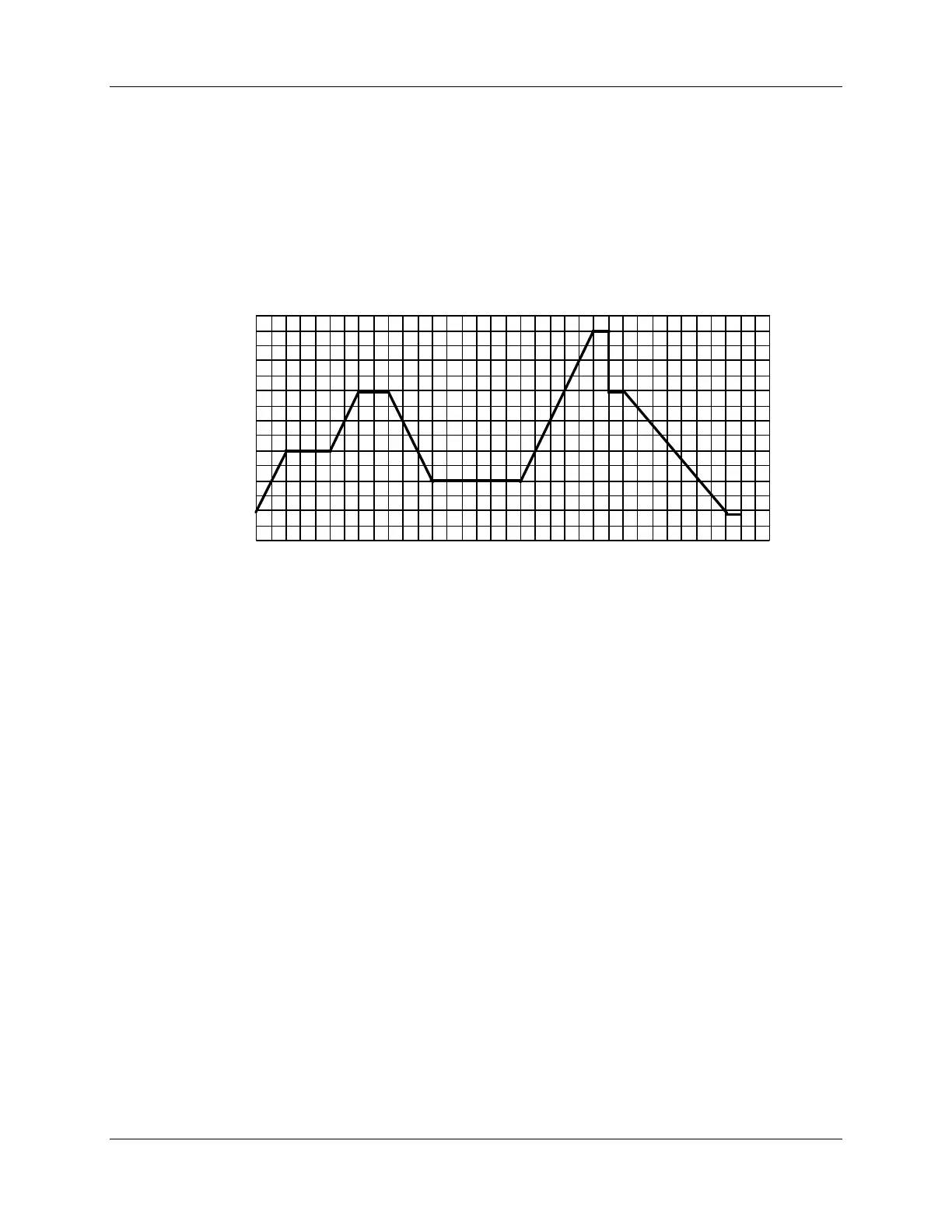Setpoint Ramp/Soak Programming and Operation - Drawing a Ramp/Soak Profile
154 DR4500A Classic Series Circular Chart Recorder With or Without Control Product Manual Release M
April 2017
6.3 Drawing a Ramp/Soak Profile
Ramp/soak profile example
Before you perform the actual configuration, we recommend that you draw your Ramp/Soak profiles in the
space provided on the blank graphs and fill in the associated information on the worksheet. An example of
a Ramp-Soak Profile using the first twelve segments for Profile 1 is shown in Figure 6-1. Start setpoint in
this example is at 200 F. Assume each soak segment is desired to trigger an event. Assume you are
configuring the program to be used by Control Loop1 (SP RAMP1).
500
400
200
300
°
F
Ti me/Hours
0 1 2 3 4 5 6 7 8 9 10 11 12 13 14 15 16 17
SEG 2
SEG 3
SEG 4
SEG 5
SEG 6
SEG 7
SEG 8
SEG 9
SG 10
SG 11
SG 12
SEG 1
F
20765
Setpoint
Figure 6-1 Ramp/Soak profile example