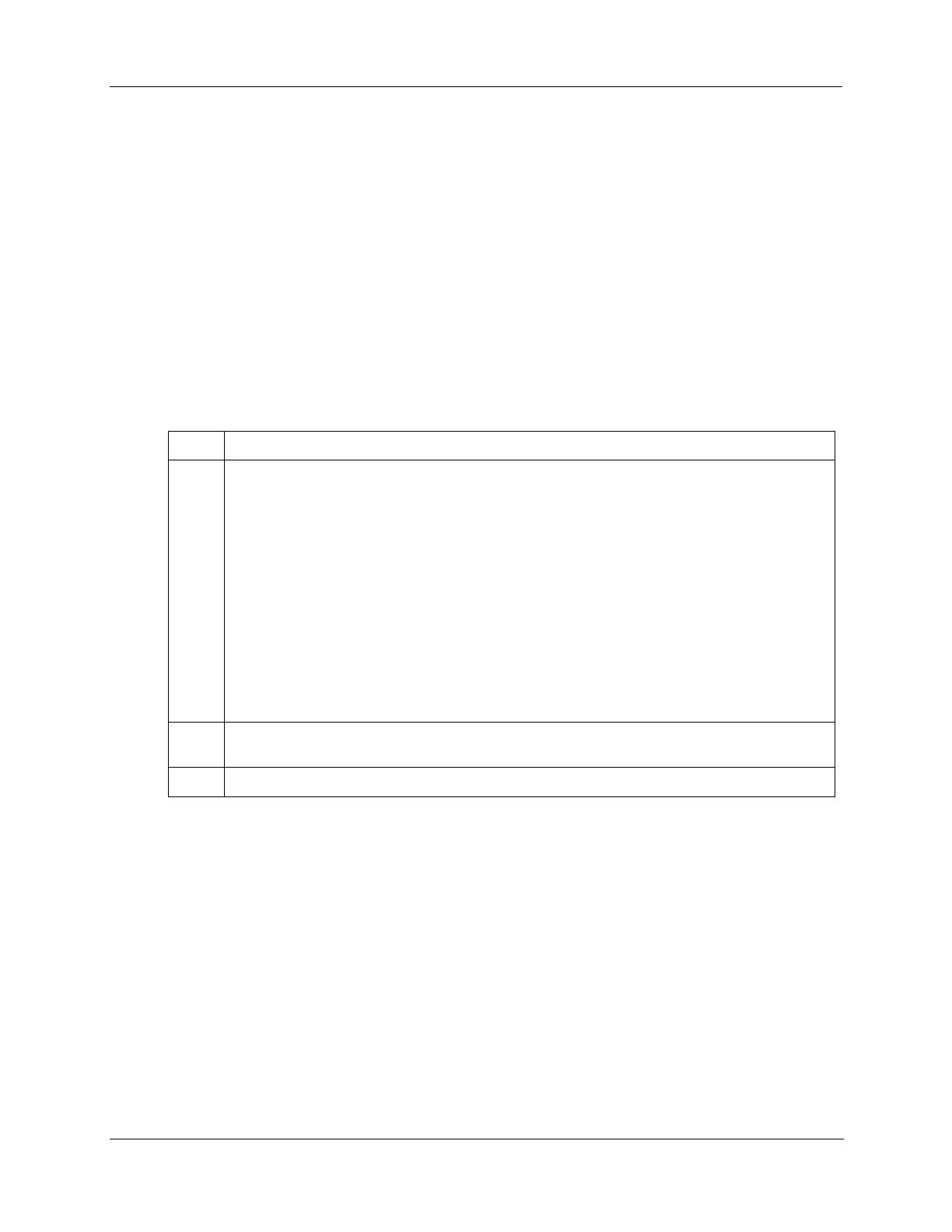Input Calibration - Calibration Set Up and Wiring for PV Inputs
Release M DR4500A Classic Series Circular Chart Recorder With or Without Control Product Manual 183
April 2017
Thermocouple input calibration methods
You can calibrate for a thermocouple input using one of three methods:
using an ice bath,
using a compensated calibrator, or
by measuring the ambient temperature at the input terminals and subtracting the voltage contribution
of the input terminal junction.
General set up procedure
Table 7-5 lists the general set up procedure for all methods of calibration. Do this procedure and then refer
to the set up procedure and diagram for your specific input.
Table 7-5 General set up procedure
Set up and connect the calibrator to the input plug for the applicable input circuit board in your
recorder according to the particular input sensor being used. Refer to the following figures for
corresponding set-up diagrams:
Figure 7-3 Thermocouple inputs using an ice bath
Figure 7-4 Thermocouple inputs using a compensated calibrator
Figure 7-5 Thermocouple inputs using the ambient temperature method
Figure 7-6 RTD (Resistance Thermometer Device) inputs
Figure 7-7 Radiamatic, mV and Volts (except 0–10 Volts) inputs
Figure 7-8 0-10 Volts input
Figure 7-9 4–20 mA inputs
Route leads (for example: copper leads or thermocouple extension wires) through a conduit
hole in the recorder case so that you will be able to close the chart plate.
Close the chart plate after you have completed the applicable calibration set up.