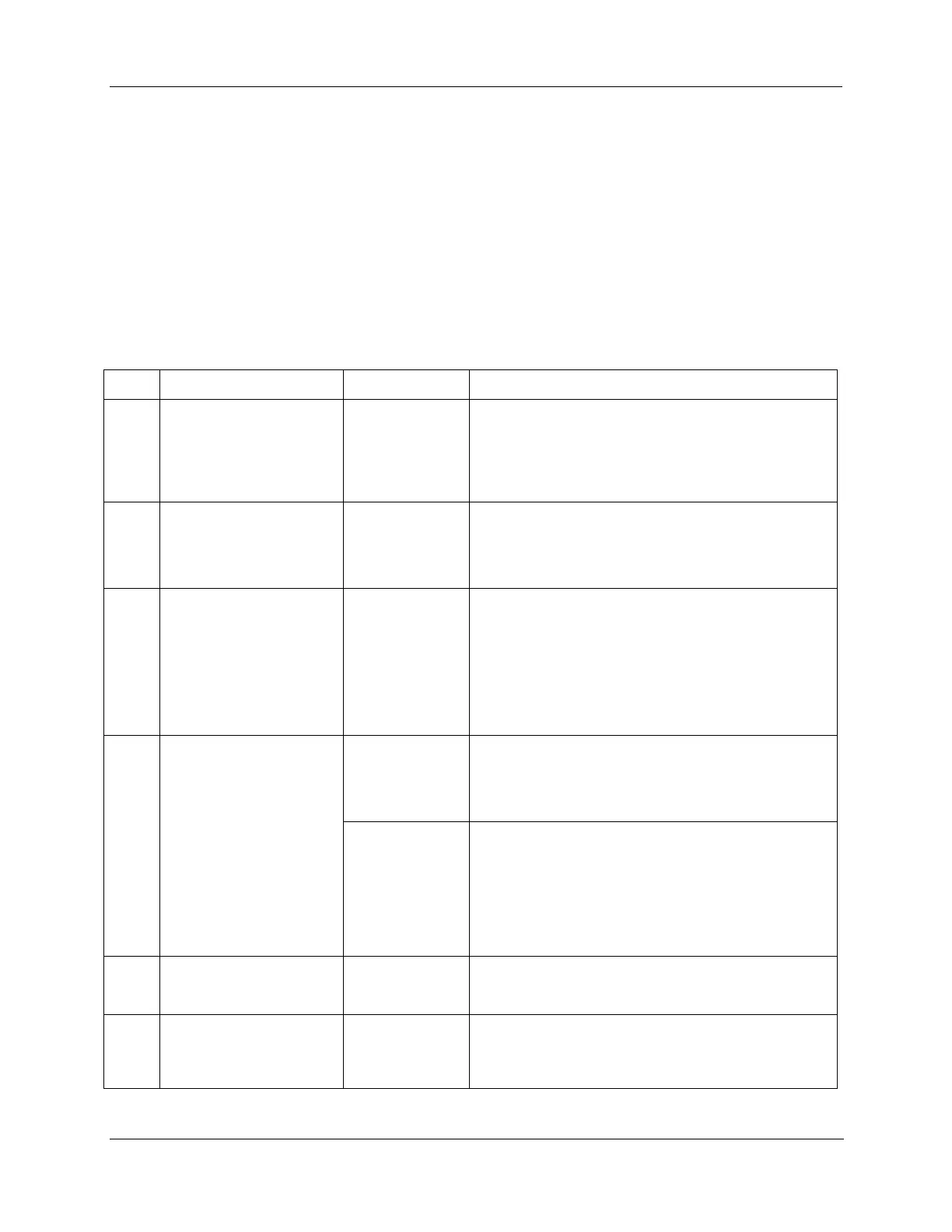Operation - Single Setpoint Ramp
Release M DR4500A Classic Series Circular Chart Recorder With or Without Control Product Manual 133
April 2017
5.8 Single Setpoint Ramp
Configuring the setpoint ramp
You can configure a single setpoint ramp to occur between the current local setpoint and a final local
setpoint over a time interval of from 1 to 255 minutes. You can RUN or HOLD the ramp at any time.
Procedure
75HTable 5-17 lists the procedure for configuring the Setpoint Ramp 1 or 2 parameters. The procedure for
Setpoint Program is in Section 6 – Setpoint Ramp/Soak Programming Option.
Table 5-17 Procedure for configuring a single setpoint ramp
Select SP RAMP 1 or
SP RAMP 2 Set Up
group
Upper Display: SET UP
Lower Display: SP RAMP X
X = 1 or 2
Select the Setpoint Ramp
function
Upper Display: DISABL
Lower Display: SP RAMP X
Upper Display: ENABLE
Lower Display: SP RAMP X
NOTE: You cannot change the current local setpoint if
the setpoint ramp function is enabled. Make sure SP
PROG is disabled.
Upper Display: The ramp time in minutes
Lower Display: TIME MIN
Change the upper display value to the number of
minutes in which you want the final setpoint to be
reached.
Setting Range = 1 to 255 minutes
NOTE: Entering “0” implies an immediate step change
to the final SP.
Set the Final Setpoint
value
Upper Display: The final setpoint value
Change the upper display value to the desired final
setpoint value.
Setting Range = within the setpoint limits