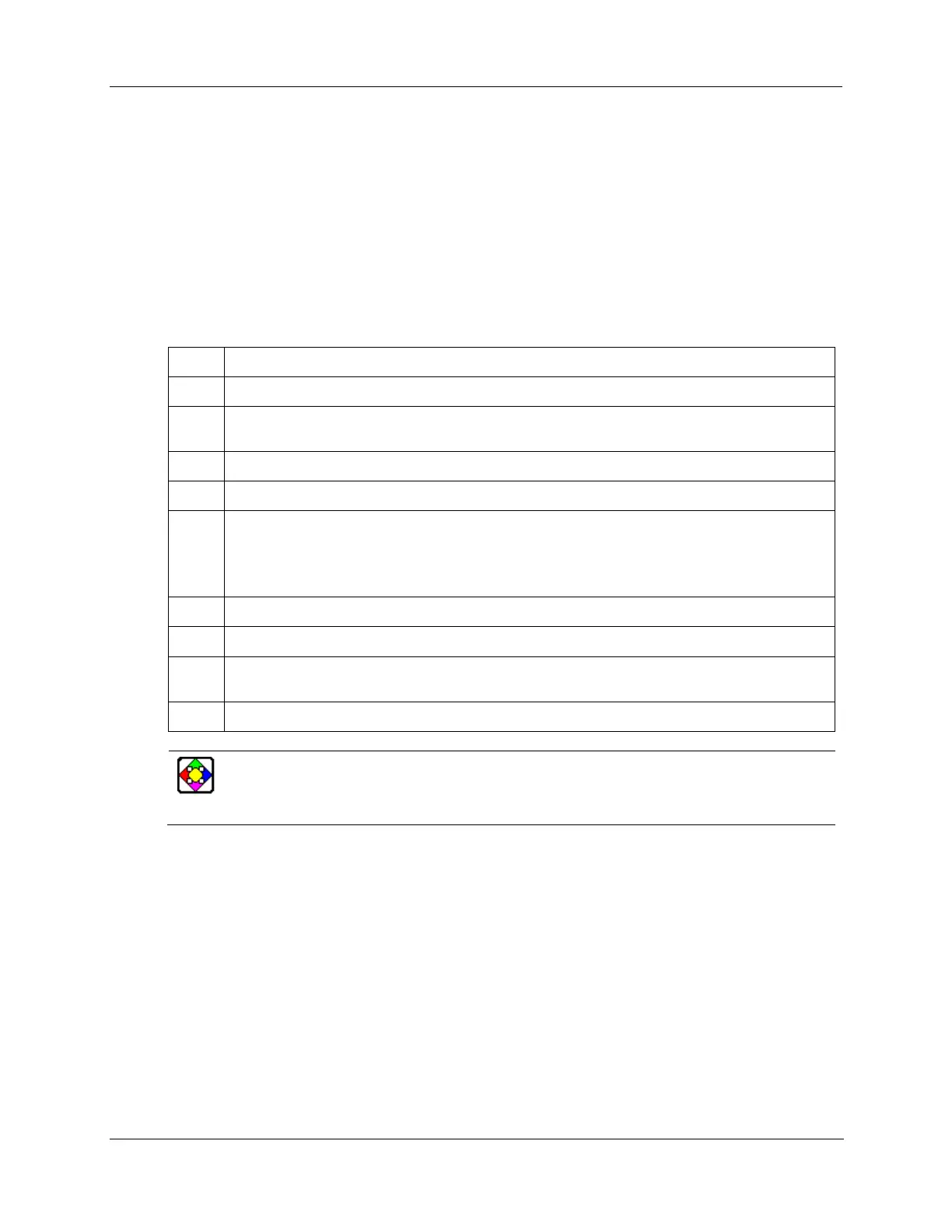Installation - Option Wiring Procedures
50 DR4500A Classic Series Circular Chart Recorder With or Without Control Product Manual Release M
April 2017
RS485 Modbus communications wiring
RS485 Modbus Communications is an option available on the DR4500A recorder.
The prerequisites are:
Model Number - Table 3 = 3XX or 4XX
Refer to Figure 2-21 and follow the procedure in Table 2-21 to wire the RS485 Modbus communications
option.
Table 2-21 RS485 Modbus communications wiring
Open the recorder door. Loosen the captive screw in the chart plate and swing the plate out.
Locate connector J3 on the RS485 Modbus communications option printed circuit board (refer
to Figure 2-21 for location).
Remove the unwired plug from J3.
Run the communications option wires through the desired knockout.
Install the ferrite filter as shown in Figure 2-11.
Refer to Figure 2-21 for shield information.
Strip insulation from the end of each wire.
Loosen the screws in plug J3 terminals and position the plug as you would to plug it into J3.
Insert the wires for the communications option into the appropriate screw clamps as shown
(refer to Figure 2-22). Tighten the screws to secure the wires.
Install the wired plug J3 into J3 connector on the communications board.
Refer to Documents 51-52-25-66 and 51-52-25-69 for a complete description of RS485
Modbus Communications Option.