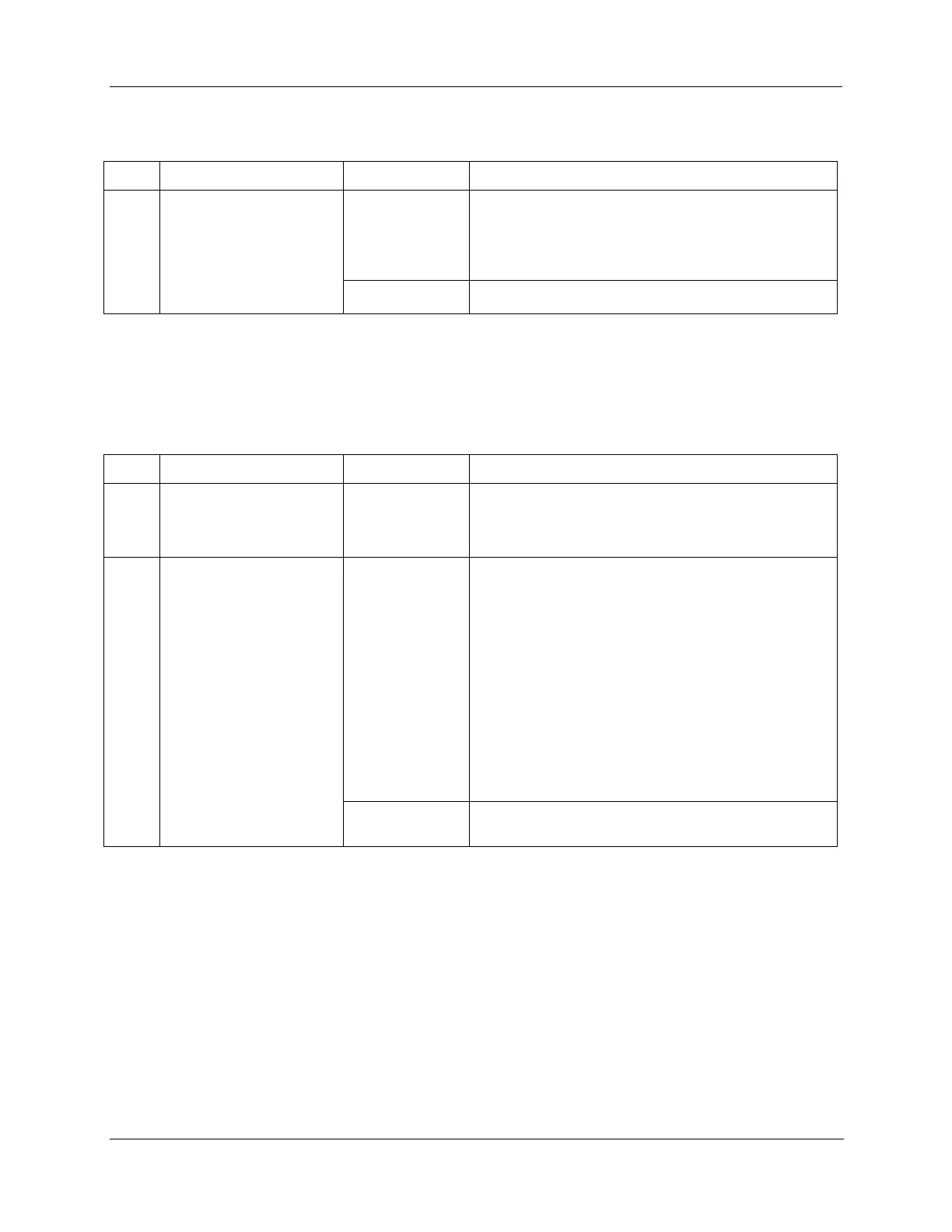Operation - Using Two Sets of Tuning Constants (PID Values)
Release M DR4500A Classic Series Circular Chart Recorder With or Without Control Product Manual 137
April 2017
Table 5-20 Procedure for setting switchover values
Select switchover value
function
assuming you
are still in Set Up
group CONTROL
Upper Display: The switchover value
Lower Display: SW VALUE
Select the switchover value in the upper display.
Set Tuning constant values for each set
There are specific tuning constants that must be set for each set. The procedure in 79HTable 5-21 shows you
how to access these constants and change their values.
Table 5-21 Procedure for setting tuning constant values
Select Tuning Set Up
group
Upper Display: SET UP
Lower Display: TUNING
Select the tuning
constants
Successively displays the following constants:
Upper Display: Tuning constant value
Lower Display: PROPBD or GAIN*
RATEMIN*
RSETMIN or RSETRPM*
PROPBD2 or GAIN2**
RATE2MIN**
RSET2MIN or RSET2RPM**
*PIDSET1 – will be used when PV or SP, whichever is
selected, is greater than the switchover value.
**PIDSET2 – will be used when PV or SP, whichever is
selected, is less than the switchover value.
Change the value of any of the above listed prompts in
the lower display.
