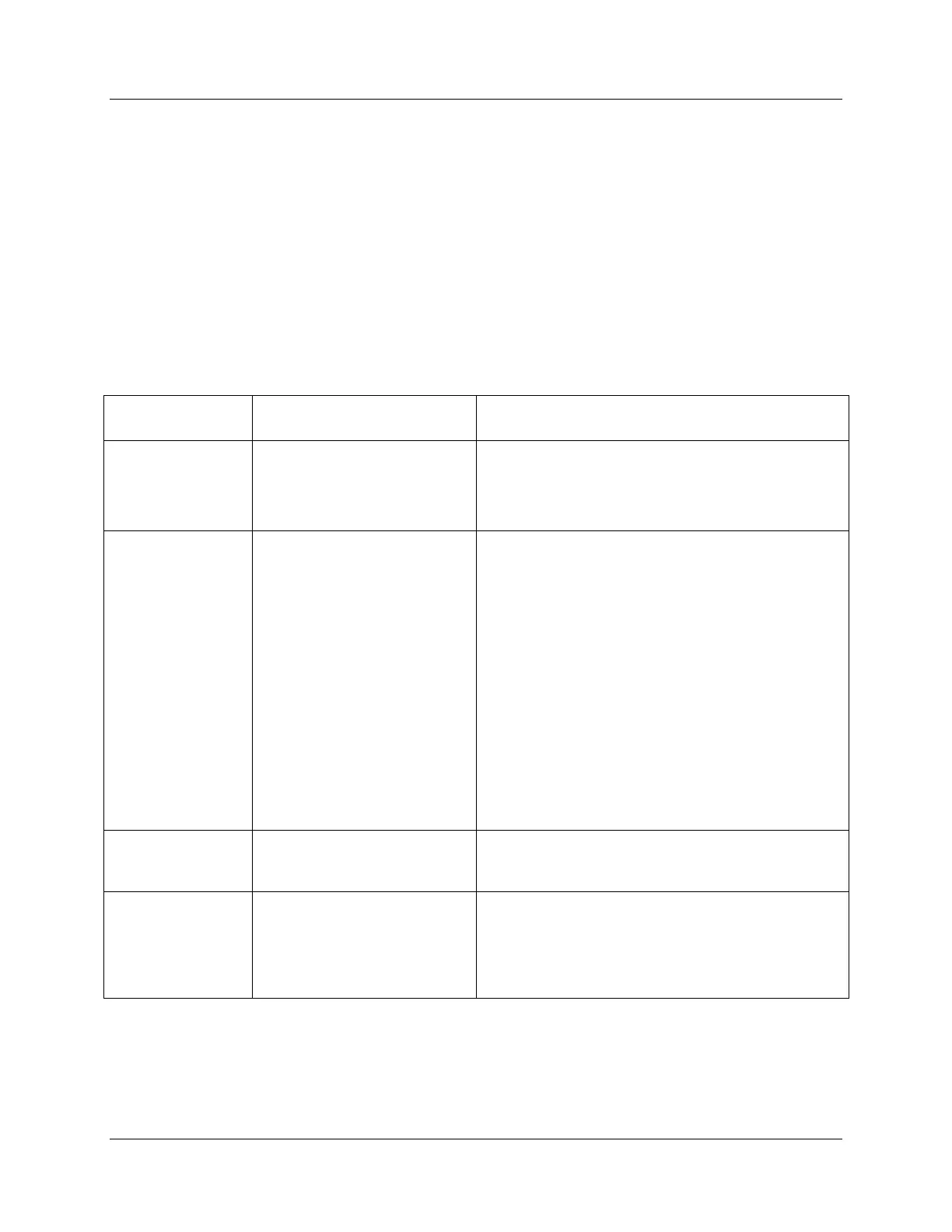Configuration Parameter Definitions
Pen Parameters Set Up Group
86 DR4500A Classic Series Circular Chart Recorder With or Without Control Product Manual Release M
April 2017
4.3 Pen Parameters Set Up Group
Introduction
The functions listed in this group deal with how to configure pen #1 or pen #2. The procedure for
configuring each pen is the same. The prompts shown in Table 4-2 show PEN 1.
Press the SET UP key until PEN 1 or PEN 2 appears in the display.
Pen 1 or 2 group prompts
Table 4-2 lists all the function prompts in the Pen 1 or Pen 2 set up groups and their definitions.
Table 4-2 Pen 1 or 2 group definitions
Upper Display
Range of Setting or Selection
PEN RECORD —This selection lets you enable or
disable the pen (channel) record
Remember, the lower display prompt could read
PEN2.
INPUT 1
INPUT 2
RH
OUTPT1
OUTPT2
SETPT1
SETPT2
DGTL1
DGTL2
PEN INPUT—What do you want the pen to record?
INPUT 1—records Input 1
INPUT 2—records Input 2
RELATIVE HUMIDITY—records in %RH. It initiates an
external calculation for measuring relative humidity.
INPUT 1, IN TYP must be configured for 100 PT. INPUT
2, IN TYP must be configured for 100 RH. The RH
prompt only appears when RELHUMID prompt in the
OPTIONS group is configured as YES.
OUTPUT 1—records Output 1
OUTPUT 2—records Output 2
SETPOINT 1—records Setpoint 1
SETPOINT 2—records Setpoint 2
DIGITAL 1 INPUT—records EVENT pen function on
contact closure across digital 1 input.
DIGITAL 2 INPUT—records EVENT pen function on
contact closure across digital 2 input.
CHART HIGH RANGE VALUE—Enter a value that
corresponds with the chart high range value for
pen 1 (pen 2).
CHART RANGE LOW VALUE—Enter a value that
corresponds with the chart low range value for
pen 1 (pen 2).
CHART HI minus CHART LO equals Chart Range
(must be whole number = 2 or greater).