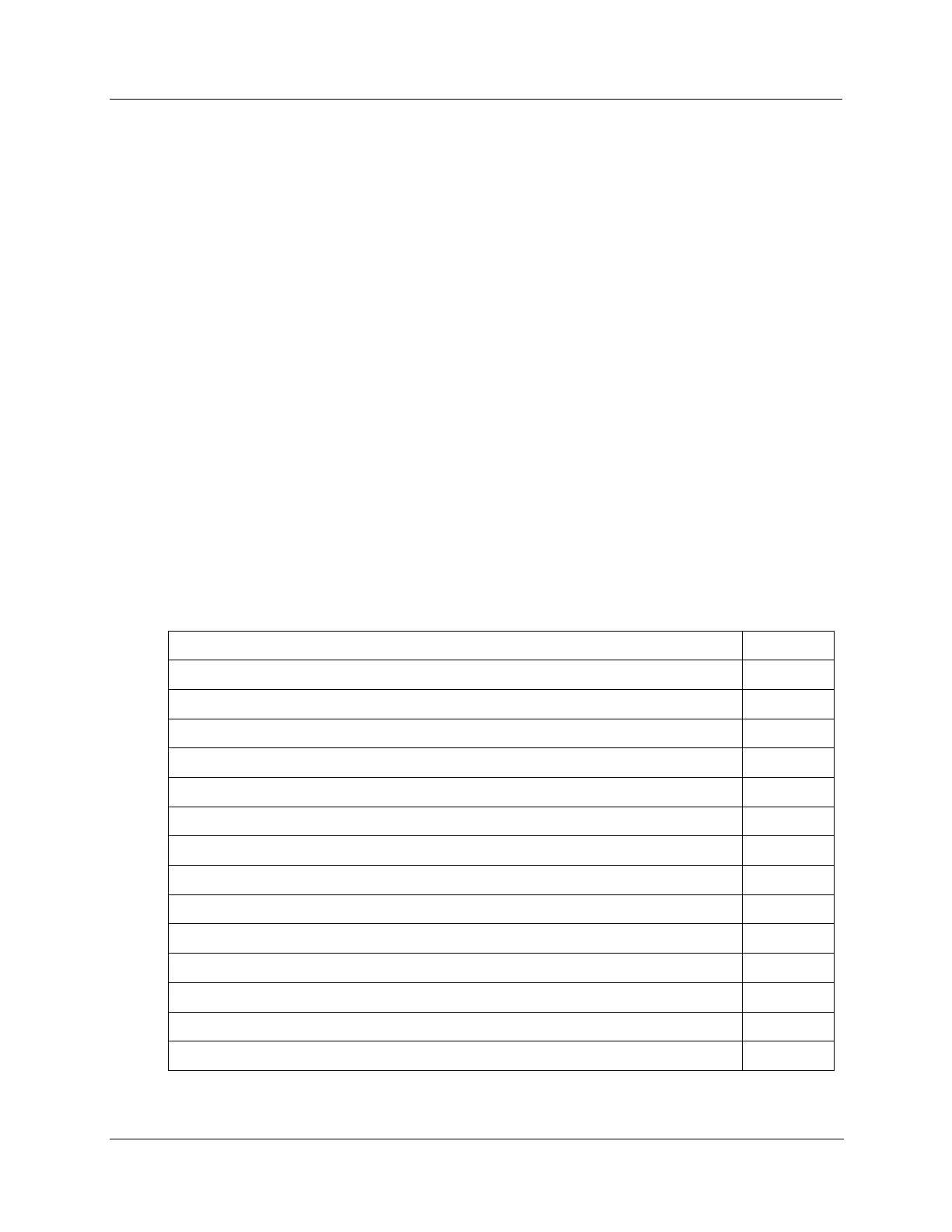Configuration Parameter Definitions
Overview
Release M DR4500A Classic Series Circular Chart Recorder With or Without Control Product Manual 81
April 2017
4. Configuration Parameter Definitions
4.1 Overview
Introduction
This section provides information for all the user-configurable control parameters listed in the
configuration section. If you aren't familiar with these parameters, this section gives you the parameter
prompt, the selection or range of setting that you can make, and a definition of how each parameter setting
affects recorder performance. It will also refer you to any other prompts that might be affected by your
selection.
Parameter groups and prompts
The control information is found in three configuration groups which are accessed by the SET UP key.
Each of these groups contains prompts, viewed in the lower display, which deal with functions that are
pertinent to that particular group. These are accessed by pressing the FUNC key.
The selections or values are listed in the upper display. Refer to Section 3 - Configuration for step by
step instructions.
What’s in this section?
The table below lists the topics that are covered in this section. They are listed in the order of their
appearance in the recorder.
4.2 Input Parameters Set Up Group
4.3 Pen Parameters Set Up Group
4.4 Chart Parameters Set Up Group
4.5 Total Parameters Set Up Group
4.6 Control Parameters Set Up Group
4.7 Tuning Parameters Set Up Group
4.8 Setpoint Ramp Set Up Group
4.11 Auxiliary Output Set Up Group
4.12 Modbus Communications Set Up Group
4.13 Options Set Up Group
4.14 Lockout Parameters Set Up Group