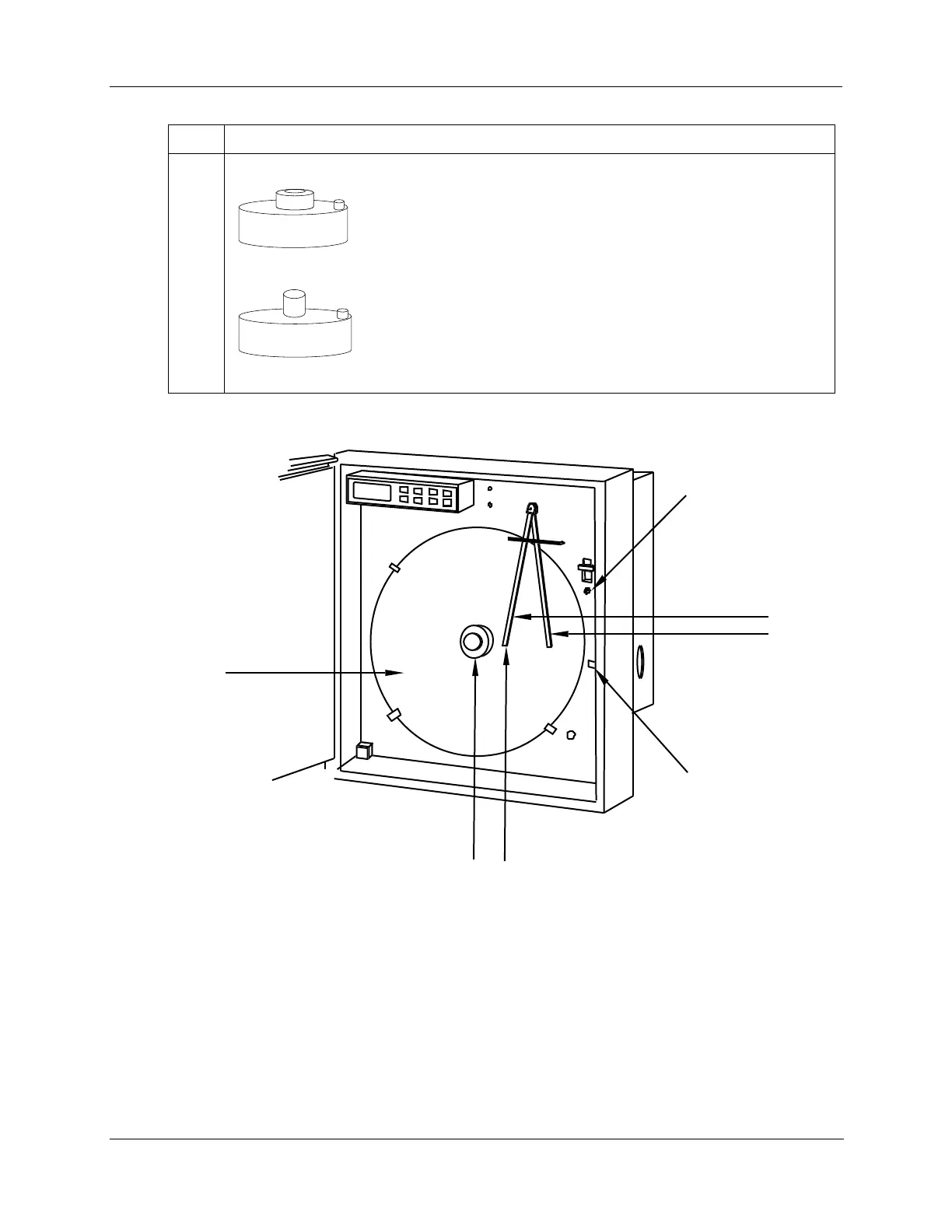Operation - Preparation
Release M DR4500A Classic Series Circular Chart Recorder With or Without Control Product Manual 117
April 2017
If your chart hub looks like this and requires a smaller hub size:
then just pull the adapter hub off the chart hub to expose the smaller diameter hub.
Save the adapter hub for future use.
53HFigure 5-1 shows the location of the basic recording components.
Pen 1
Pen 2
Large chart hub adapter (pull
off to expose smaller hub)
Zero position
of pen arm
Chart
Engraved
time index
Captive
screw or
Lockout
screw
and plate
22087
Figure 5-1 Basic recording components