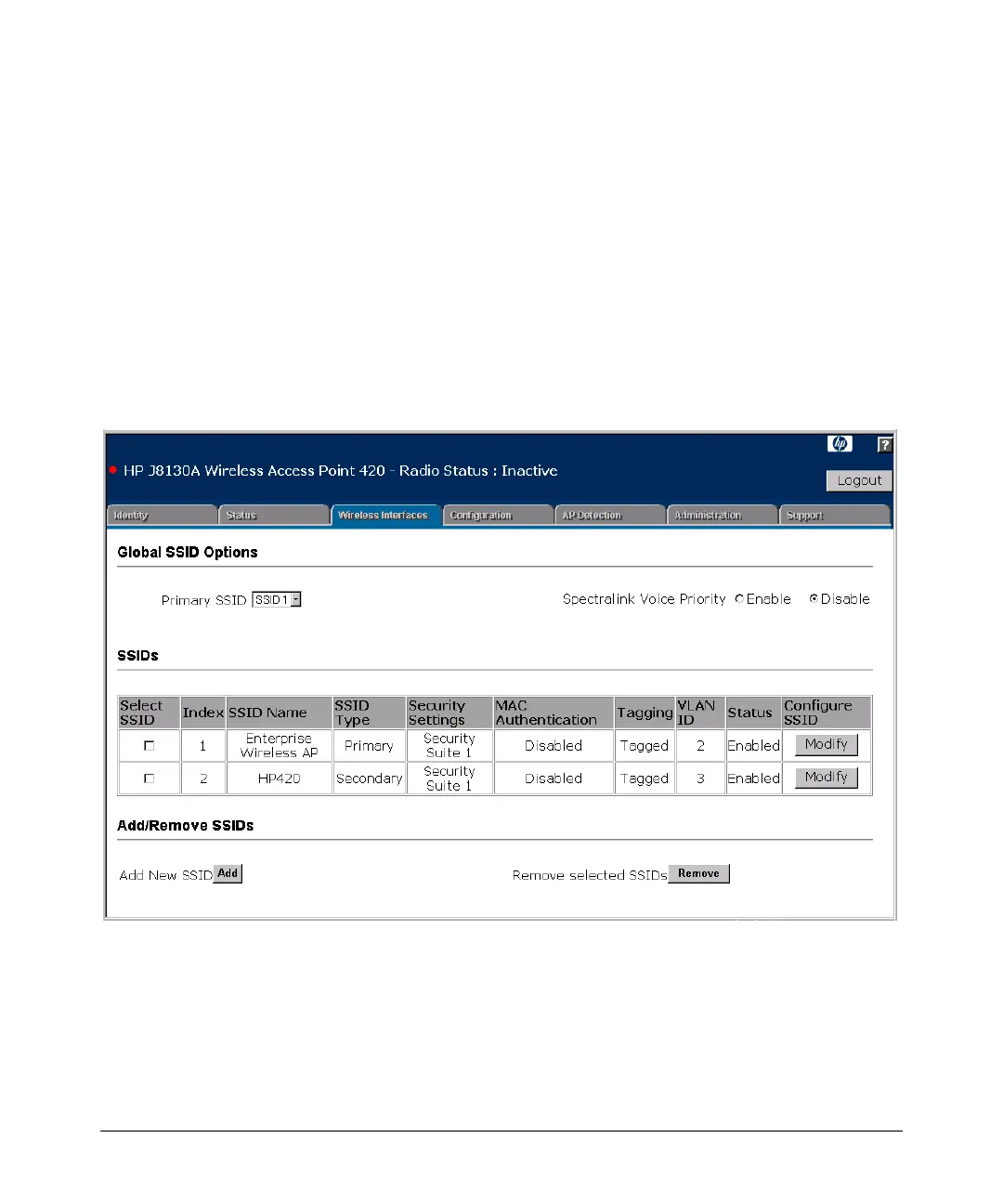Wireless Interface Configuration
Managing Multiple SSID Interfaces
■ Add: Creates a new SSID interface and sets these parameters:
• Index: Specifies the index number of the SSID interface. (Range: 1-8)
• SSID Name: Sets the SSID name for the interface.
• SSID Description: Adds a description to the SSID interface.
• VLAN ID: Sets the default VLAN ID for the SSID interface. The default
VLAN ID must be unique for each interface.
• VLAN Tagging: Sets the default VLAN as tagged. Only one untagged
VLAN is allowed on the access point. For more information, see
“Configuring VLAN Support” on page 5-62.
■ Remove: Deletes SSID interfaces indicated in the list by the Select SSID
checkbox.
Figure 6-4. The Wireless Interfaces Window
To Create an SSID Interface:
1. Select the Wireless Interfaces tab.
2. Click the [
Add] button.
3. Select an available index number form the drop-down list.
6-23
