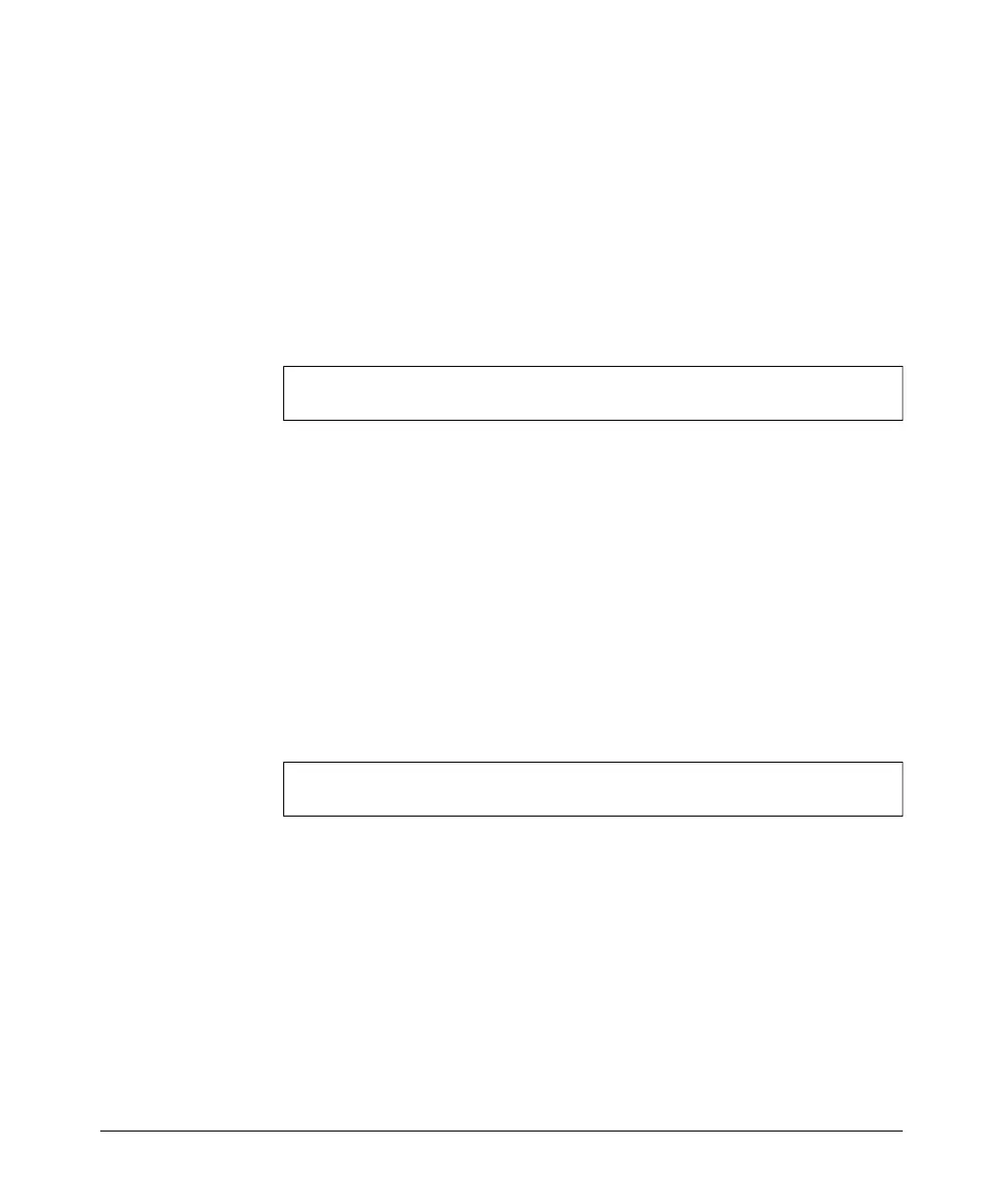Command Line Reference
Wireless Interface Commands
Default Setting
Enterprise Wireless AP
Command Mode
SSID Wireless Interface Configuration
Command Usage
Each SSID interface name on the access point must be unique.
Example
HP420(if-wireless-g-ssid-RD-AP#3)#ssid RD-AP#4
HP420(if-wireless-g-ssid-RD-AP#4)#
primary
This command sets the SSID interface as the primary.
Command Mode
SSID Wireless Interface Configuration
Command Usage
Only one SSID interface on the access point can be the primary. When this
command is used, the previous primary SSID interface is automatically
set as secondary.
Example
HP420(if-wireless-g-ssid-1)#primary
HP420(if-wireless-g-ssid-1)#
description
This command adds a description to the radio interface. Use the no form to
remove the description. The radio interface description is displayed when
using the show interface wireless g command from the Exec level.
Syntax
description <string>
no description
8-97