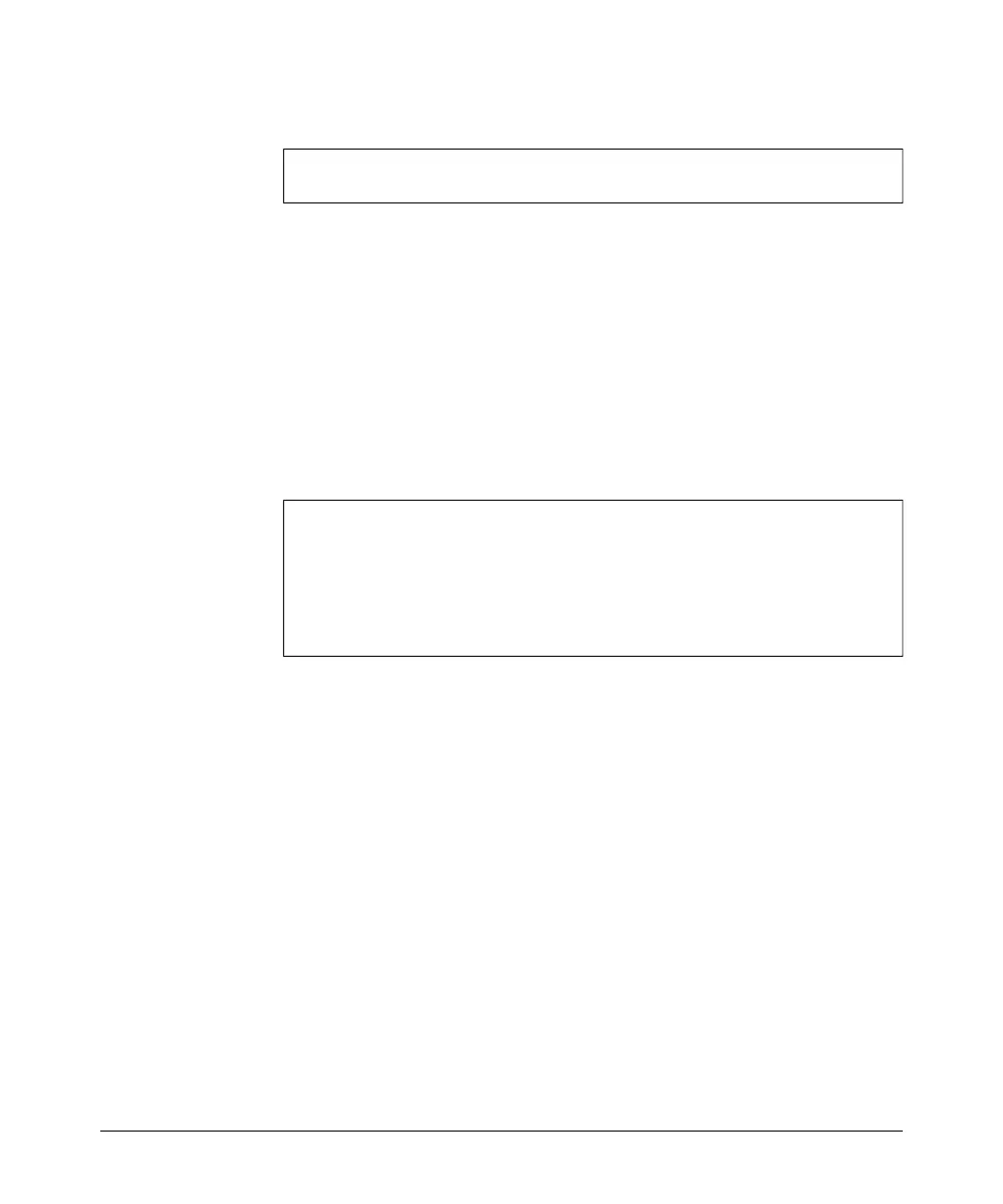---------- ---------- -------- --------- -------------
Command Line Reference
System Management Commands
Example
HP420(config-mgmt)#reset-button enable
HP420(config-mgmt)#
show users
This command displays the current configured users for the system.
Default Setting
None
Command Mode
Exec
Example
HP420#show users
Username Password userStat userClass userPrivilege
admin ********** Enabled WEB+CLI Administrator
chris ********** Enabled WEB+CLI Operator
HP420#
http port
This command specifies the TCP port number used by the Web browser
interface. Use the no form to use the default port.
Syntax
http port <port-number>
no http port
port-number - The TCP port to be used by the browser interface.
(Range: 1024-65535)
Default Setting
80
Command Mode
Management Configuration
8-21