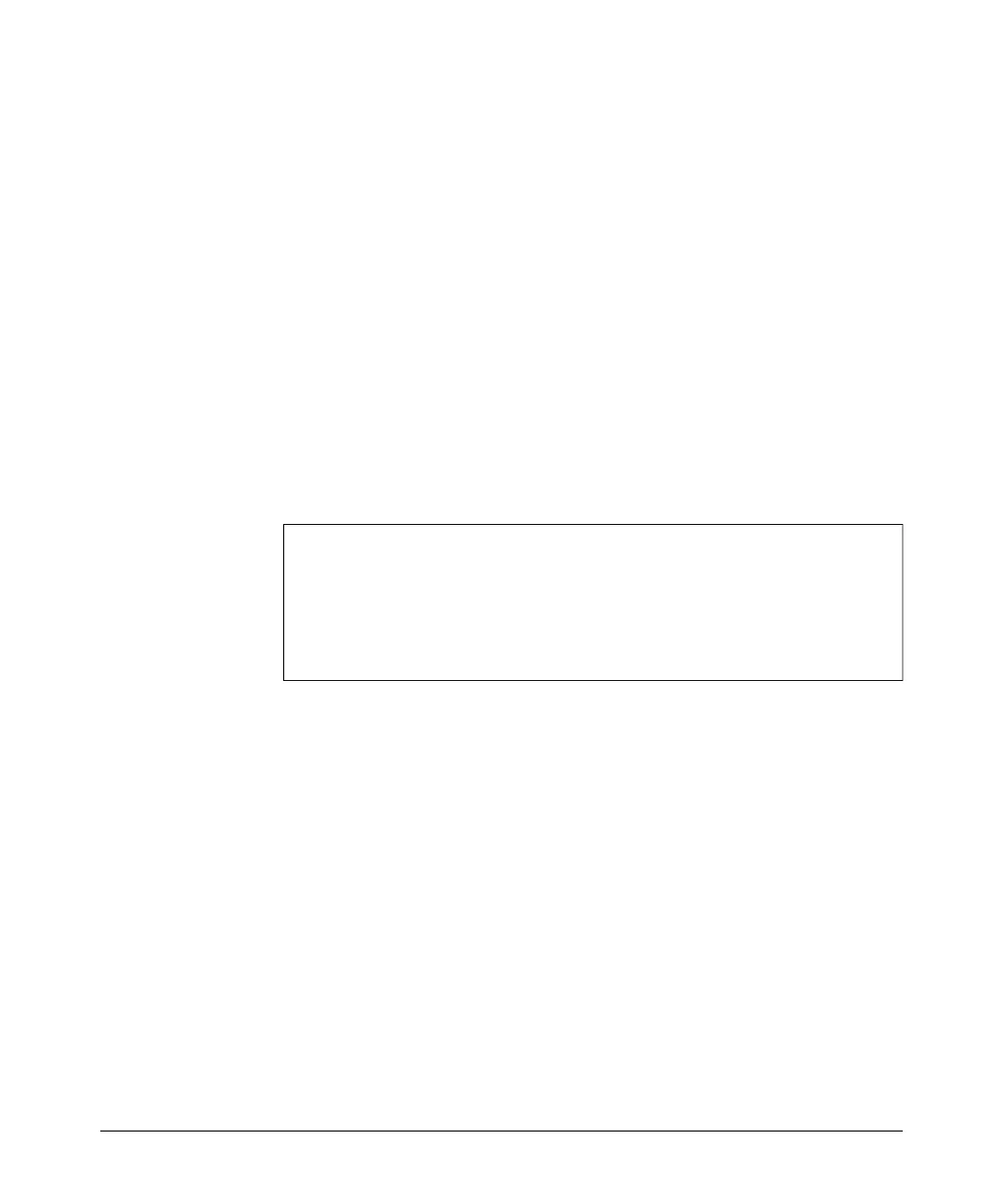Command Line Reference
System Clock Commands
Related Commands
sntp-server ip (page 8-34)
show sntp (page 8-38)
sntp-server date-time
This command sets the system clock.
Default Setting
00:14:00, January 1, 1970
Command Mode
Global Configuration
Example
This example sets the system clock to 17:37 June 19, 2003.
HP420#sntp-server date-time
Enter Year<1970-2100>: 2003
Enter Month<1-12>: 6
Enter Day<1-31>: 19
Enter Hour<0-23>: 17
Enter Min<0-59>: 37
HP420#
Related Commands
sntp-server enable (page 8-35)
sntp-server daylight-saving
This command sets the start and end dates for daylight savings time. Use the
no form to disable daylight savings time.
Syntax
sntp-server daylight-saving
no sntp-server daylight-saving
Default Setting
Disabled
8-36
