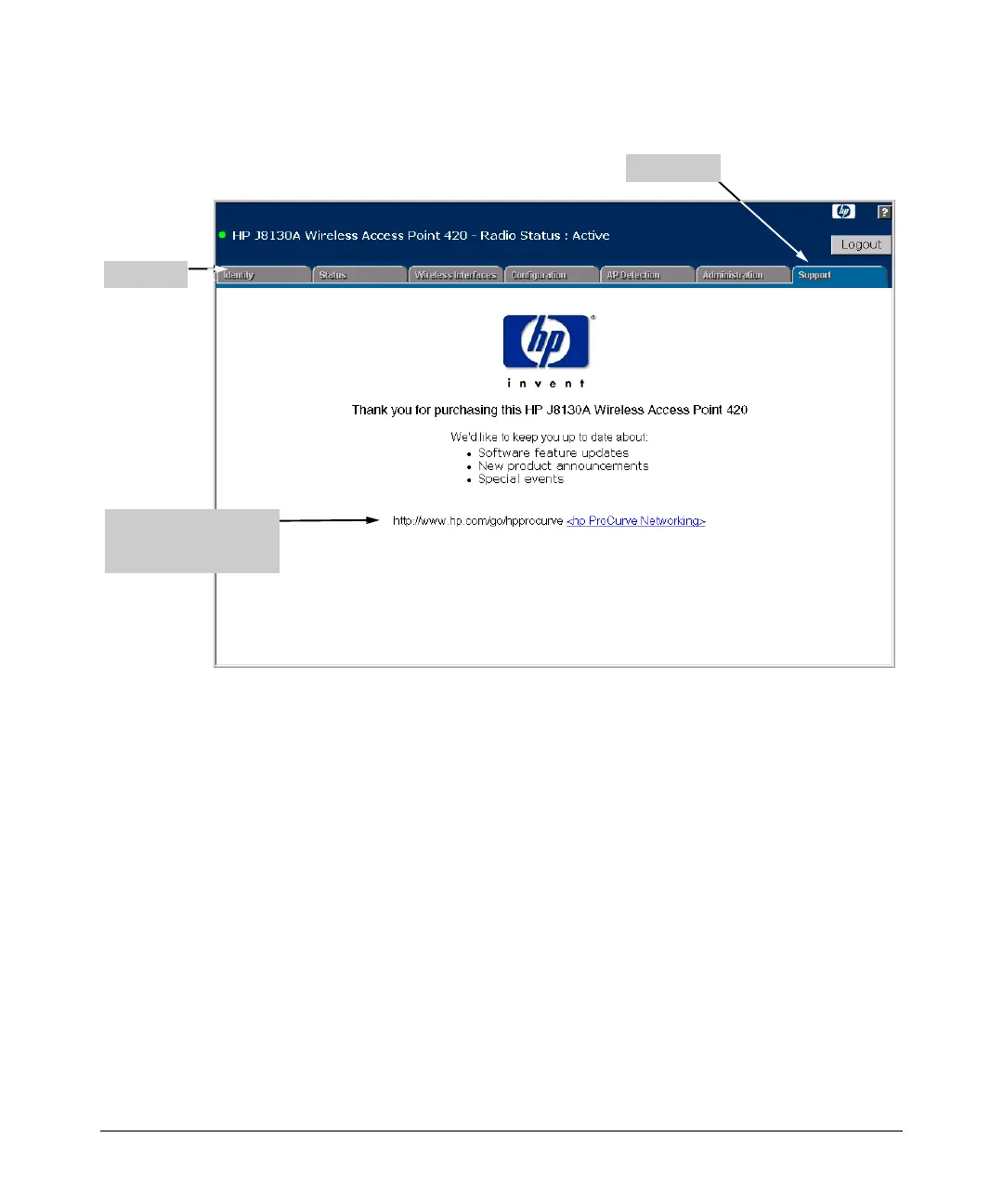Using the HP Web Browser Interface
Description of Browser Interface
i
i
i
Tab Bar
Act ve Tab
World Wide Web s te for
Hewlett-Packard’s
network ng products
Figure 4-1. The Home Page
Support URL
The home page for the access point’s web browser interface is the Support tab.
This page provides the following URL:
http://www.hp.com/go/hpprocurve
which is the World Wide Web site for Hewlett-Packard’s networking products.
Click on the link on this page and you can get to support information regarding
your access point, including white papers, firmware updates, and more.
4-6