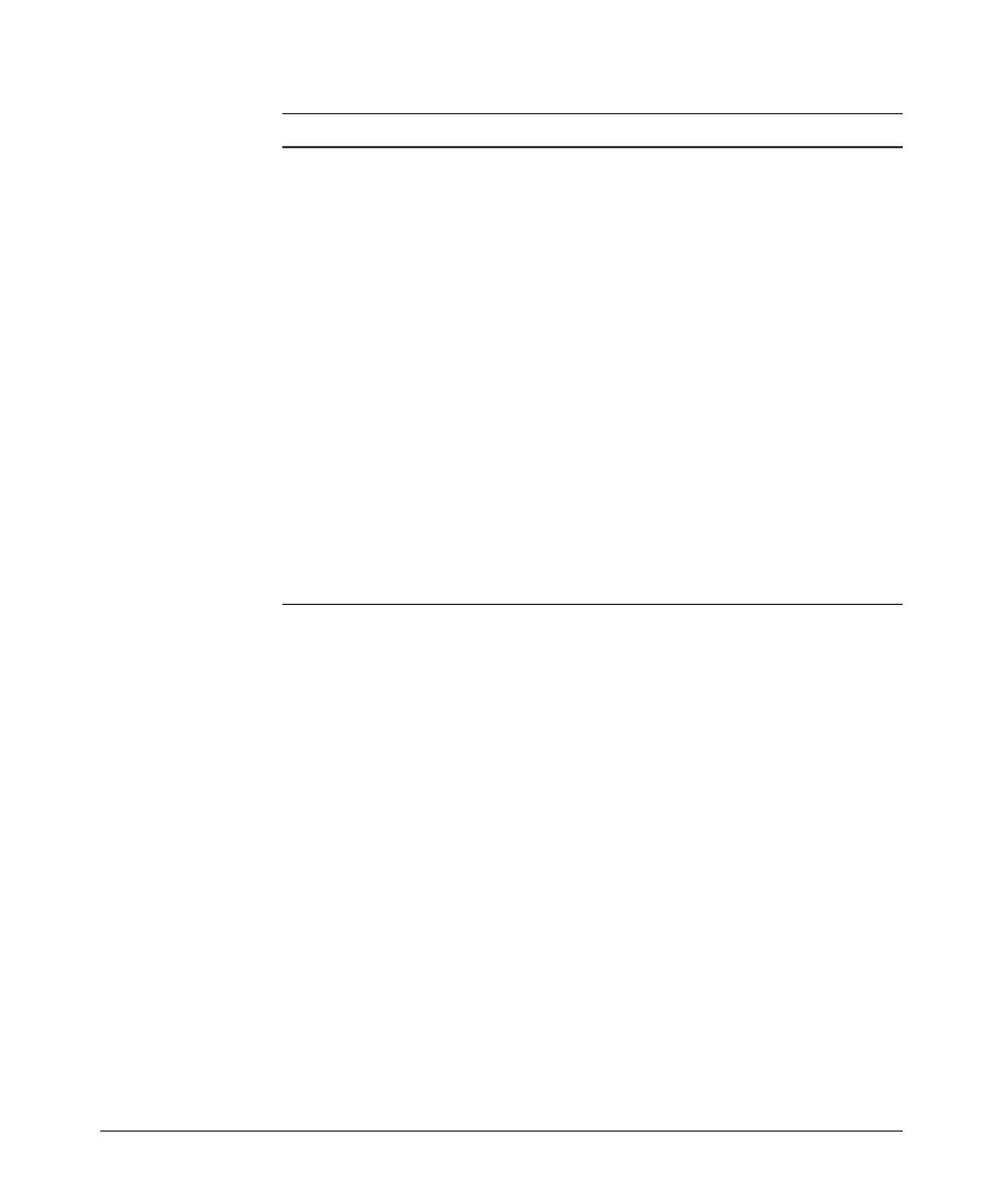Command Line Reference
System Management Commands
Command Function Mode Page
Web Server
http port Specifies the port to be used by the Web browser MC 8-21
interface
http server Allows the access point to be monitored or MC 8-22
configured from a browser
https port Specifies the port number used for a secure HTTP MC 8-23
connection to the access point’s Web interface
https server Enables the secure HTTP server on the access point MC 8-23
SVP Support
svp Enables Spectralink Voice Priority (SVP) support MC 8-24
show svp Displays the current SVP setting Exec 8-25
System Status
show system Displays system information Exec 8-25
show version Displays version information for the system Exec 8-26
show hardware Displays hardware version of the system Exec 8-27
country
This command configures the access point’s Country Code, which identifies
the country of operation and sets the correct authorized radio channels.
This command is available only if you are using the worldwide product,
J8131A.
Syntax
country <country_code>
country_code - A two character code that identifies the country of
operation. See Table 8-1 on page 8-11 for a full list of the available
codes.
8-10