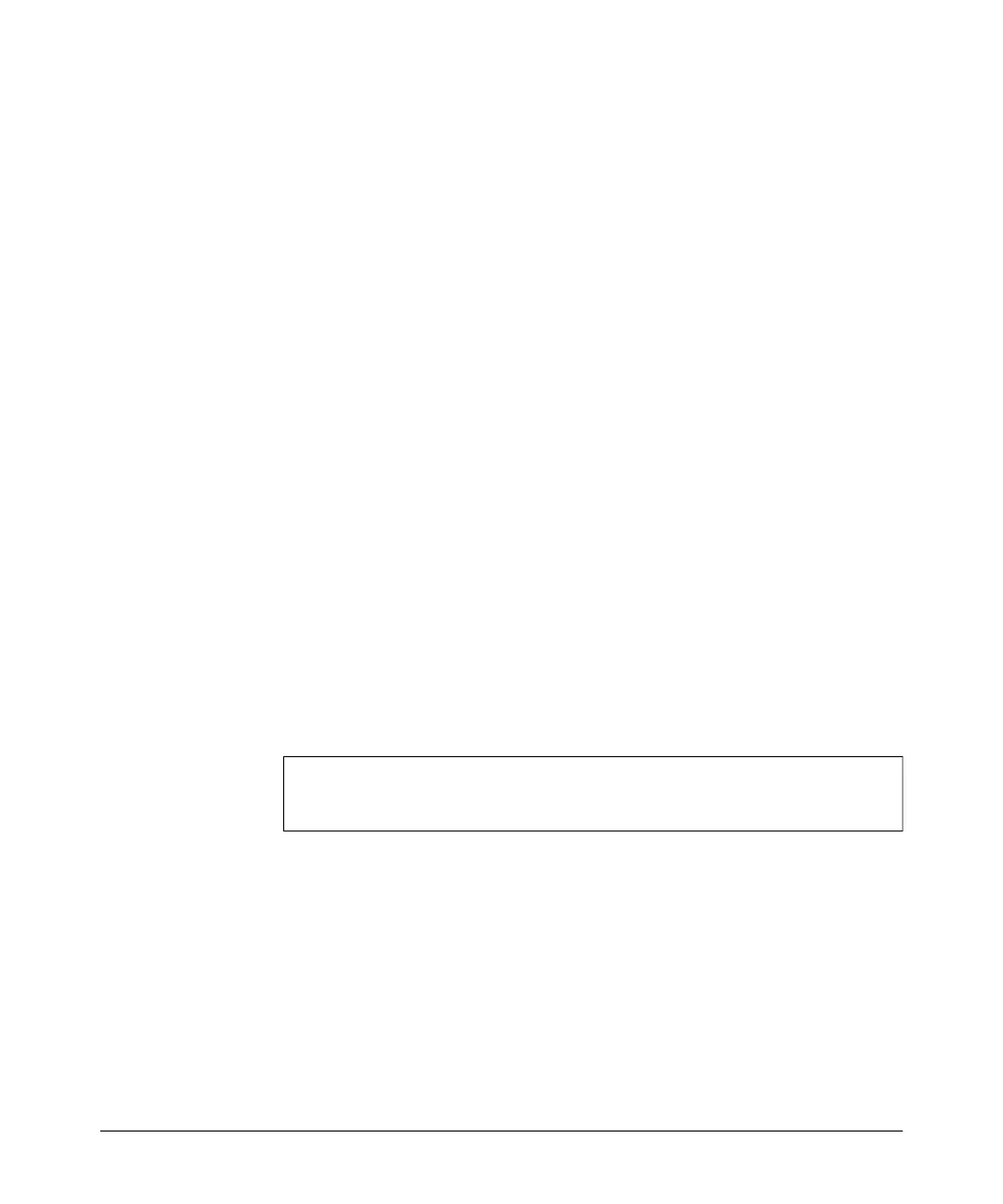Command Line Reference
Wireless Security Commands
wpa-preshared-key
This command defines a Wi-Fi Protected Access (WPA) pre-shared key.
Syntax
wpa-preshared-key <type> <value>
• type - Input format. (Options: ASCII, HEX)
• value - The key string.
– For ASCII input, type a string between 8 and 63 alphanumeric
characters.
– For HEX input, type exactly 64 hexadecimal digits.
Default Setting
No key defined
Command Mode
SSID Wireless Interface Configuration
Command Usage
• To support Wi-Fi Protected Access (WPA) for client authentication,
use the security-suite command to specify that WPA pre-shared key
mode is required and use this command to configure one static key.
• If WPA is used in pre-shared key mode, all wireless clients must be
configured with the same pre-shared key to communicate with the
access point.
Example
HP420(if-wireless-g-ssid-1)#wpa-preshared-key ASCII
agoodsecret
HP420(if-wireless-g-ssid-1)#
Related Commands
security-suite (page 8-117)
8-120