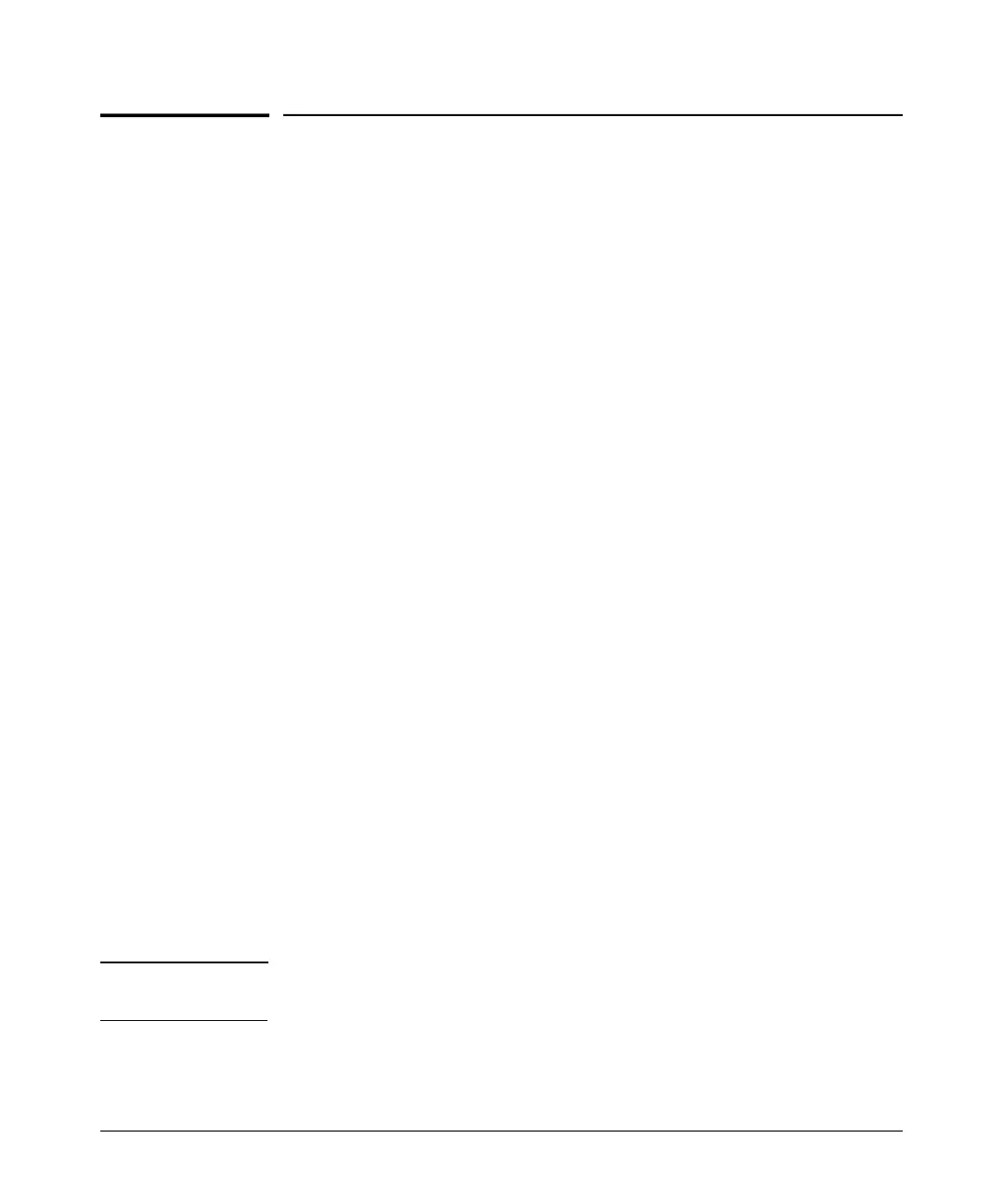Wireless Interface Configuration
Managing Multiple SSID Interfaces
Managing Multiple SSID Interfaces
A Service Set IDentifier (SSID) is a recognizable text string that identifies a
wireless network. Wireless clients that want to connect to a network through
an access point must set their SSIDs to match that of the access point.
Multiple SSID interfaces enable wireless traffic to be separated for different
user groups using a single access point that services one area. For each SSID
interface, different security settings, VLAN assignments, and other parameters
can be applied. Wireless clients within the service area to associate with what
appears to be different access points. All the SSID interfaces are supported
using a single radio channel, enabling efficient use of a limited number of
available radio channels.
The access point supports up to eight SSID interfaces per physical radio
interface. One SSID interface on the access point is set as the primary. The
primary SSID is the only SSID broadcast in the access point’s beacon frames.
Other created SSID interfaces are set as secondary. Secondary SSIDs are all
"hidden," only being advertised in probe responses.
Web: Creating an SSID Interface
The Wireless Interfaces tab provides access to global settings for SSID inter-
faces and for creating and deleting SSID interfaces.
The web interface enables you to modify these parameters:
■ Primary SSID: Selects the primary SSID interface for the access point.
Only the primary SSID is broadcast in the access point’s beacon frames.
■ Spectralink Voice Priority: Enables SpectraLink Voice Priority (SVP)
support on the access point. SVP is a mechanism for priortizing Voice over
Internet Protocol (VoIP) traffic in wireless LANs. When SVP is enabled,
the access point identifies SVP voice traffic and gives it a higher priority
so that it can be transmitted before other data traffic. This mechanism
ensures a timely delivery of voice traffic and good audio quality for VoIP
telephony.
No t e When using SVP on the access point, set the radio fragmentation threshold to
584 or higher. See “Configuring Radio Settings” on page 6-10.
■ SSIDs: Lists the access point’s current SSID interfaces with their basic
settings. The
[Modify] button enables the SSID settings to be changed.
6-22