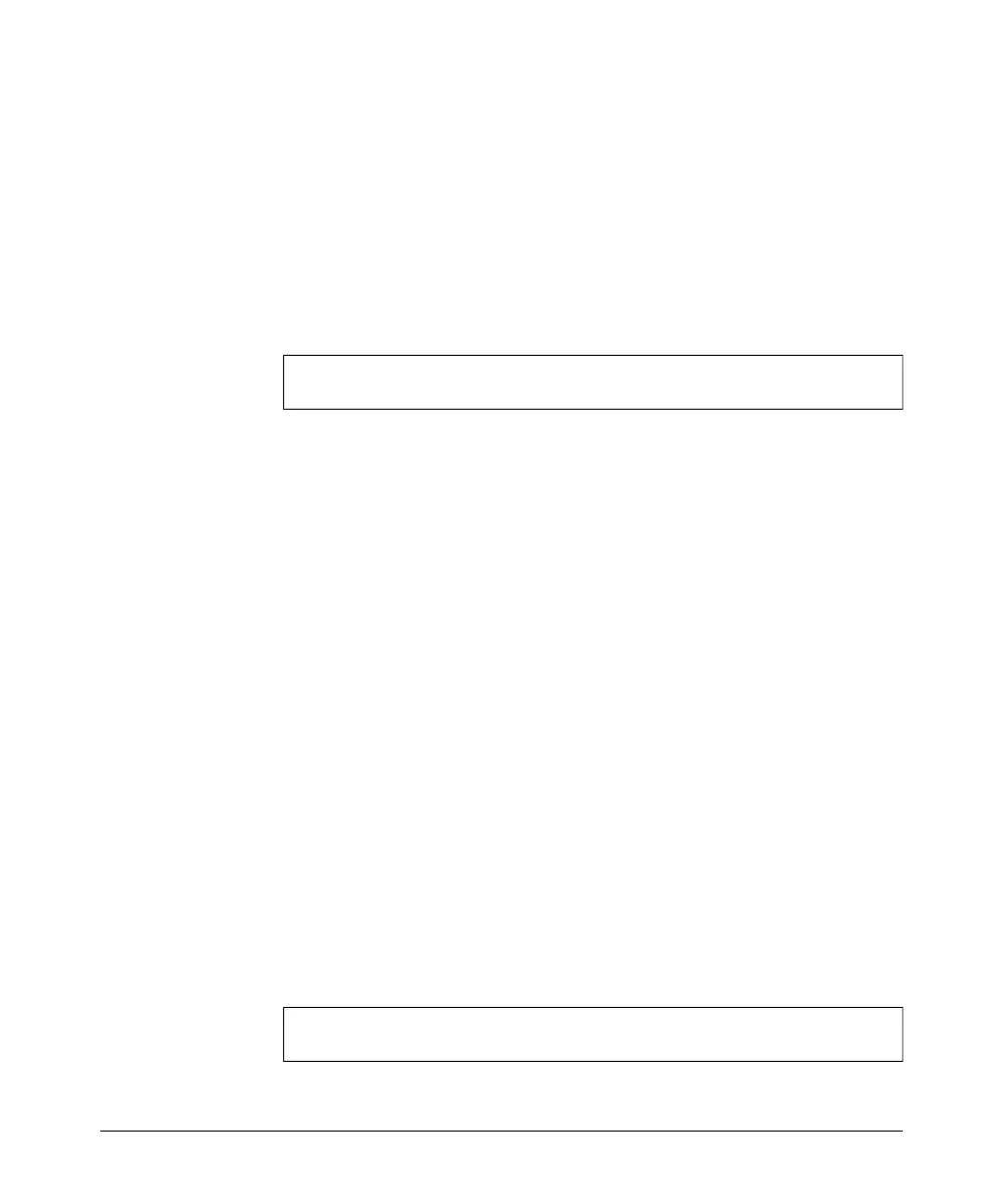Command Line Reference
Wireless Interface Commands
string - Comment or a description for this interface.
(Range: 1-80 characters)
Default Setting
Enterprise 802.11g Access Point
Command Mode
Interface Configuration (Wireless)
Example
HP420(if-wireless-g)#description RD-AP#3
HP420(if-wireless-g)#
closed-system
This command closes access to clients without a pre-configured SSID. Use the
no form to disable this feature.
Syntax
closed-system
no closed-system
Default Setting
Disabled
Command Mode
SSID Wireless Interface Configuration
Command Usage
• When closed system is enabled, the access point does not include the
primary interface SSID in beacon frames. Clients with a configured
SSID of "any" are not able to associate with the access point.
• Closed system only applies to the primary SSID interface. Secondary
SSID interfaces are always closed, since they are never advertised in
beacon frames.
Example
HP420(if-wireless-g-ssid-1)#closed-system
HP420(if-wireless-g-ssid-1)#
8-98