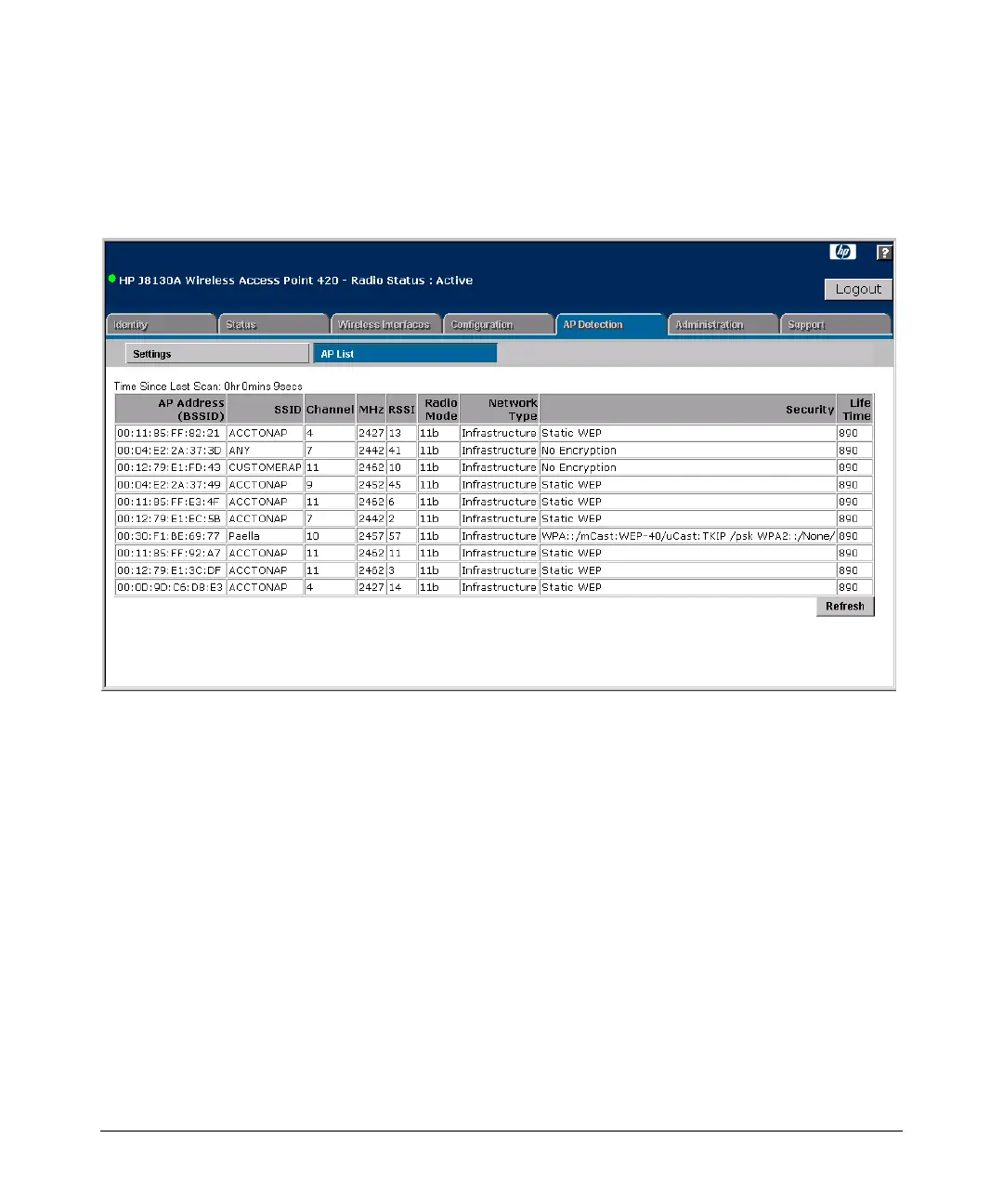Using the HP Web Browser Interface
Status Reporting Features
Web: Viewing Detected Neighbor APs
After AP detection scanning, use the AP List window on the AP Detection tab
to view the table of detected neighbor access points.
Figure 4-17. The AP Detection List Window
The neighbor AP table displays the following information:
■ BSSID: The Basic Service Set Identifier (wireless MAC address) of the
detected access point.
■ SSID: The configured Service Set Identifier. Listed SSIDs that have the
same BSSID indicates multiple SSIDs configured on one access point.
■ Channel: The wireless channel being used.
■ RSSI: The Receive Signal Strength Indicator, which is a measure of the
strength of the signal received from the detected access point. The higher
the value, the stronger the signal. An RSSI value of 30 or more indicates
a strong signal from a nearby access point that may cause significant
interference problems. An RSSI value of 15 or less indicates a weak signal
from a distant access point, which should not impact wireless network
performance.
■ Radio Mode: The operating mode of the access point; 802.11b or 802.11g.
4-27