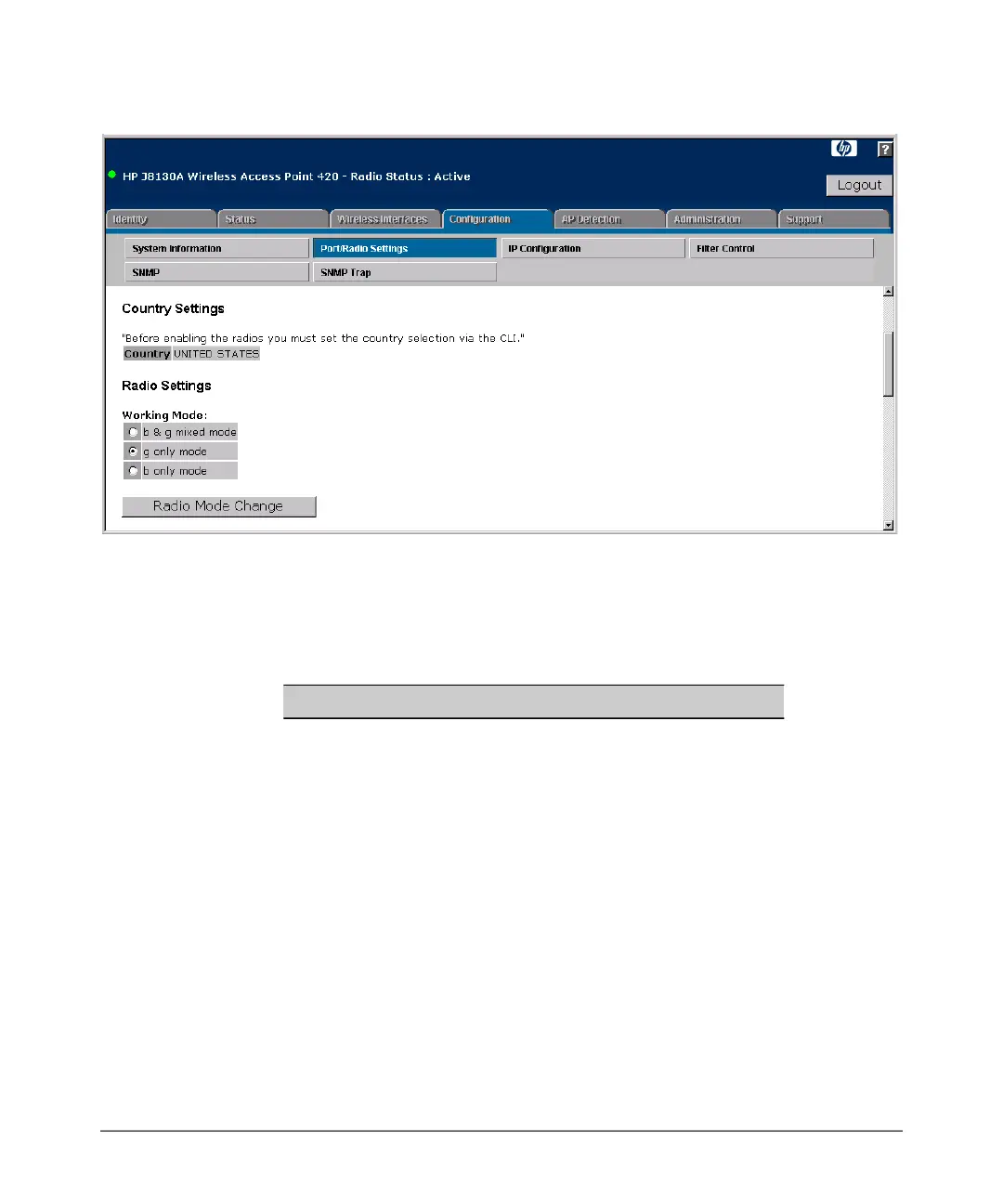Wireless Interface Configuration
Setting the Radio Working Mode
Figure 6-1. Setting the Radio Working Mode
CLI: Setting the Radio Working Mode
CLI Commands Used in This Section
Command Syntax CLI Reference Page
interface wireless g page 8-94
radio-mode <b | g | b+g> page 8-99
show interface wireless g page 8-111
The following example shows how to set the working mode for the access
point to 802.11g-only mode.
HP420(config)#interface wireless g
Enter Wireless configuration commands, one per line.
HP420(if-wireless g)#radio-mode g
HP420(if-wireless g)#
6-8