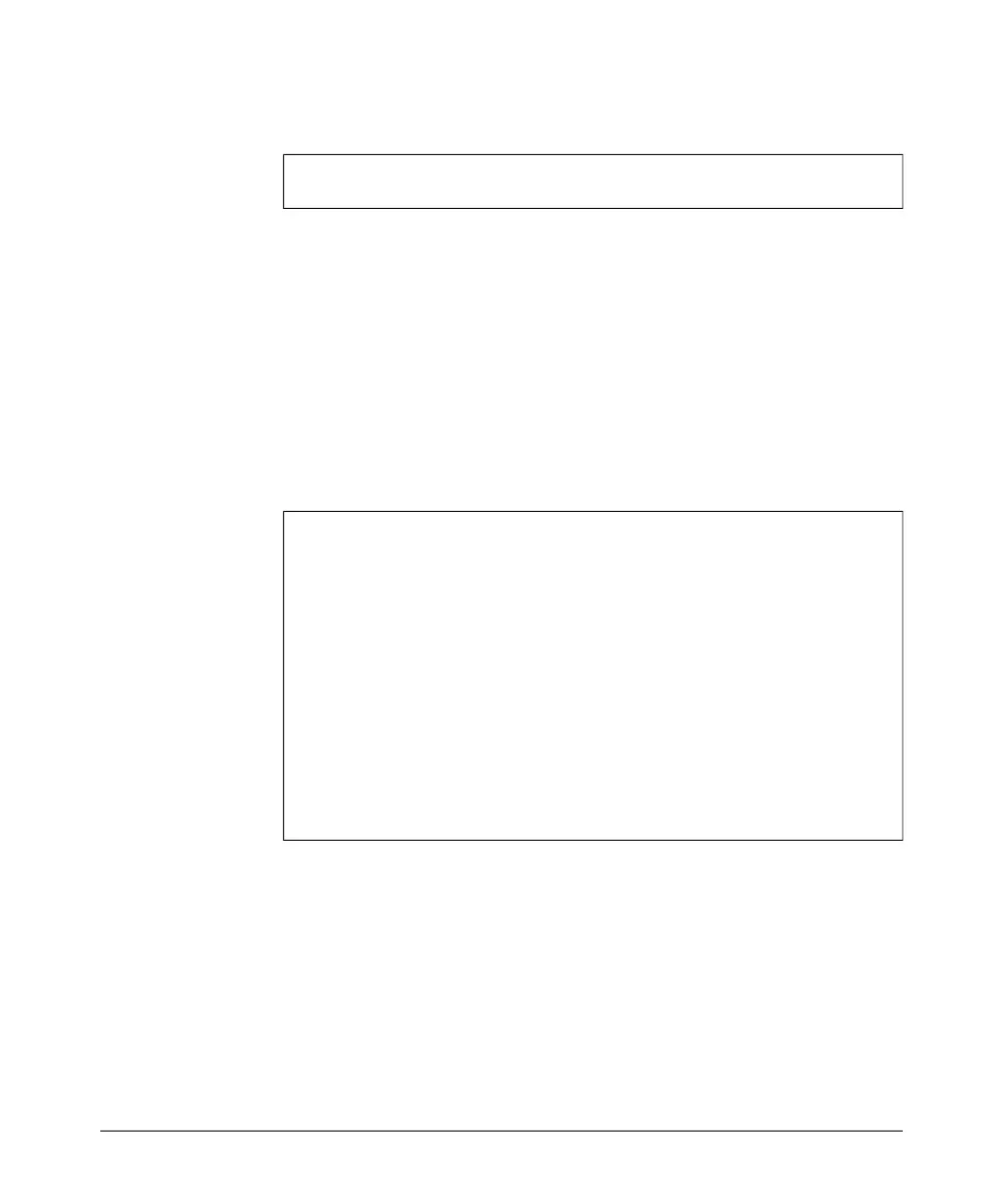Command Line Reference
System Logging Commands
Example
HP420(config)#logging clear
HP420(config)#
show event-log
This command displays log messages stored in the access point’s memory.
Syntax
show event-log
Command Mode
Exec
Example
HP420#show event-log
Mar 09 12:09:45 Information: 802.11g:Transmit Power set to 32
percent
Mar 09 12:09:45 Information: 802.11g:SSID 8 ::Interface Enabled
Mar 09 12:09:45 Information: 802.11g:SSID 7 ::Interface Enabled
Mar 09 12:09:45 Information: 802.11g:SSID 6 ::Interface Enabled
Mar 09 12:09:45 Information: 802.11g:SSID 5 ::Interface Enabled
Mar 09 12:09:45 Information: 802.11g:SSID 4 ::Interface Enabled
Mar 09 12:09:45 Information: 802.11g:SSID 3 ::Interface Enabled
Mar 09 12:09:45 Information: 802.11g:SSID 2 ::Interface Enabled
Mar 09 12:09:45 Notice: Auto Channel Scan selected 2412 MHz,
channel 1
Mar 09 12:09:36 Information: 802.11g:SSID 1 ::Interface Enabled
Mar 09 12:09:36 Information: 802.11g:Radio has been started
Mar 09 12:08:07 Information: 802.11g:SSID 8 ::Interface Enabled
Press <n> next. <p> previous. <a> abort. <y> continue to end :
HP420#
show logging
This command displays the logging configuration.
Syntax
show logging
Command Mode
Exec
8-32