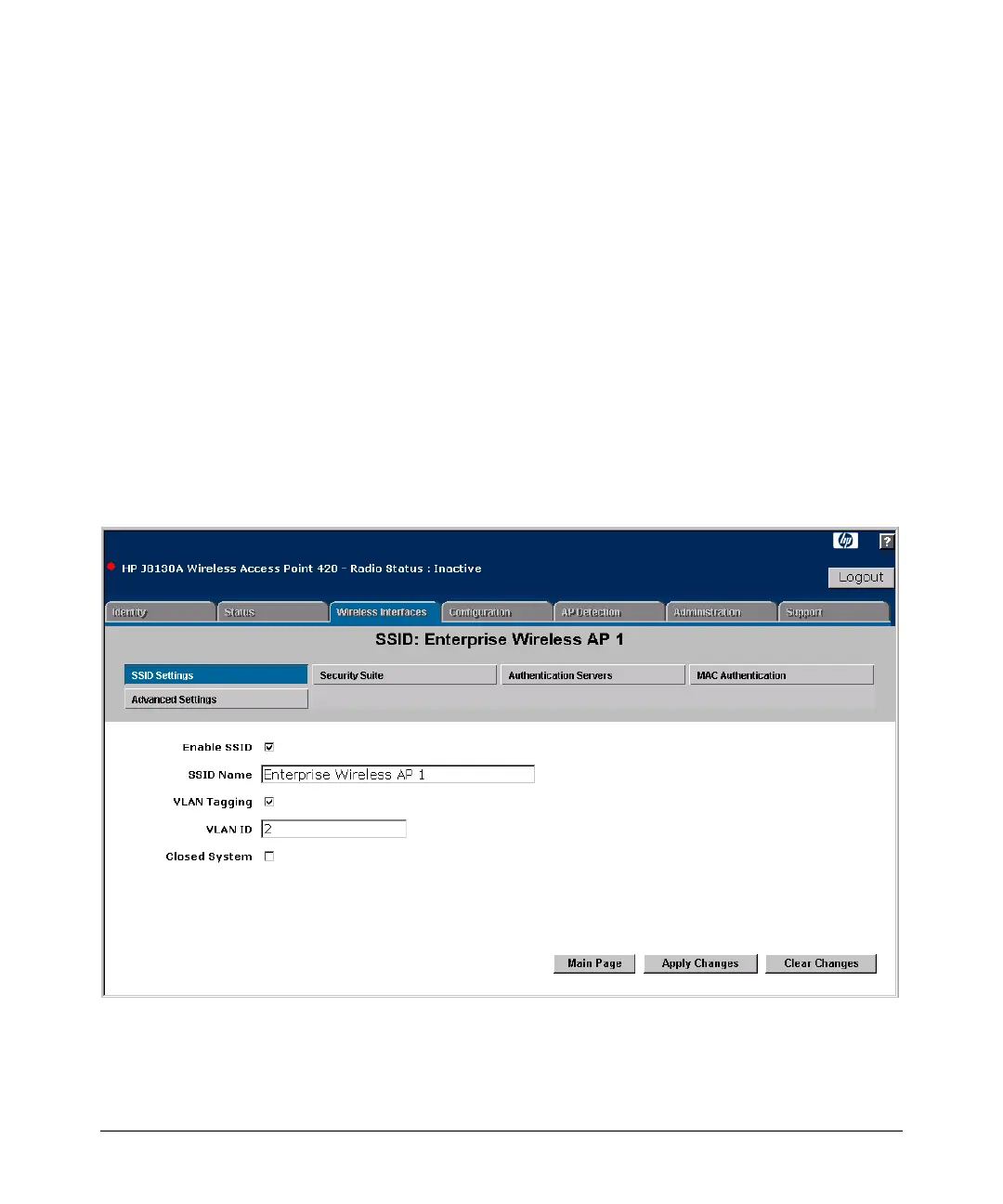Wireless Interface Configuration
Managing Multiple SSID Interfaces
■ Closed System: Prevents the access point does from including the
primary interface SSID in beacon frames. Clients with a configured SSID
of "any" are not able to associate with the access point. Closed system
only applies to the primary SSID interface. Secondary SSID interfaces are
always closed, since they are never advertised in beacon frames.
To Modify SSID Interface Settings:
1. Select the Wireless Interfaces tab.
2. Click the [
Modify] button for the SSID interface that requires modification.
3. Enable or disable the interface as required.
4. As required, change the SSID name or description and the default VLAN
settings.
5. If required for the primary SSID interface, enable Closed System.
6. Click the
[Apply Changes] button.
Figure 6-6. Configuring SSID Interface Settings
6-26