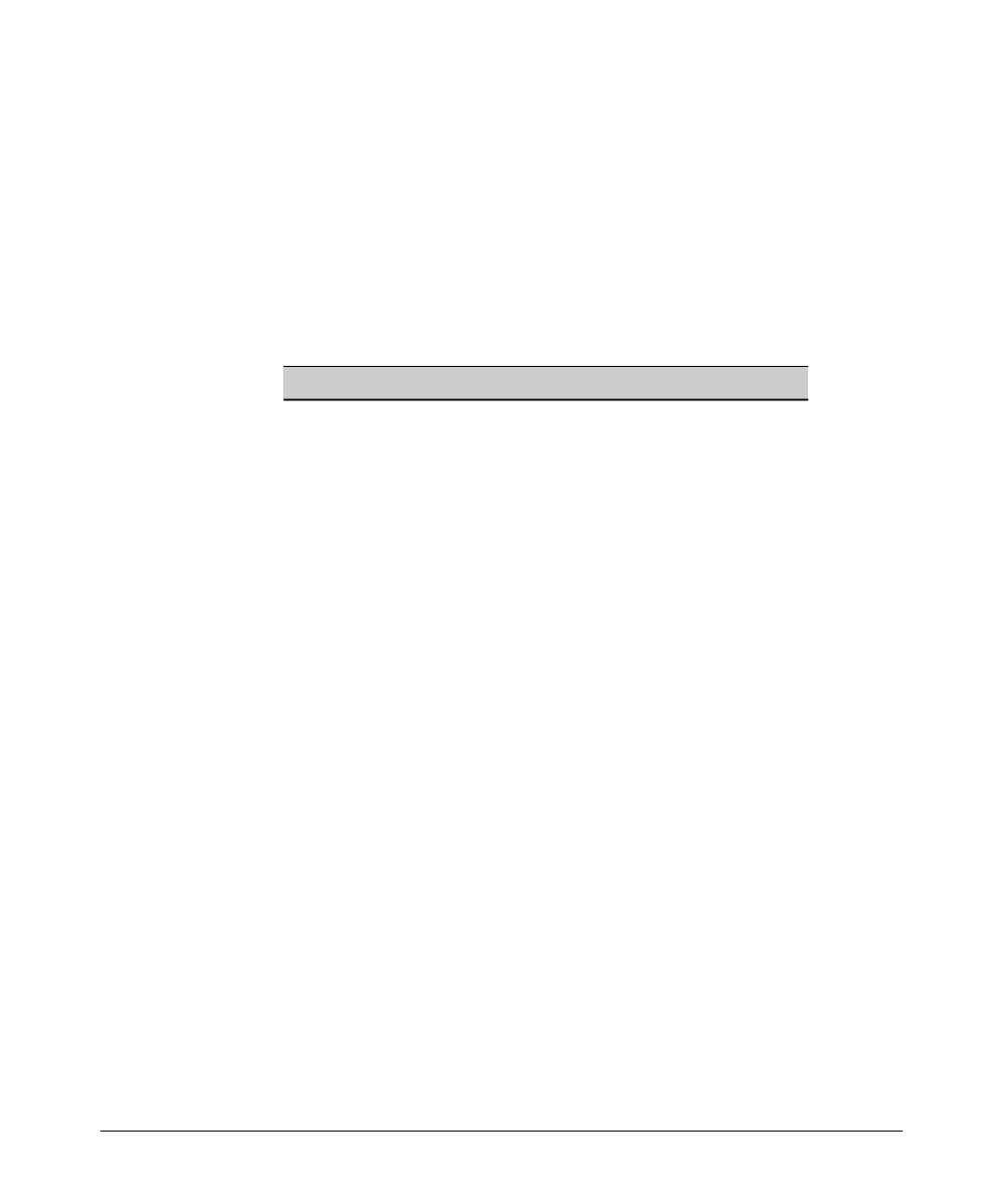Using the HP Web Browser Interface
Status Reporting Features
■ Network Type: Indicates if the access point is part of an Infrastructure
or Ad Hoc network.
■ Security: The configured encryption being used by the access point.
■ Life Time: The time that the access point entry has existed in the neighbor
AP table. This parameter is only displayed when the dedicated scan mode
is used.
CLI: Configuring AP Detection
CLI Commands Used in This Section
Command Syntax CLI Reference Page
ap-detection <enable <periodic | dedicated> | disable> page 8-124
ap-detection duration <milliseconds> page 8-125
ap-detection interval <minutes> page 8-126
ap-detection first-scan <minutes> page 8-126
ap-detection instant-scan page 8-127
show ap-detection config page 8-127
show ap-detection table page 8-128
To configure periodic AP detection scanning, enter the CLI commands shown
in the following example.
HP420(if-wireless-g)#ap-detection duration 200
HP420(if-wireless-g)#ap-detection interval 120
HP420(if-wireless-g)#ap-detection first-scan 10
HP420(if-wireless-g)#ap-detection enable periodic
HP420(if-wireless-g)#
The following example shows how to start an instant AP scan. Note that AP
Detection must first be enabled.
HP420(if-wireless-g)#ap-detection enable periodic
HP420(if-wireless-g)#ap-detection instant-scan
HP420(if-wireless-g)#rogueAPDetect (Radio G): refreshing ap
database now
rogueApDetect Completed (Radio G) : 3 APs detected
HP420(if-wireless g)#
4-28