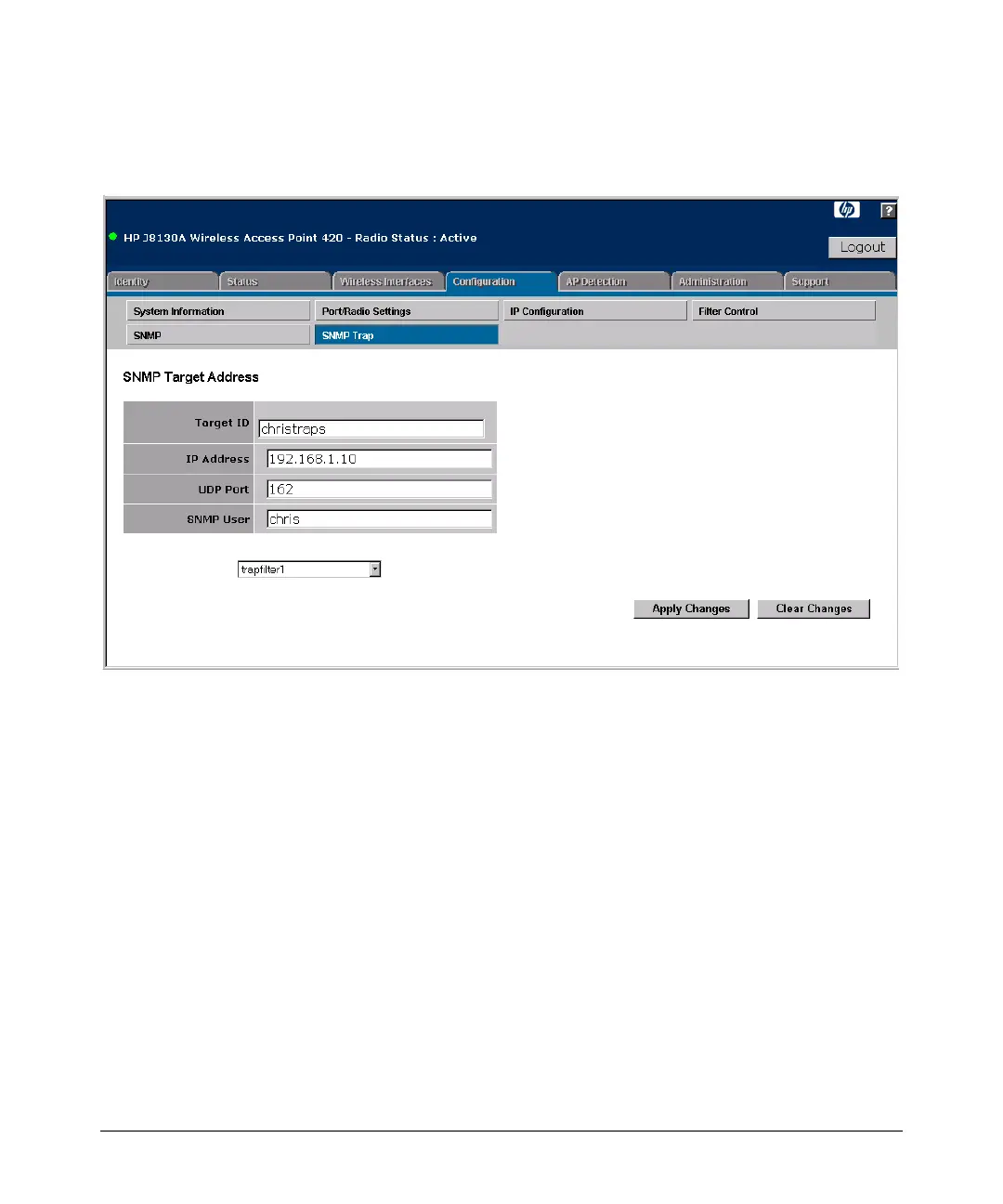General System Configuration
Configuring SNMP
8. Click the [Apply Changes] button to return to the SNMP Trap window where
the new target ID appears in the SNMP Targets list.
Figure 5-8. Creating SNMP Trap Targets
To Create SNMP Trap Filters:
1. Select the Configuration tab.
2. Click the [
SNMP Trap] button.
3. Click on the
[New] button under SNMP Trap Filters.
5-30