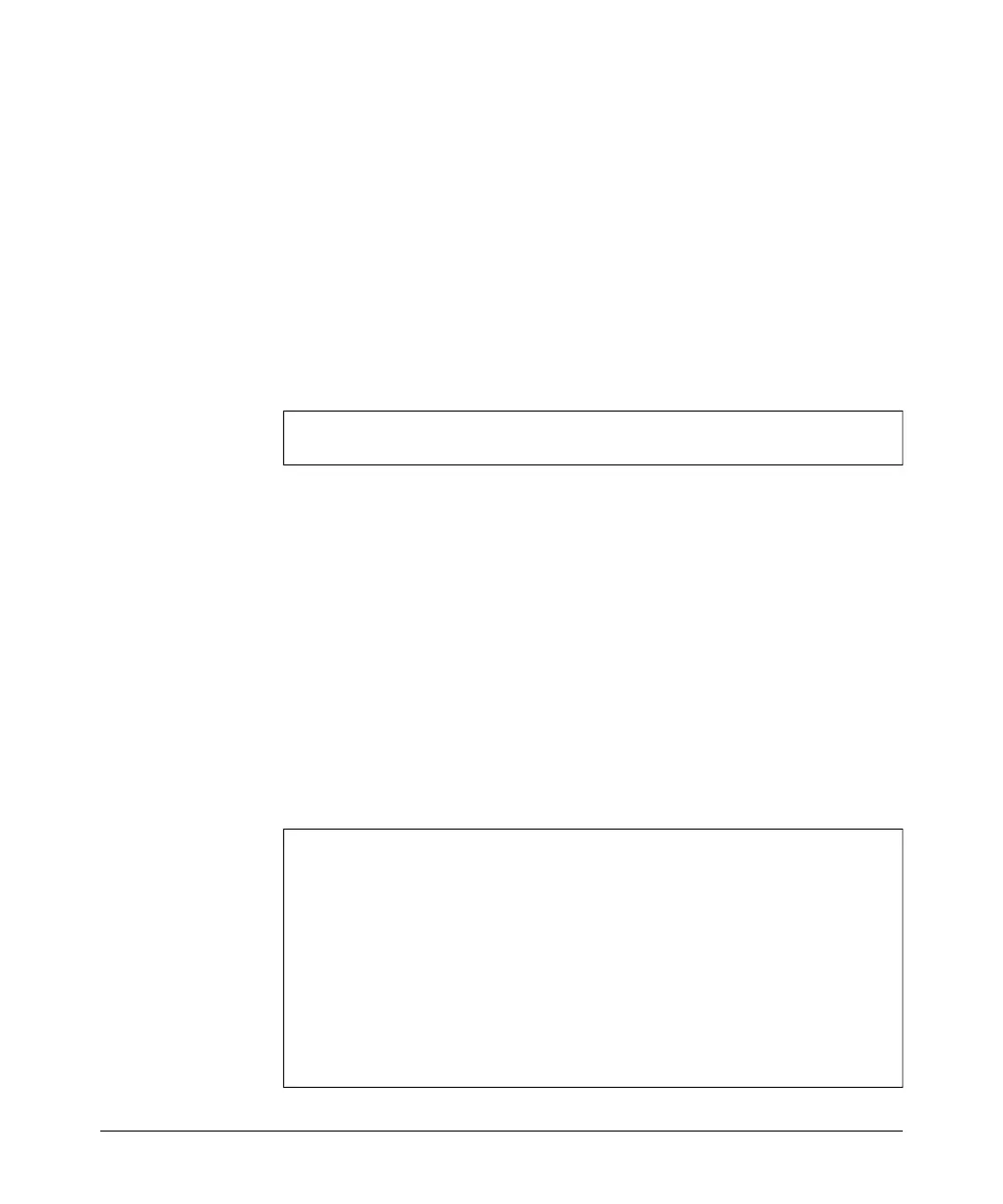---------------------------------------------------------
Command Line Reference
Filtering Commands
Default
None
Command Mode
Global Configuration
Command Usage
Use the filter ethernet-type enable command to enable filtering for Ethernet
types specified in the filtering table, or the no filter ethernet-type enable
command to disable all filtering based on the filtering table.
Example
HP420(config)#filter ethernet-type protocol ARP
HP420(config)#
Related Commands
filter ethernet-type enable (page 8-83)
show filters
This command shows the filter options and protocol entries in the filter table.
Command Mode
Exec
Example
The example below shows ARP frames filtered indicating its Ethernet
protocol ID (0x0806).
HP420#show filters
Protocol Filter Information
=========================================================
Local Bridge :ENABLED
AP Management :ENABLED
Ethernet Type Filter :ENABLED
Enabled Protocol Filters
Protocol: ARP ISO: 0x0806
=========================================================
HP420#
8-85