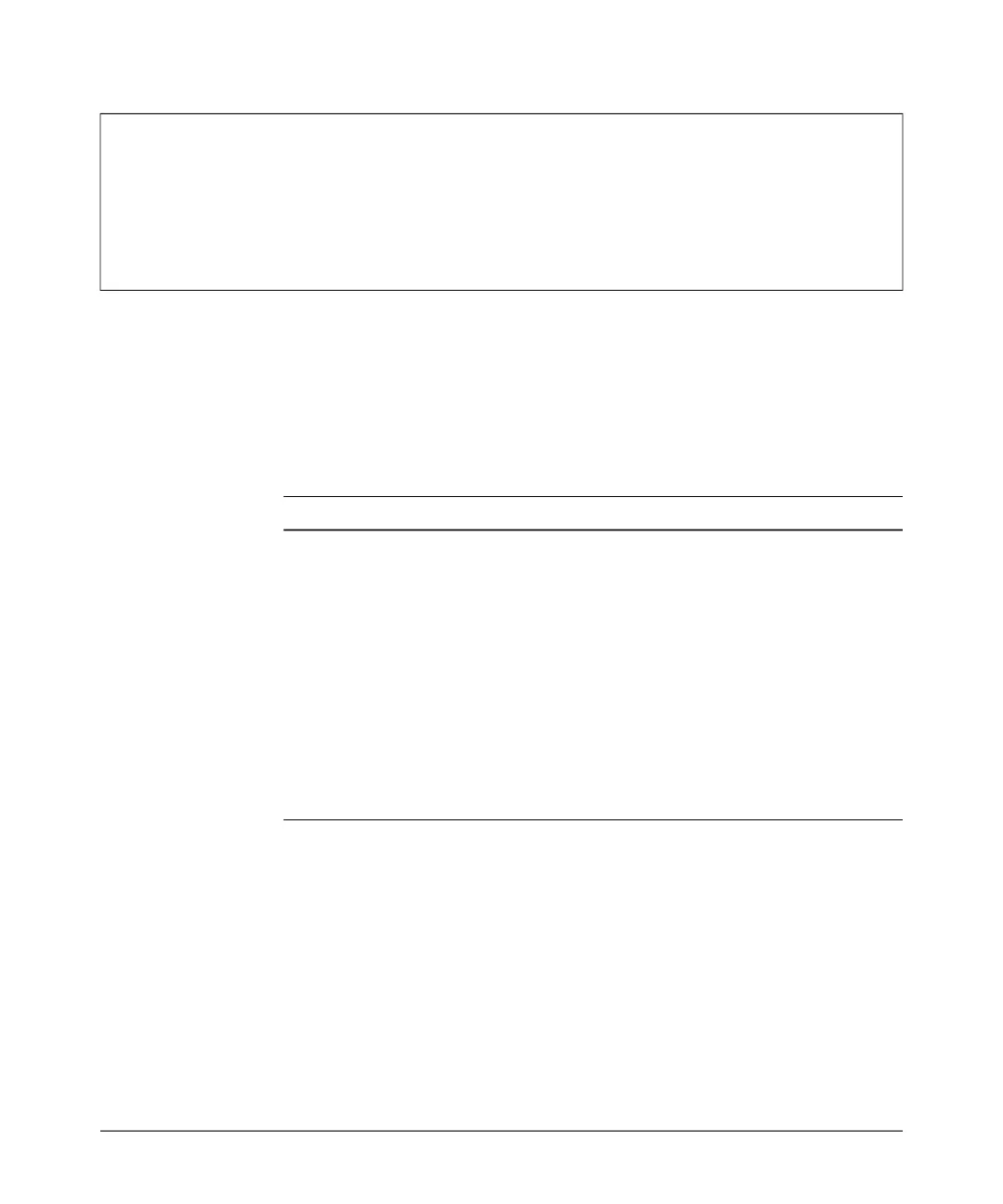Command Line Reference
Flash/File Commands
ssidPrimarySet Enabled
apScanEnableStatusSet Enabled
adHocDetected Enabled
hpdot11BeaconTransmissionOk Enabled
radiusAcctEnableStatusSet Enabled
apScanDoneAndNewApDetected Enabled
apScanNow Enabled
hpdot11BeaconTransmissionFail Enabled
sshEnableStatusSet Enabled
qosSvpEnableStatusSet Enabled
=============================================
HP420#
Flash/File Commands
These commands are used to manage the system software or configuration
files.
Command Function Mode Page
bootfile Specifies the software file used to start up the system Exec 8-54
copy Copies a software or configuration file between flash Exec 8-55
memory and a FTP/TFTP server
delete Deletes a software or configuration file Exec 8-57
dir Displays a list of files in flash memory Exec 8-57
show bootfile Displays the version of the current boot file Exec 8-58
show text-config- Displays the current configuration file in a readable text Exec 8-59
file format
show text-config- Displays any error from the last text configuration file Exec 8-60
error download
bootfile
This command specifies the software file used to start up the system.
Syntax
bootfile <filename>
filename - Name of the software file.
Default Setting
None
8-54