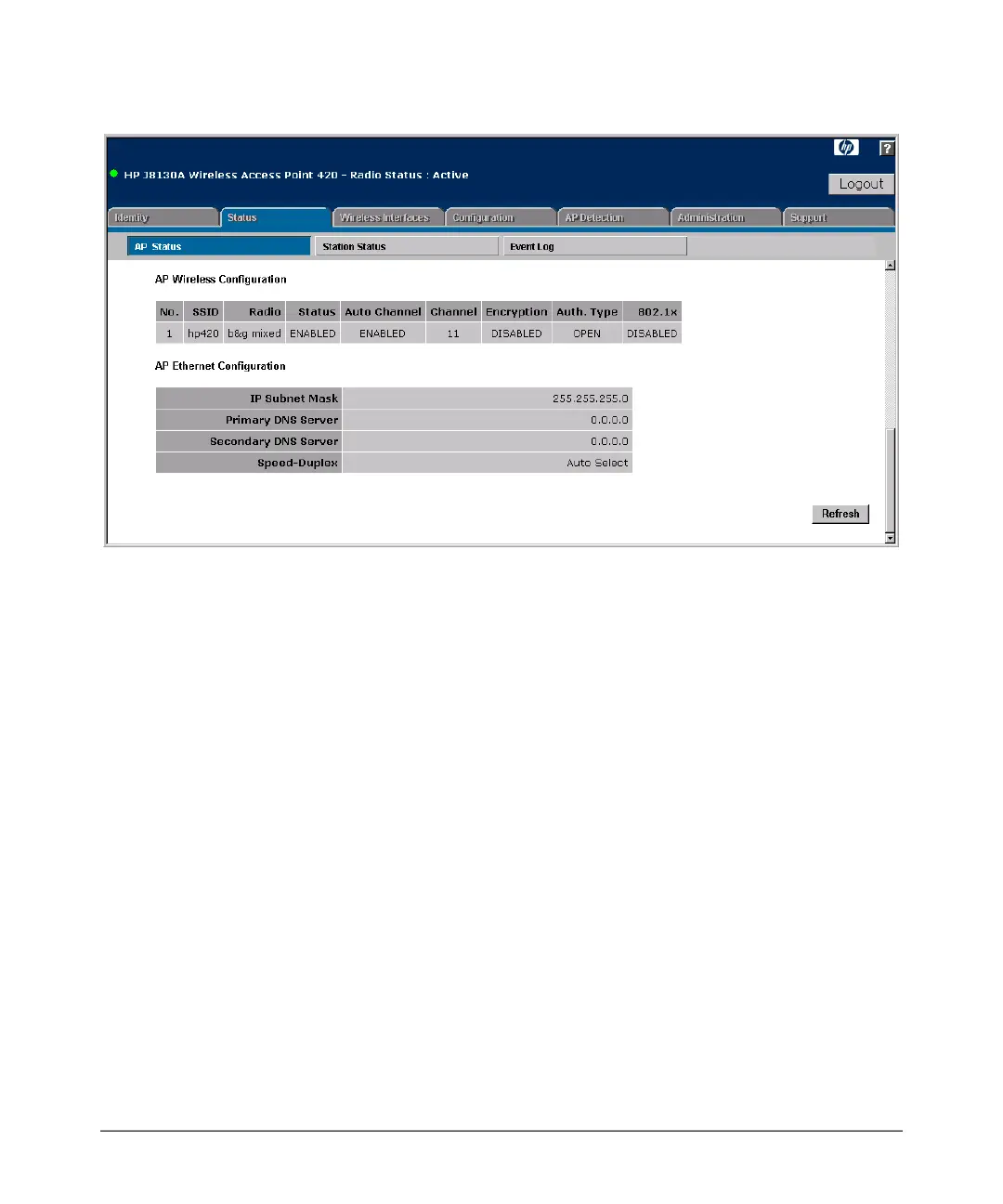Using the HP Web Browser Interface
Status Reporting Features
Figure 4-12. AP Wireless and Ethernet Interface Status
AP Wireless Configuration. The AP Wireless Configuration table displays
the following wireless settings for each SSID interface:
■ No.: The index number of a configured SSID interface.
■ SSID: The service set identifier that identifies this SSID interface.
■ Radio: Indicates if the access point is operating in 802.11b, 802.11g, or
mixed (b &g) mode.
■ Status: Indicates if the access point radio is enabled or disabled.
■ Auto Channel: Indicates if the access point automatically selects an
unoccupied radio channel.
■ Channel: The radio channel through which the access point communi-
cates with wireless clients.
■ Encryption: Shows if data encryption is enabled or disabled.
■ Auth. Type: Shows if open system or shared key authentication is used.
■ 802.1x: Shows if IEEE 802.1X access control for wireless clients is
enabled.
4-20