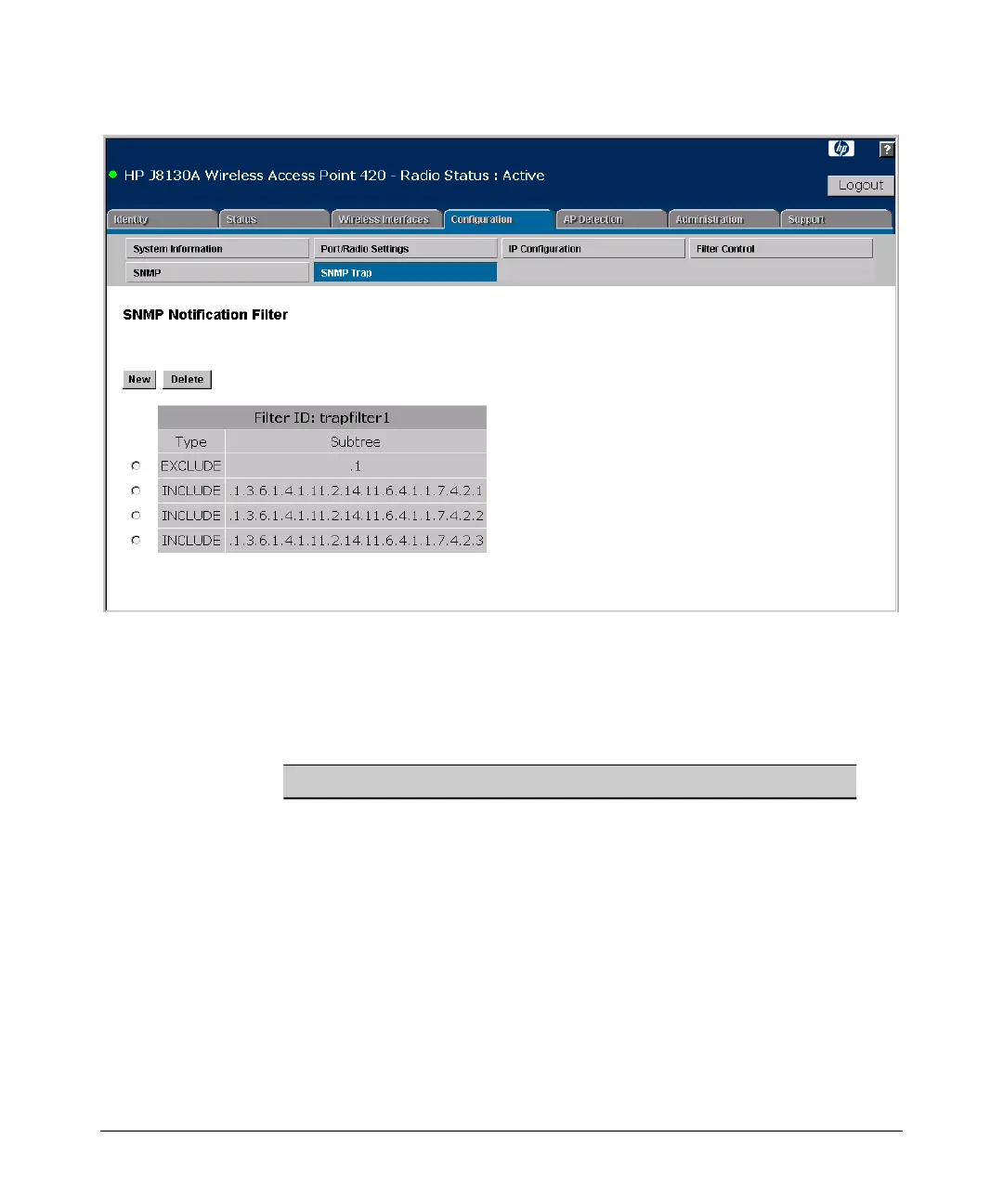General System Configuration
Configuring SNMP
Figure 5-10. Adding SNMP Trap Filter Objects
CLI: Configuring SNMP v3 Trap Targets and Filters
CLI Commands Used in This Section
Command Syntax CLI Reference Page
[no] snmpv3 filter <filter-id> <include | exclude> <subtree> page 8-50
[no] snmpv3 filter-assignments <target-id> <filter-id> page 8-51
[no] snmpv3 targets <target-id> <ip-addr> <sec-name> [version page 8-49
{3}] [udp-port {port-number}] [notification-type {TRAP}]
show snmpv3
page 8-52
Creating SNMP v3 Trap Filters. To create a notification filter, use the
snmp-server filter command from the CLI configuration mode. Use the
command more than once with the same filter ID to build a filter that specifies
multiple MIB objects. To view the current SNMP filters, use the show snmpv3
command from the CLI Exec mode.
5-32
