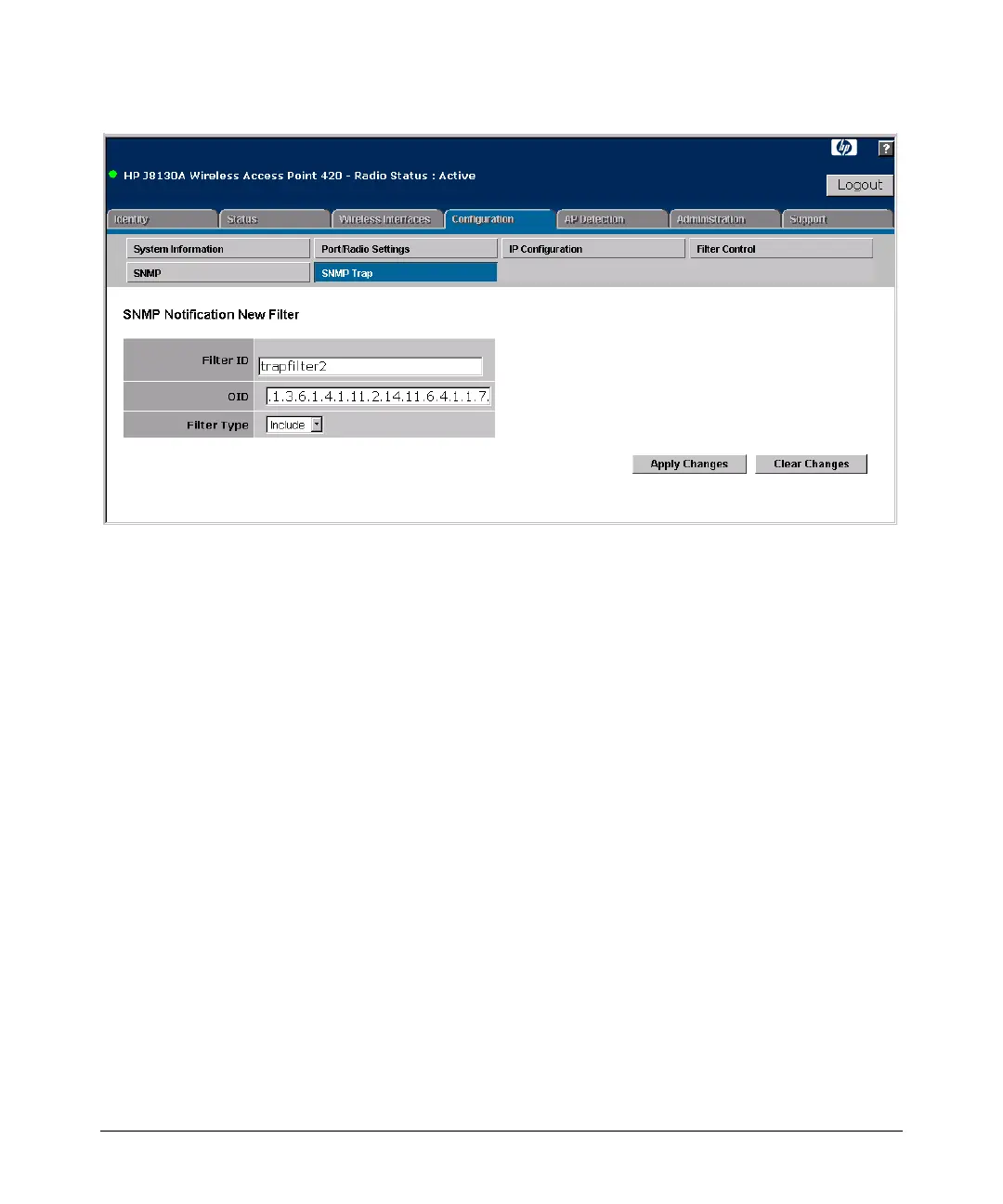General System Configuration
Configuring SNMP
Figure 5-9. Creating SNMP Trap Filters
4. In the SNMP Notification New Filter window, type a name for the filter.
5. Specify a MIB subtree OID to filter.
6. Select the filter type, either Exclude or Include. MIB objects in the filter set
to Include are sent to the receiving target and objects set to Exclude are
not sent. By default, all traps are sent to configured targets.
7. Click the
[Apply Changes] button to return to the SNMP Trap window.
8. (Optional) Add other MIB subtree OIDs to the filter by selecting the filter
ID and clicking the
[Edit] button. You can specify multiple Exclude or Include
OID subtrees to define a filter. The filter entries are applied in the defined
sequence.
5-31
