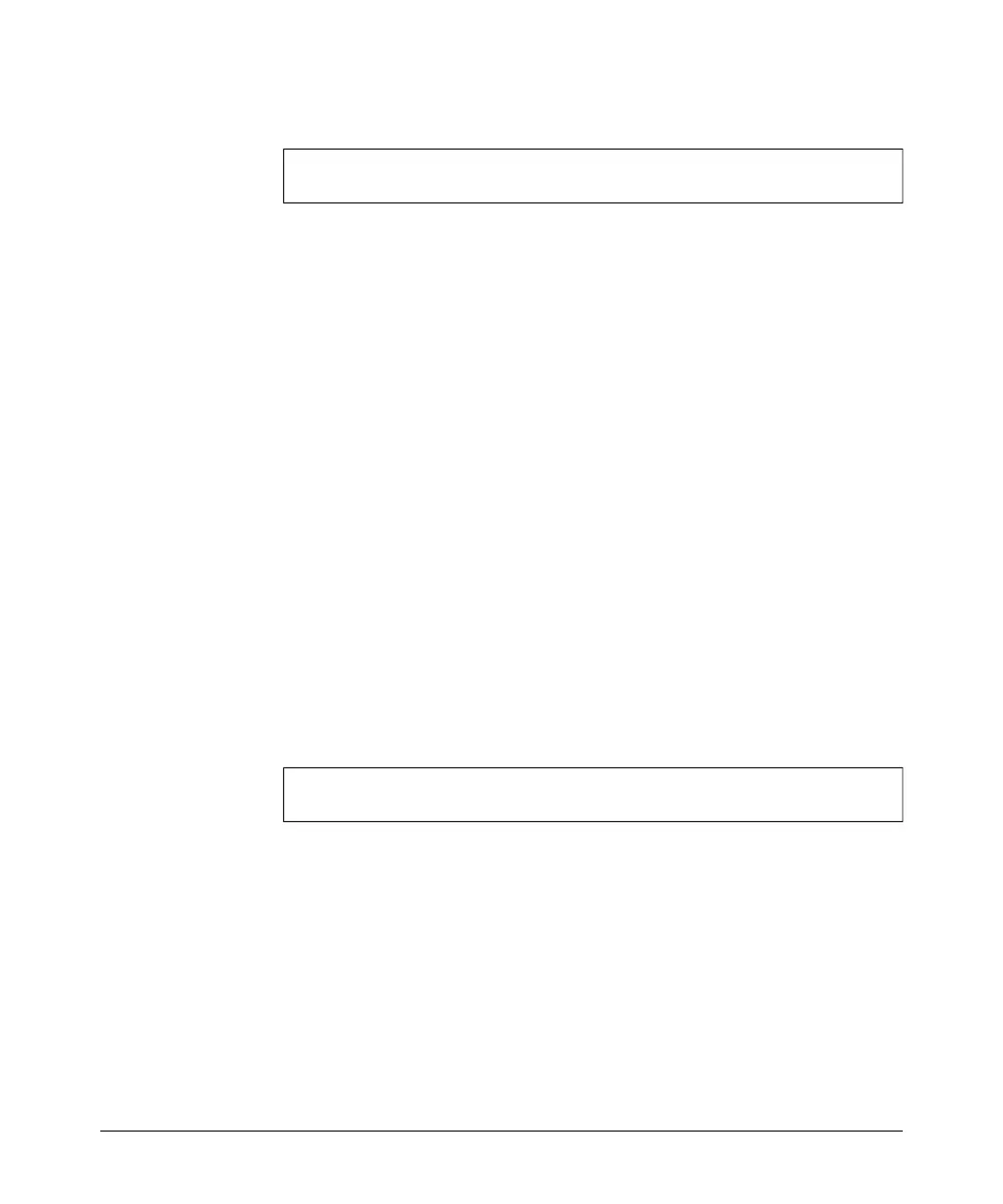Command Line Reference
System Logging Commands
Example
HP420(config)#logging level alert
HP420(config)#
logging facility-type
This command sets the facility type for remote logging of Syslog messages.
Syntax
logging facility-type <type>
type - A number that indicates the facility used by the Syslog server to
dispatch log messages to an appropriate service. (Range: 16-23)
Default Setting
16
Command Mode
Global Configuration
Command Usage
The command specifies the facility type tag sent in Syslog messages. (See
RFC 3164.) This type has no effect on the kind of messages reported by
the access point. However, it may be used by the Syslog server to sort
messages or to store messages in the corresponding database.
Example
HP420(config)#logging facility 19
HP420(config)#
logging clear
This command clears all log messages stored in the access point’s memory.
Syntax
logging clear
Command Mode
Global Configuration
8-31