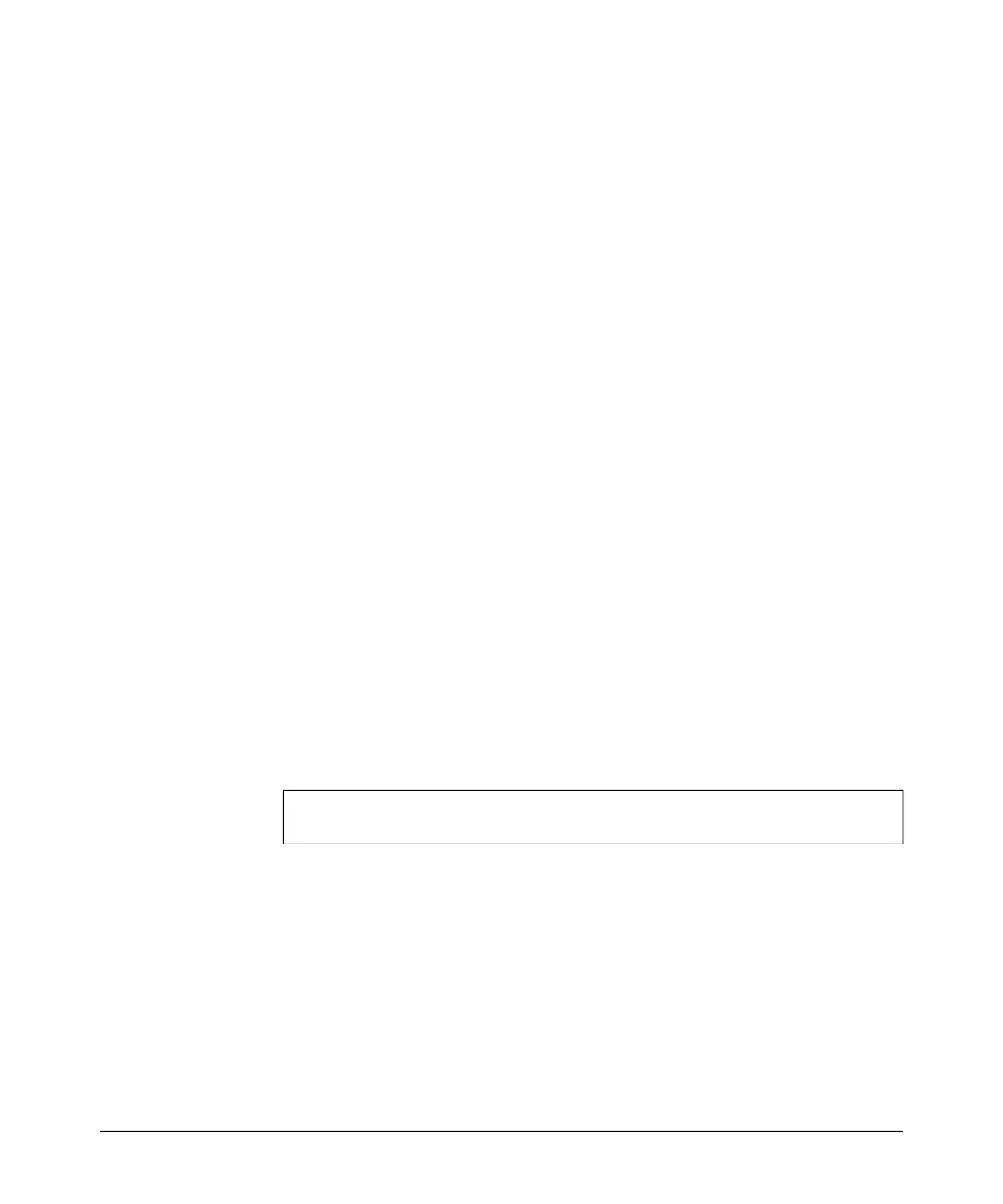Command Line Reference
Wireless Interface Commands
slot-time
This command sets the basic unit of time the access point uses for calculating
waiting times before data is transmitted.
Syntax
slot-time [short | long | auto]
• short - Sets the slot time to short (9 microseconds).
• long - Sets the slot time to long (20 microseconds).
• auto - Sets the slot time according to the capability of clients that
are currently associated.
Default Setting
Auto
Command Mode
Interface Configuration (Wireless)
Command Usage
• Setting the slot time to short can increase data throughput on the
access point, but requires that all clients can support the short slot
time.
• Set the slot time to long if the access point has to support 802.11b
clients.
• If the slot time is set to short and the radio mode (working mode)
changed to b-only, the slot time is automatically set to auto.
Example
HP420(if-wireless g)#slot-time short
HP420(if-wireless g)#
Related Commands
radio-mode (page 8-99)
8-106