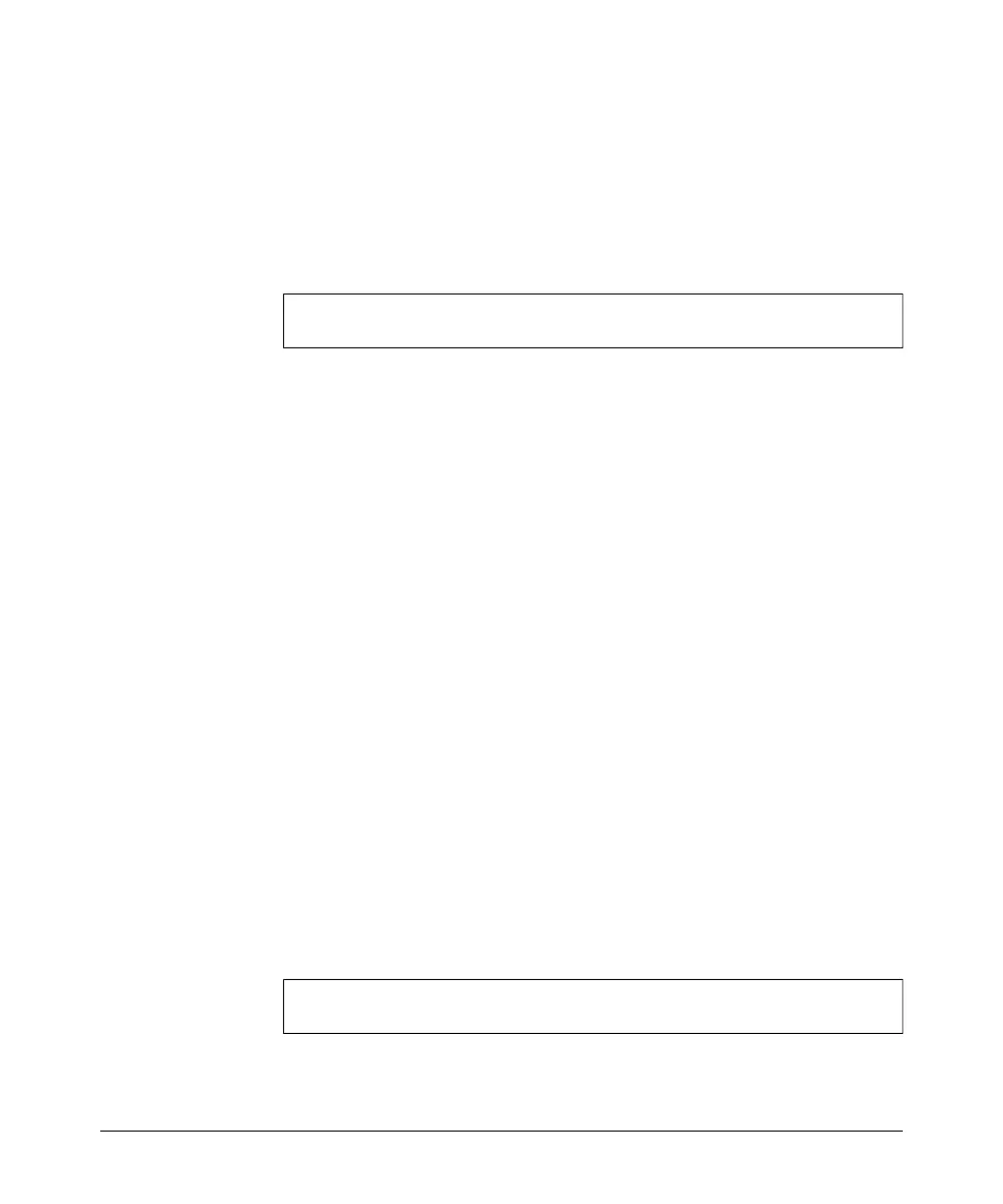Command Line Reference
Wireless Interface Commands
Default Setting
Diversity
Command Mode
Interface Configuration (Wireless)
Example
HP420(if-wireless g)#antenna-mode single
HP420(if-wireless g)#
speed
This command configures the maximum data rate at which a station can
connect to the access point.
Syntax
speed <speed>
speed - Maximum access speed allowed for wireless clients.
(Options: 1, 2, 5.5, 6, 9, 11, 12, 18, 24, 36, 48, 54 Mbps)
Default Setting
54 Mbps
Command Mode
Interface Configuration (Wireless)
Command Usage
The access point supports automatic rate adjustment, which dynamically
changes the data rate to maintain optimum connectivity with clients. You
can set a maximum data rate for all clients, however individual clients will
fall back to lower rates depending on their connection conditions. Clients
farther away from the access point will use a lower data rate than clients
close to the access point.
Example
HP420(if-wireless g)#speed 6
HP420(if-wireless g)#
8-100