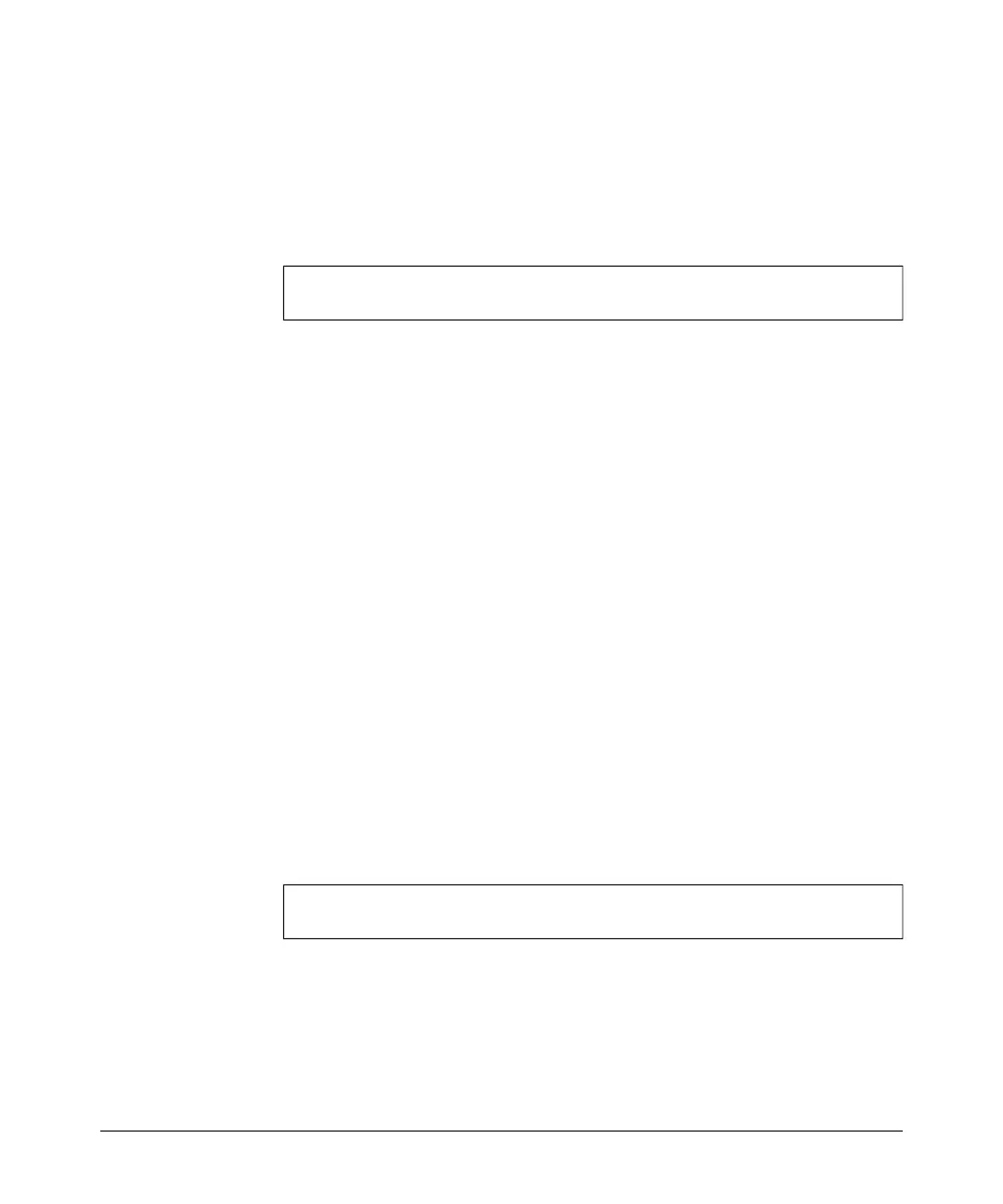Command Line Reference
Wireless Interface Commands
Command Usage
• The min keyword indicates minimum power.
• The longer the transmission distance, the higher the transmission
power required.
Example
HP420(if-wireless g)#transmit-power 50%
HP420(if-wireless g)#
max-association
This command configures the maximum number of clients that can be asso-
ciated with the access point at the same time.
Syntax
max-association <count>
count - Maximum number of associated stations. (Range: 0-128)
Default Setting
128
Command Mode
Interface Configuration (Wireless)
Command Usage
The maximum number of associated clients is the total for all SSID
interfaces on the access point. Individual SSID interfaces do not have a
limit. Therefore, if one interface has the maximum number of clients
associated, other SSID interfaces will not be able to associate any clients.
Example
HP420(if-wireless g)#max-association 32
HP420(if-wireless g)#
8-109
