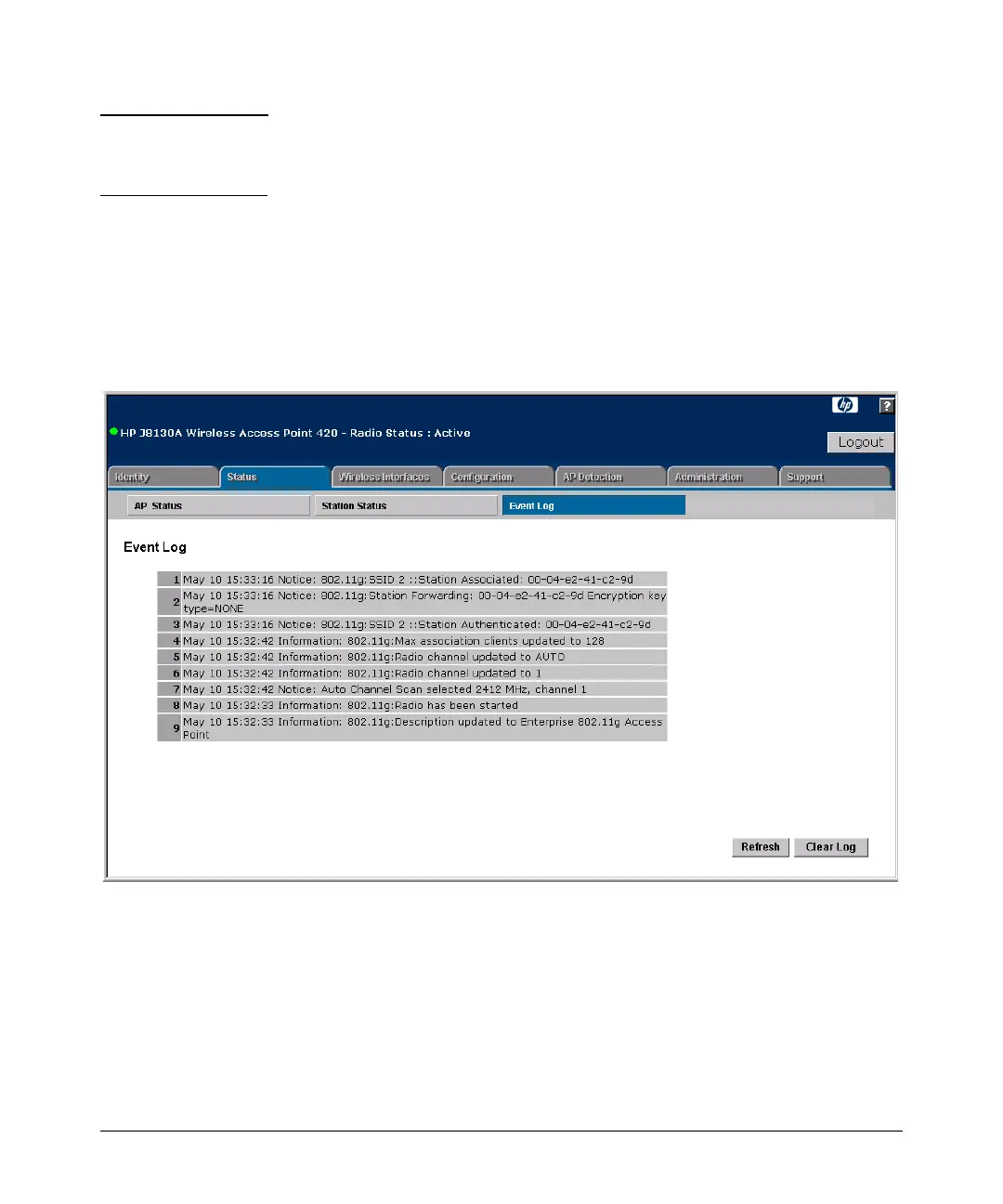Using the HP Web Browser Interface
Status Reporting Features
No t e The Key Type may appear as “static-wep” for dynamic types and some of the
pre-shared types until Forwarding Allowed is changed to “TRUE.” This is a
transient state.
• VLAN ID: Displays the VLAN ID assigned to the client when VLAN
support is enabled.
Event Log
The Event Log window shows the log messages generated by the access point
and stored in memory.
Figure 4-14. The Event Log Window
The Event Log table displays the following information:
■ Log Time: The time the log message was generated.
■ Event Level: The logging level associated with this message. For a
description of the various levels, see “Enabling System Logging” on
page 5-40.
■ Event Message: The content of the log message.
4-23