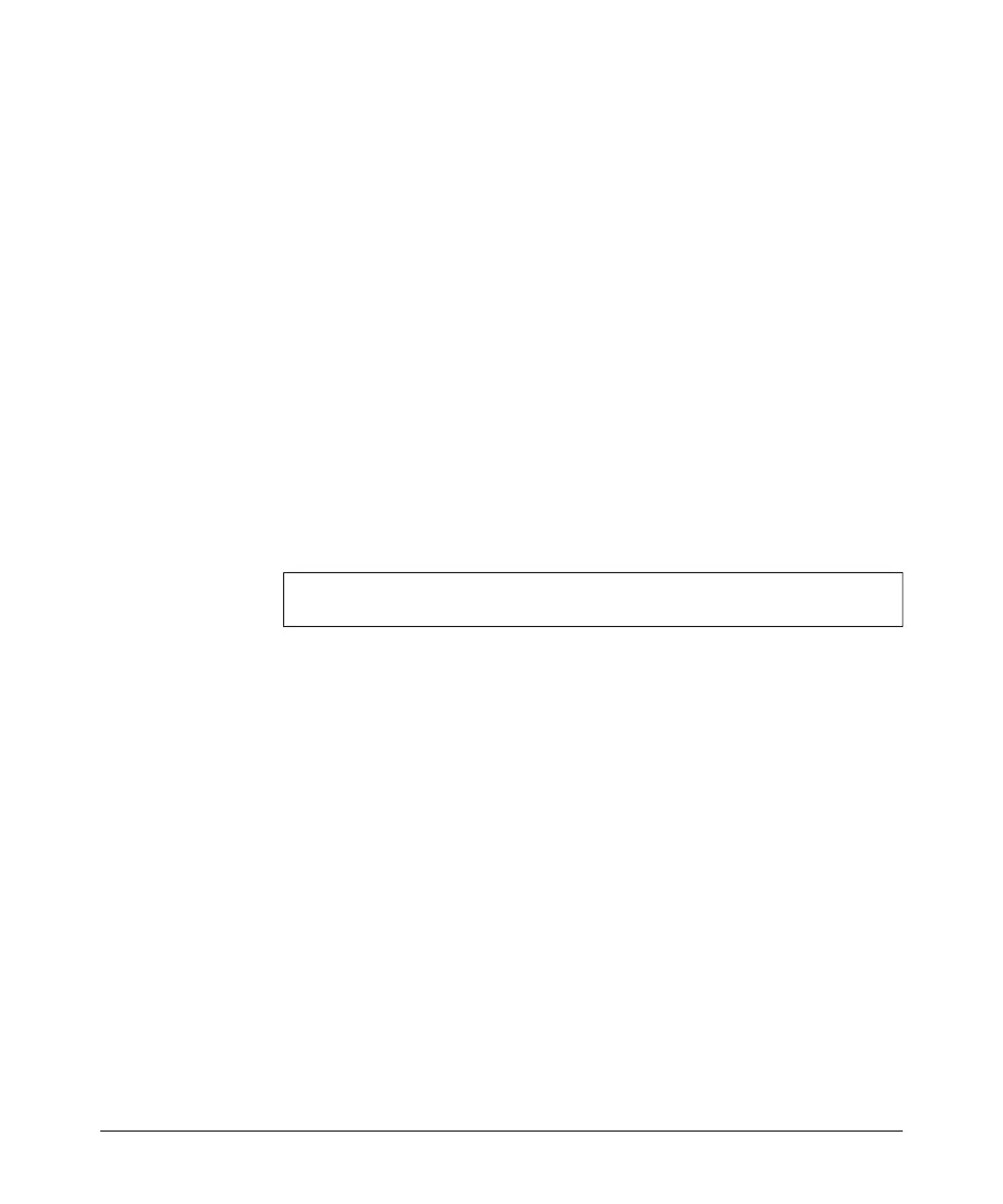Command Line Reference
Wireless Interface Commands
middle - The percentage of full power allowed for middle radio chan-
nels. (Options: 100, 90, 80, 70, 63, 56, 50, 45, 40, 35, 32, 28, 25, 22, 20,
18, 16, 14, 13, 11, 10)
high - The percentage of full power allowed for high radio channels.
(Options: 100, 90, 80, 70, 63, 56, 50, 45, 40, 35, 32, 28, 25, 22, 20, 18, 16,
14, 13, 11, 10)
Default Setting
100% for all channels
Command Mode
Interface Configuration (Wireless)
Command Usage
Configure the transmit limit settings for the specific external antenna and
region as given in the Transmit Power Control Settings tables (see page
6-16) for that radio mode (b; g; b and g).
Example
HP420(if-wireless g)#transmit-limits 80 63 70
HP420(if-wireless g)#
transmit-power
This command adjusts the power of the radio signals transmitted from the
access point.
Syntax
transmit-power <signal-strength>
signal-strength - Signal strength transmitted from the access point.
(Options: full, 90%, 80%, 70%, 63%, 56%, 50%, 45%, 40%, 35%, 32%, 28%,
25%, 22%, 20%, 18%, 16%, 14%, 13%, 11%, 10%, min)
Default Setting
full
Command Mode
Interface Configuration (Wireless)
8-108