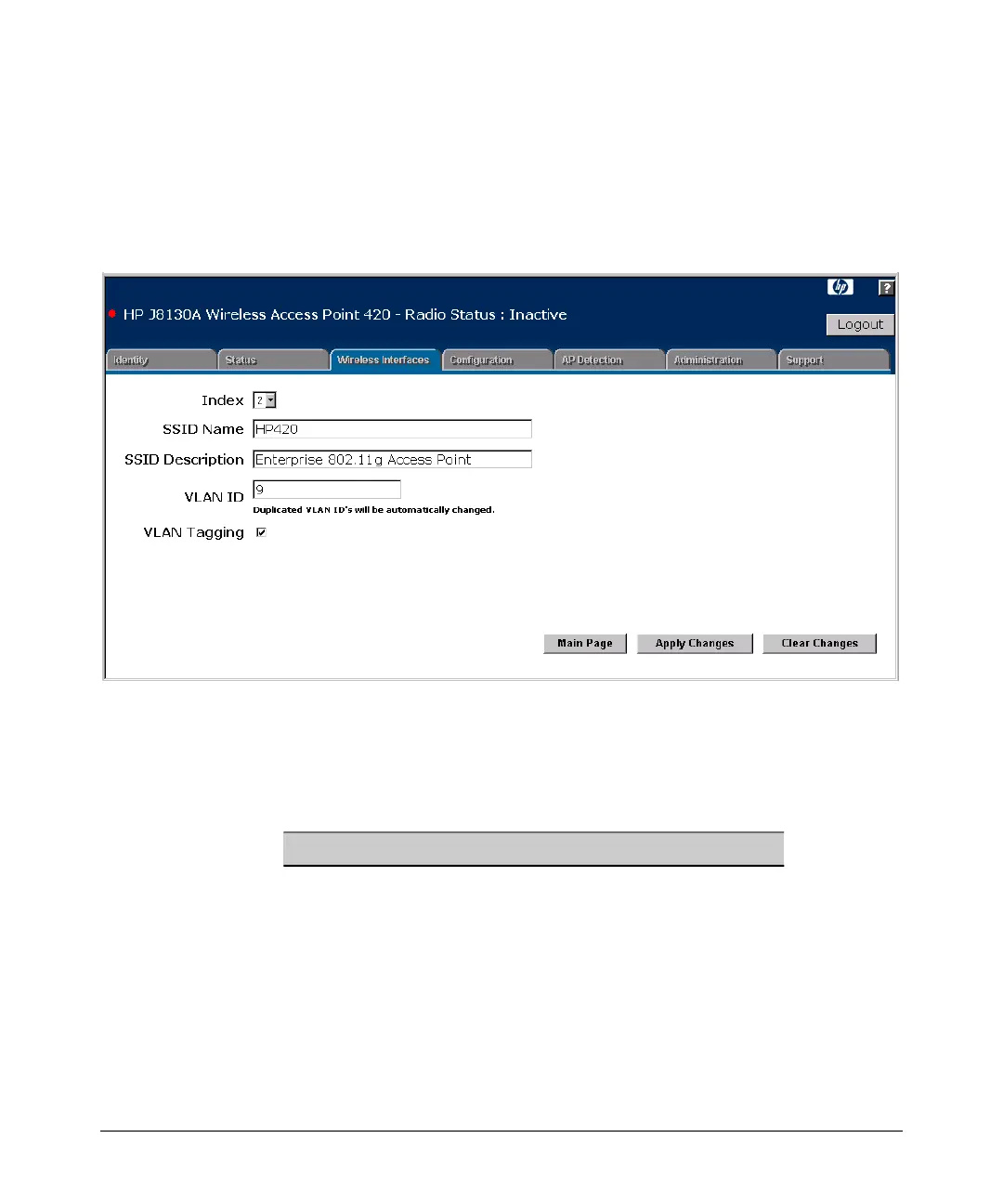Wireless Interface Configuration
Managing Multiple SSID Interfaces
4. Enter a unique name for the SSID interface.
5. Add a description for the SSID interface.
6. Assign a default VLAN ID and indicate if is a tagged or untagged VLAN.
7. Click the
[Apply Changes] button.
Figure 6-5. Creating an SSID Interface
CLI: Creating an SSID Interface
CLI Commands Used in This Section
Command Syntax CLI Reference Page
interface wireless g page 8-94
ssid add <ssid-index> <ssid-name> page 8-95
[no] ssid <index ssid- index | name ssid-name> page 8-96
primary page 8-97
show ssid <index | name> page 8-112
show ssid-list page 8-113
6-24