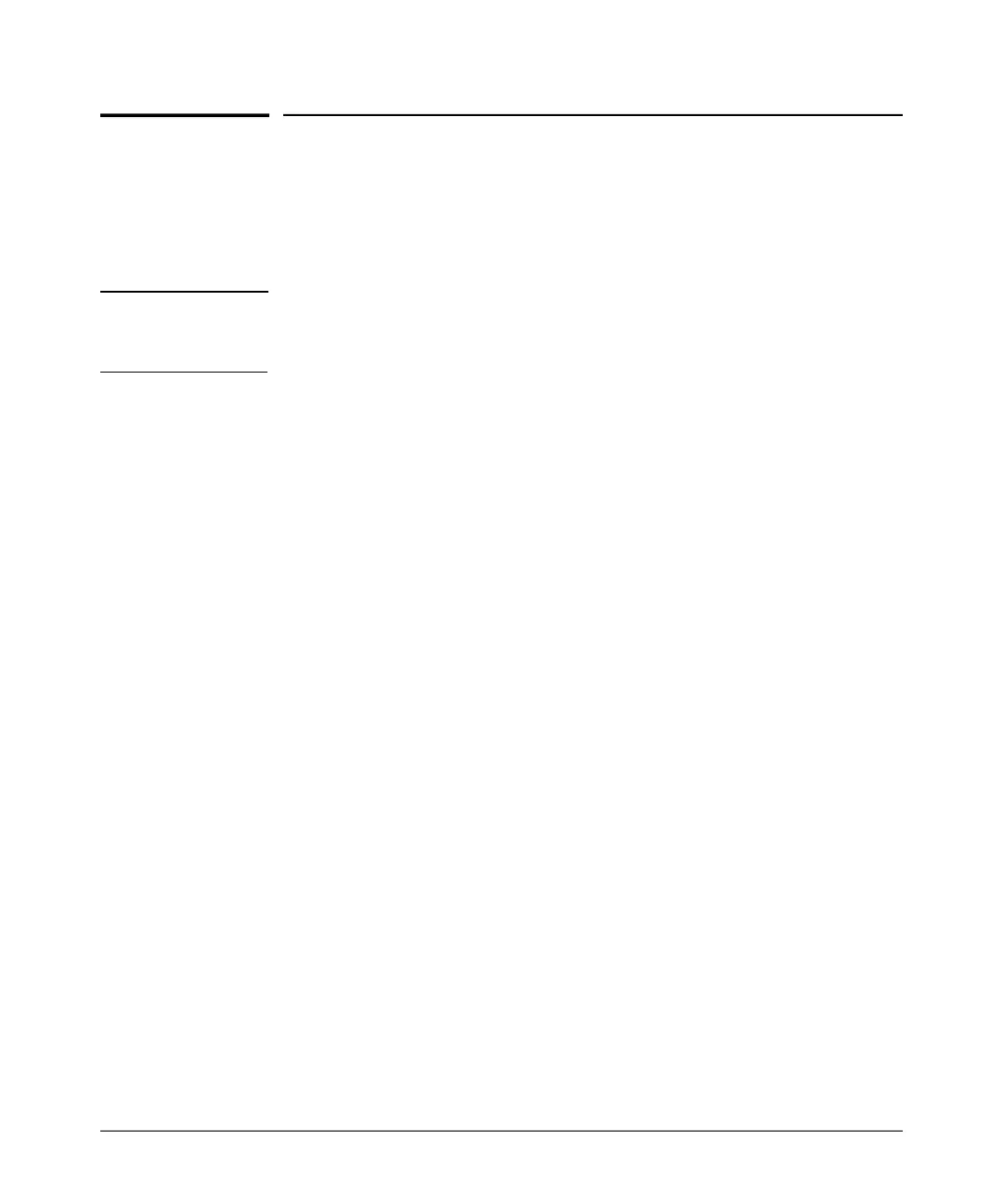General System Configuration
Modifying System Information
Modifying System Information
The access point’s system name can be left at its default setting. However,
modifying this parameter can help you to more easily distinguish one device
from another in your network.
No t e You should also set the primary Service Set Identification (SSID) to identify
the wireless network service provided by the access point. See “Setting the
Radio Working Mode” on page 6-6.
Web: Setting the System Name
To modify the access point’s system name, use the System Information window
on the Configuration tab.
The web interface enables you to modify these parameters:
■ System Name: An alias for the access point only, enabling the device to
be uniquely identified on the network. Users can enter a maximum of 32
characters as a System Name.
To Set the System Name:
1. Select the Configuration tab.
2. Click the [
System Information] button.
3. Type a name to identify the access point in the System Name text field.
4. Click the
[Apply Changes] button.
5-12
