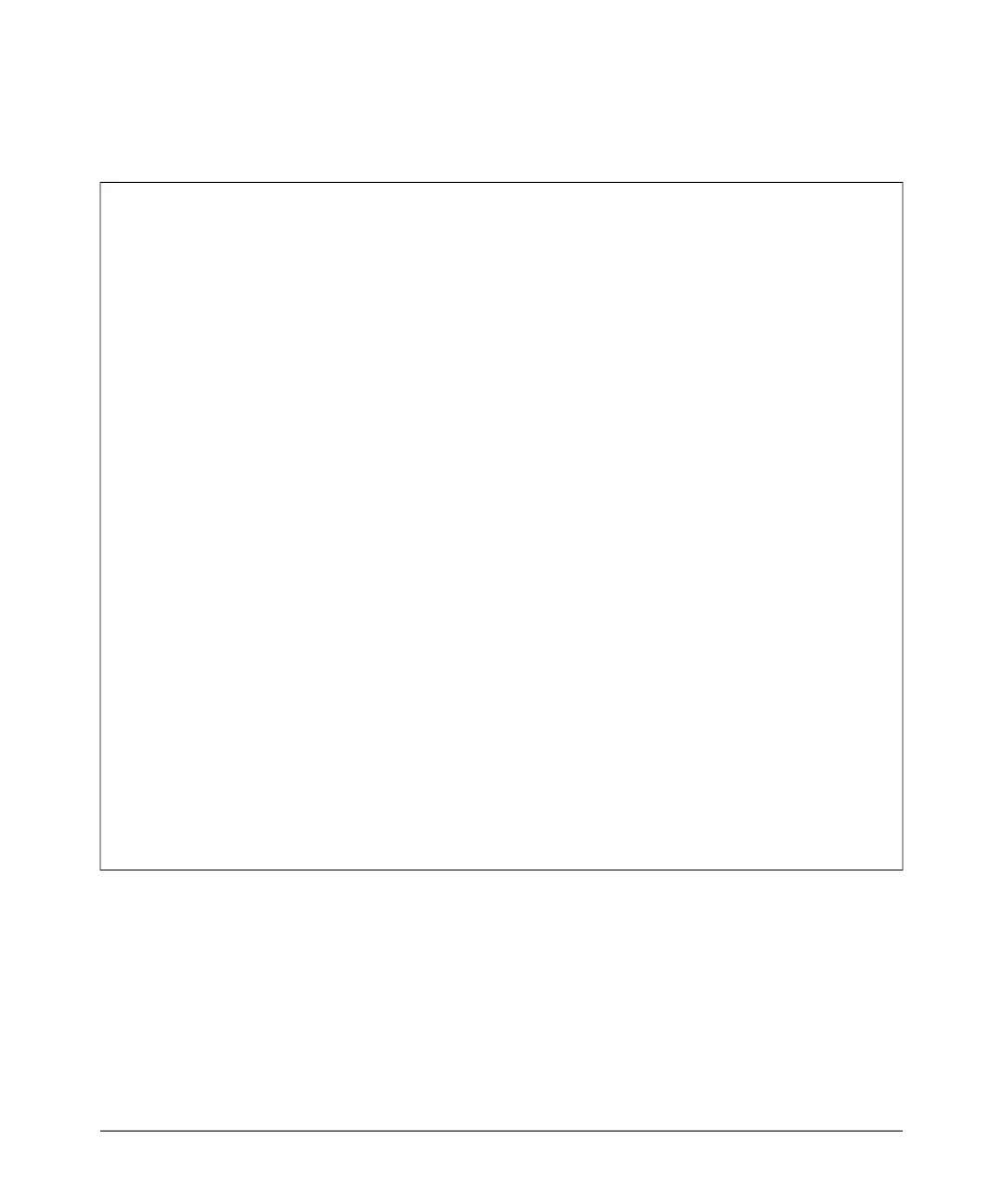General System Configuration
Setting Management Access Controls
To display the current status for management access controls, use the show
system command from the Exec level.
HP420#show system
System Information
===========================================================
Serial Number : TW347QB099
System Up time : 0 days, 6 hours, 10 minutes, 25 seconds
System Name : Enterprise AP
System Location :
System Contact : Contact
System Country Code : NA - North America
MAC Address : 00-0D-9D-C6-98-7E
IP Address : 192.168.1.1
Subnet Mask : 255.255.255.0
Default Gateway : 192.168.1.254
VLAN State : ENABLED(Static VLAN ID)
Management VLAN ID(AP): 9 (T)
IAPP State : ENABLED
DHCP Client : ENABLED
HTTP Server : DISABLED
HTTP Server Port : 80
HTTPS Server : ENABLED
HTTPS Server Port : 1224
Slot Status : 802.11g
Radio Status : Disabled
Software Version : v2.1.0.0B12
SSH Server : ENABLED
SSH Server Port : 1124
Telnet Server : DISABLED
Max Telnet Session : 1
Console Port : ENABLED
Reset Button : DISABLED
SSID Number Supported : 8
===========================================================
HP420#
5-11