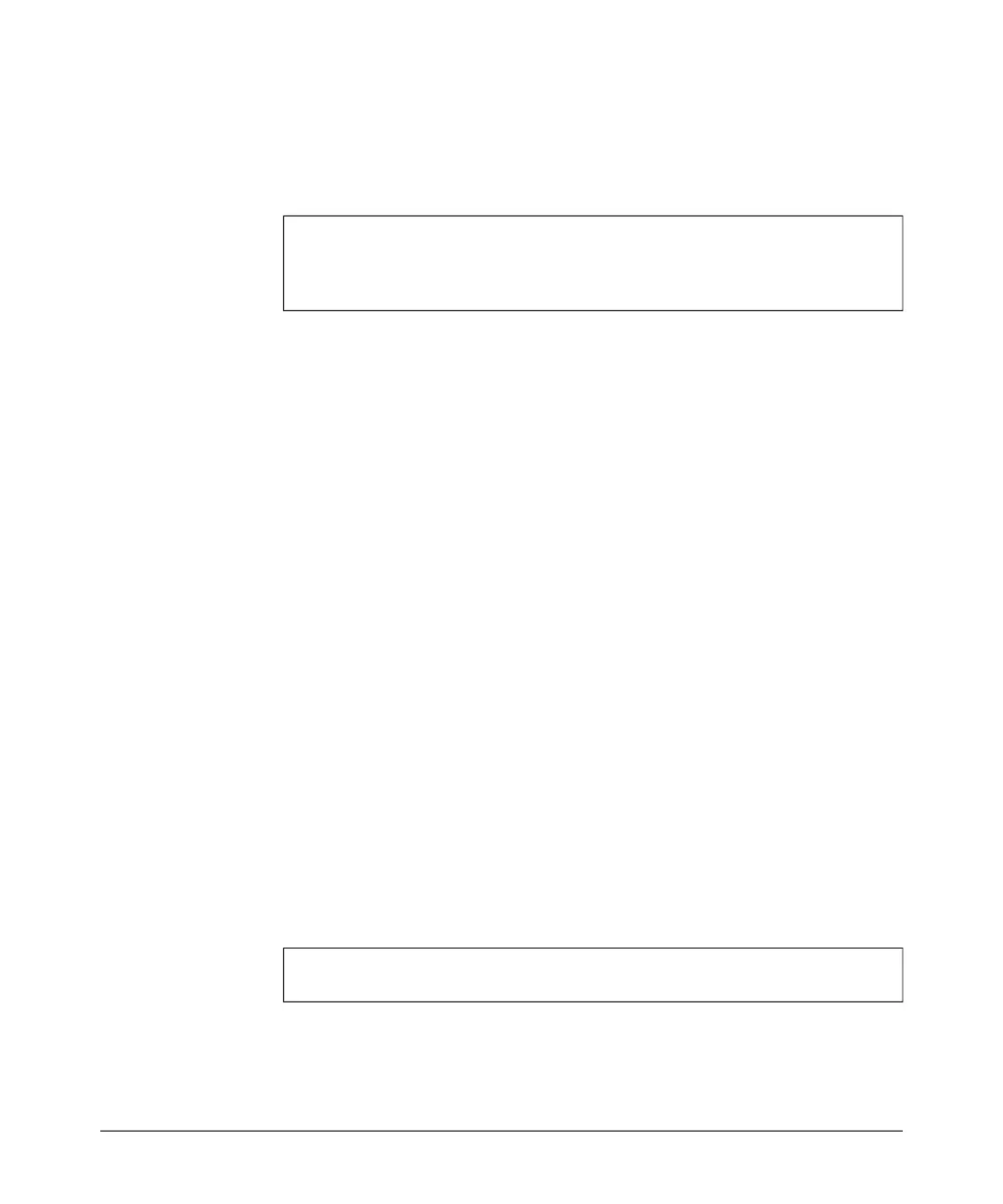Command Line Reference
SNMP Commands
Example
This example creates a filter "trapfilter" that will send only the
hpdot11StationAssociation trap to the assigned receiving target.
HP420(config)#snmpv3 filter trapfilter exclude .1
HP420(config)#snmpv3 filter trapfilter include
.1.3.6.1.4.1.11.2.14.11.6.4.1.1.7.4.2.1
HP420(config)#
snmpv3 filter-assignments
This command assigns SNMP v3 notification filters to targets. Use the no form
to remove an SNMP v3 filter assignment.
Syntax
snmpv3 filter-assignments <target-id> <filter-id>
no snmpv3 filter-assignments <target-id>
• target-id - A user-defined name that identifies a receiver of SNMP
notifications. (Maximum length: 32 characters)
• filter-id - A user-defined name that identifies an SNMP v3 notification
filter. (Maximum length: 32 characters)
Default Setting
None
Command Mode
Global Configuration
Command Usage
By default, all trap messages are enabled and sent to configured Target
IDs. If no filter is assigned to a target, all enabled traps are sent. To disable
a trap, use the no snmp-server trap command.
Example
HP420(config)#snmpv3 filter-assignments mytraps trapfilter
HP420(config)#
8-51
