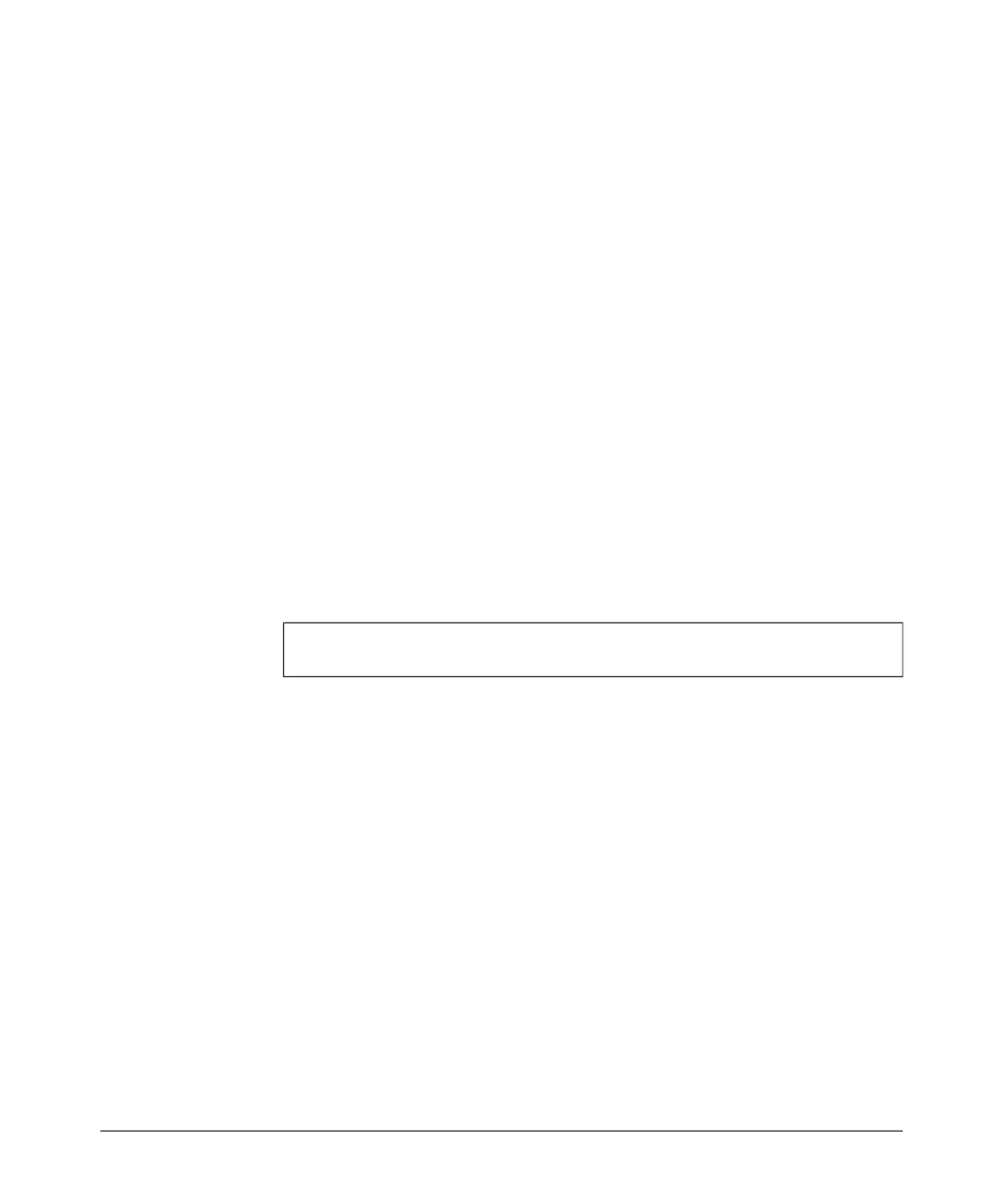Command Line Reference
Wireless Interface Commands
radio-mode
This command sets the working mode for the wireless interface.
Syntax
radio-mode <b | g | b+g>
• b - b-only mode: Both 802.11b and 802.11g clients can communicate
with the access point, but 802.11g clients can only transfer data at
802.11b standard rates (up to 11 Mbps).
• g - g-only mode: Only 802.11g clients can communicate with the
access point.
• b+g - b & g mixed mode: Both 802.11b and 802.11g clients can
communicate with the access point.
Default Setting
b & g mixed mode
Command Mode
Interface Configuration (Wireless)
Example
HP420(if-wireless g)#radio-mode g
HP420(if-wireless g)#
antenna-mode
This command sets the antenna mode for the access point.
Syntax
antenna-mode <diversity | single>
• diversity - A diversity antenna system includes two identical antenna
elements that are both used to transmit and receive radio signals.
The access point’s antennas are diversity antennas. External diver-
sity antennas have two pigtail connections to the access point.
• single - Non-diversity antennas with one antenna element that have
only a single pigtail cable connection to the access point. These
antennas attach to the access point’s right antenna connector. The
access point’s right antenna is the one on the side closest to the LED
indicators.
8-99