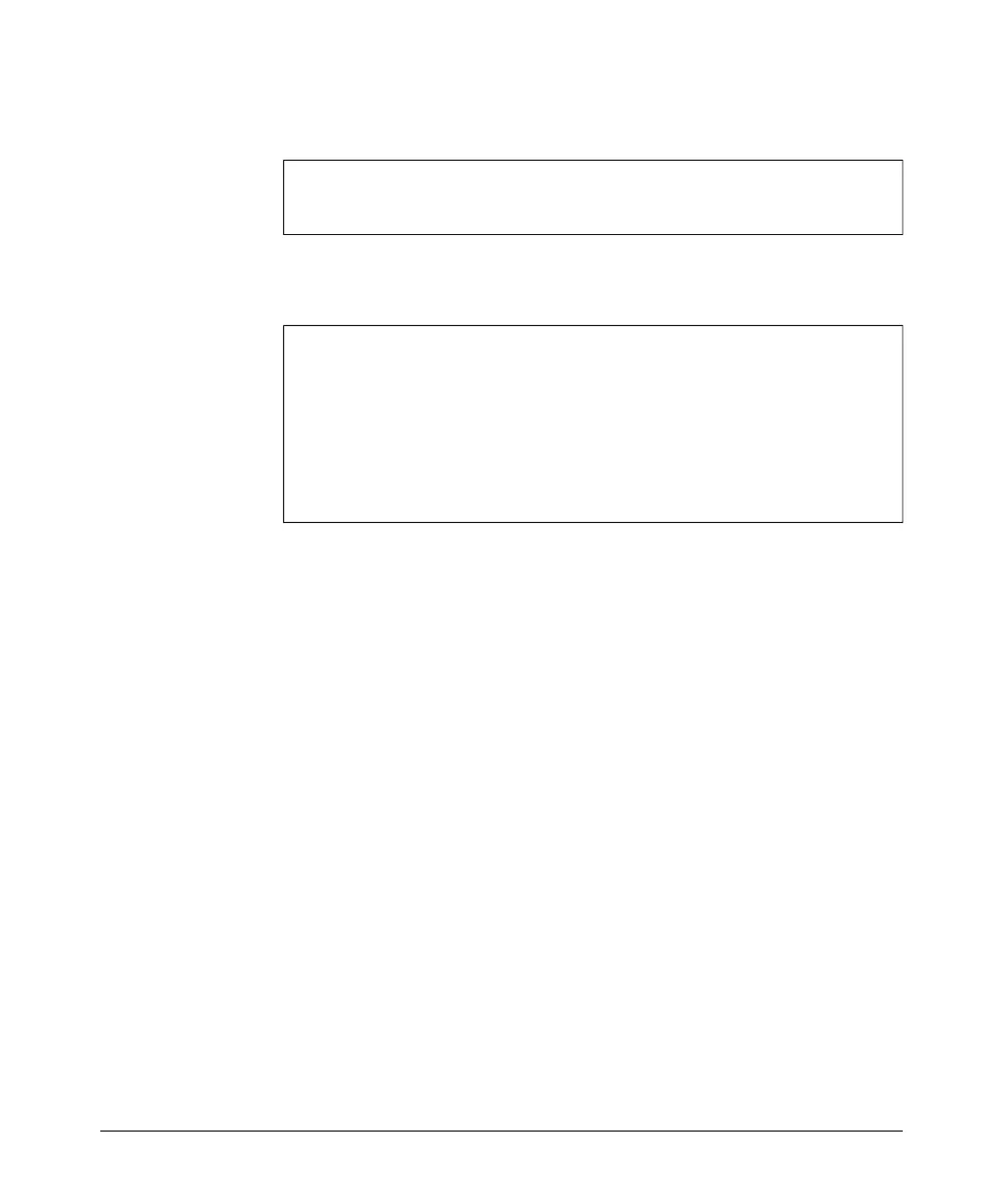Using the HP Web Browser Interface
Status Reporting Features
The following example shows how to start and stop dedicated scanning.
HP420(if-wireless-g)#ap-detection enable dedicated
HP420(if-wireless-g)#ap-detection disable
HP420(if-wireless-g)#
To display the current AP detection configuration, enter the CLI command
shown in the following example.
HP420#show ap-detection config
802.11g Channel : Rogue AP Setting
============================================================
Rogue AP Detection : Disabled
Rogue AP Scan Interval : 720 minutes
Rogue AP Scan Duration : 350 milliseconds
Rogue AP First Scan Delay : 0 minutes
HP420#
4-29