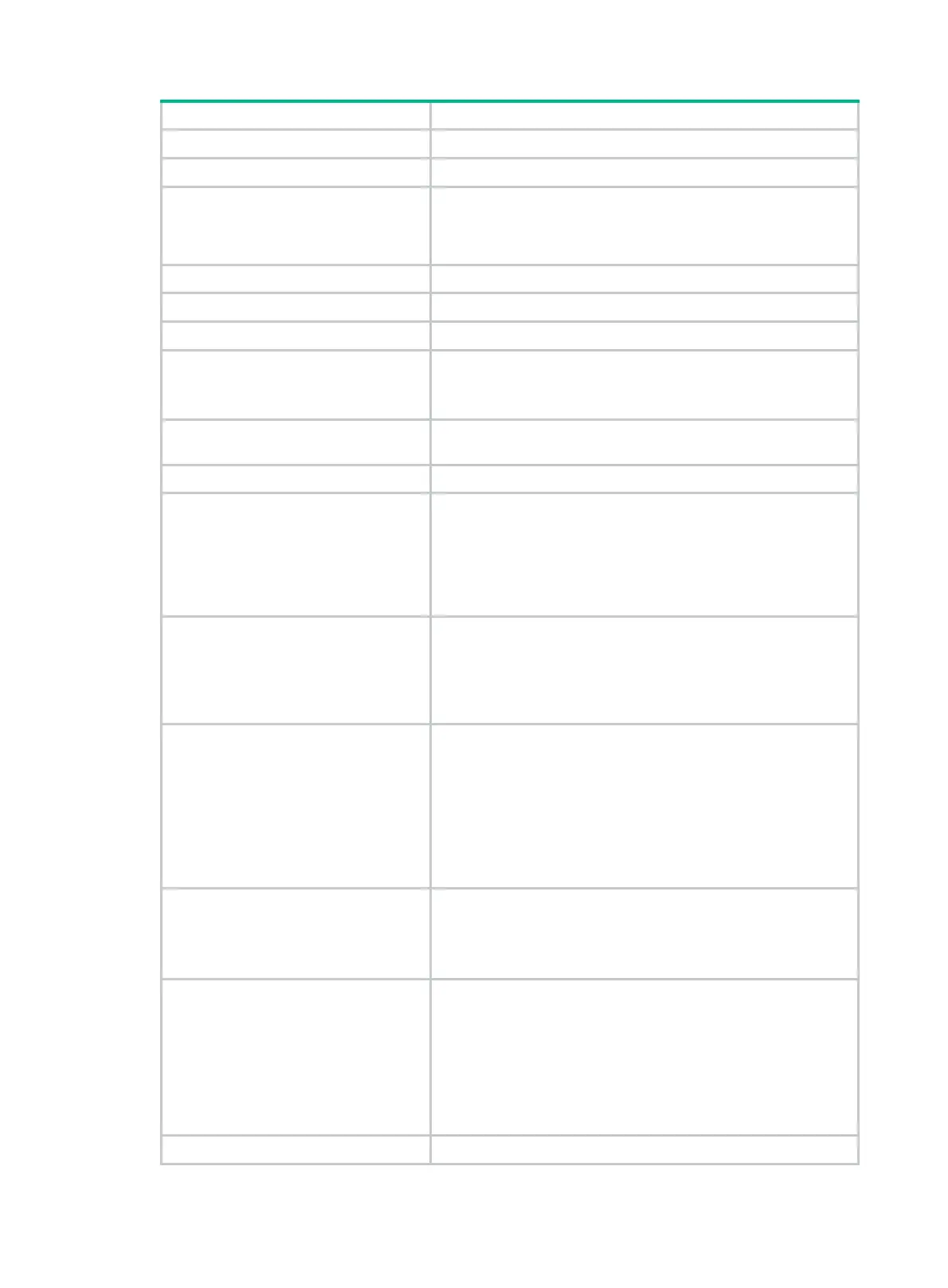82
Field Description
Tagged VLANs VLAN whose packets are sent out of this interface with a tag.
Untagged VLANs VLAN whose packets are sent out of this interface without a tag.
Last clearing of counters
Time when the
reset counters interface
command was last
used to clear the interface statistics. This field displays
Never
if
the
reset counters interface
command has never been used on
the interface since device startup.
Last 300 seconds input/output rate Average input or output rate over the last 300 seconds.
Input/Output (total) Statistics of all packets received or sent on the interface.
Input/Output (normal) Statistics of all normal packets received or sent on the interface.
Line protocol state
Data link layer state of the interface:
• UP.
• DOWN.
Brief information on interfaces in bridge
mode
Brief information about Layer 2 interfaces.
Interface Abbreviated interface name.
Link
Physical link state of the interface:
• UP—The interface is physically up.
• DOWN—The interface is physically down.
• ADM—The interface has been shut down by using the
shutdown command. To restore the physical state of the
interface, use the undo shutdown command.
Speed
Speed of the interface, in bps.
This field displays the
(a)
flag next to the speed if the speed is
automatically negotiated.
This field displays
auto
if the interface is configured to
autonegotiate its speed but the autonegotiation has not started.
Duplex
Duplex mode of the interface:
• A—Autonegotiation. The interface is configured to
autonegotiate its duplex mode but the autonegotiation has
not started.
• F—Full duplex.
• F(a)—Autonegotiated full duplex.
• H—Half duplex.
• H(a)—Autonegotiated half duplex.
Type
Link type of the interface:
• A—Access.
• H—Hybrid.
• T—Trunk.
Protocol
Data link layer protocol state of the interface:
• UP—The data link layer protocol of the interface is up.
• DOWN—The data link layer protocol of the interface is
down.
• UP(s)—The data link layer protocol of the interface is up, but
the link is an on-demand link or does not exist. The (s)
attribute represents the spoofing flag. This value is typical of
null interfaces and loopback interfaces.
Cause Cause for the physical link state of an interface to be
DOWN
.
