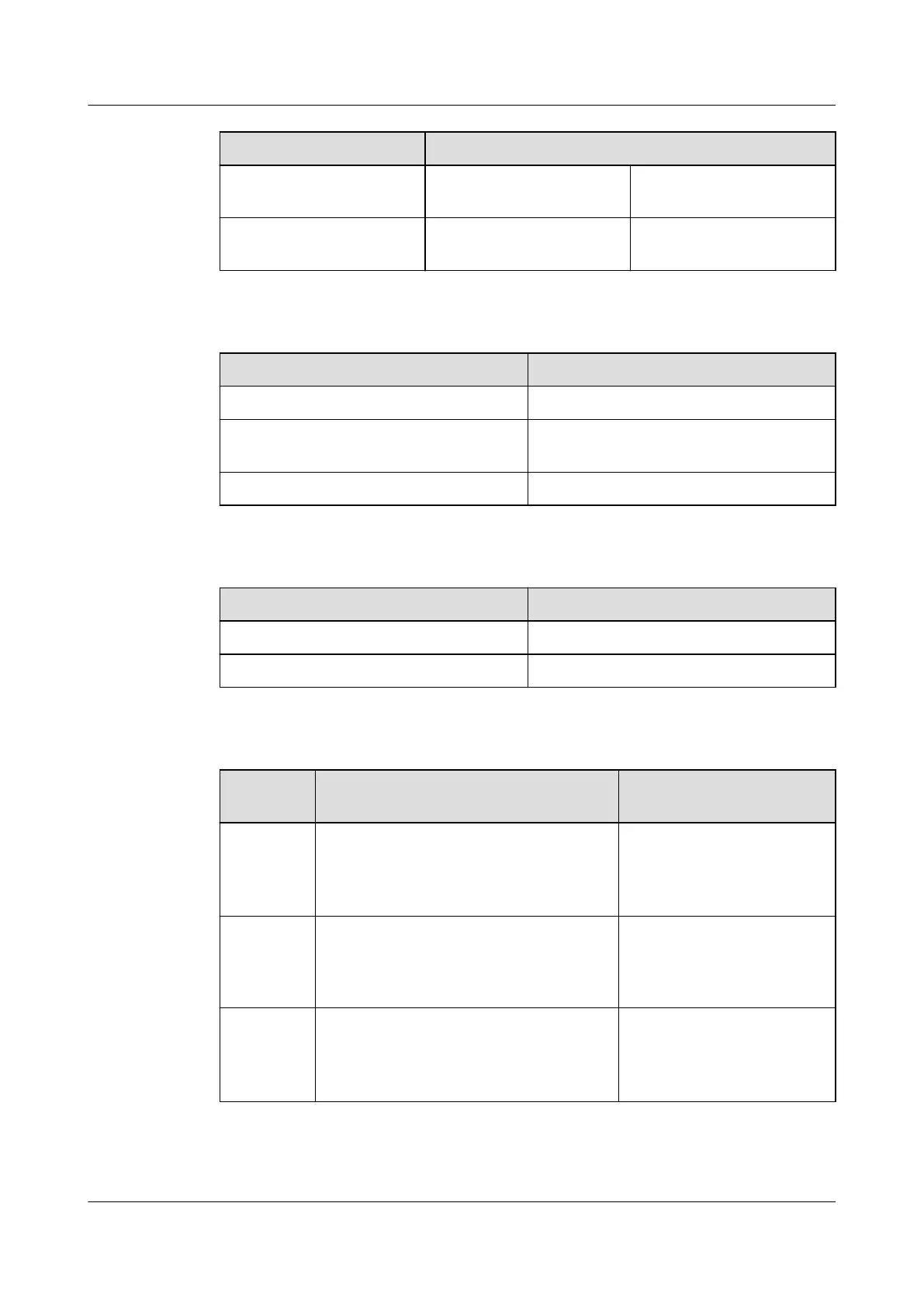Terminal Identity Denition
GND Controller DC power
input-
AC 11V Controller AC power
input
Table 4-38 Indicator light denition
Terminal Identity Denition
P The controller power light, red
RUN Controller working indicator light,
white blue, ashing
LK(1-4) Lock status indicator light
Table 4-39 RS485 interface
Terminal Identity
Denition
AL3(A8802RS) RS485-A
Gnd RS485-B
Table 4-40 Access control system cable list
BOM
Number
BOM Description Cable Position
25030384 Electric Cable, 300V/500V, 60227 IEC
53(RVV), 3x1mm
2
, Black(3Cores:
Brown, Blue, Yellow/Green), 10A,
Outdoor Cable, CCC, CE
Access controller power
cable
25030641 Electric Cable, 300V, UL2464,
4x20AWG, Black(4Cores: Yellow,
Green, Violet, White), 9A, Non-
shielding Outdoor Cable, UL
Cable from the magnetic
lock to the access
controller
25030393 Electric Cable, 300V/500V, 60227 IEC
53(RVV), 2x0.75mm
2
, Black(2Cores:
Brown, Blue), 6A, Flat Outdoor Cable,
CCC, CE
Cable from the emergency
door release button to the
access controller
iMaster NetEco
Device Installation and Commissioning Guide (Data
Center) 4 Connecting Monitoring Cables to Devices
Issue 02 (2021-05-12) Copyright © Huawei Technologies Co., Ltd. 113