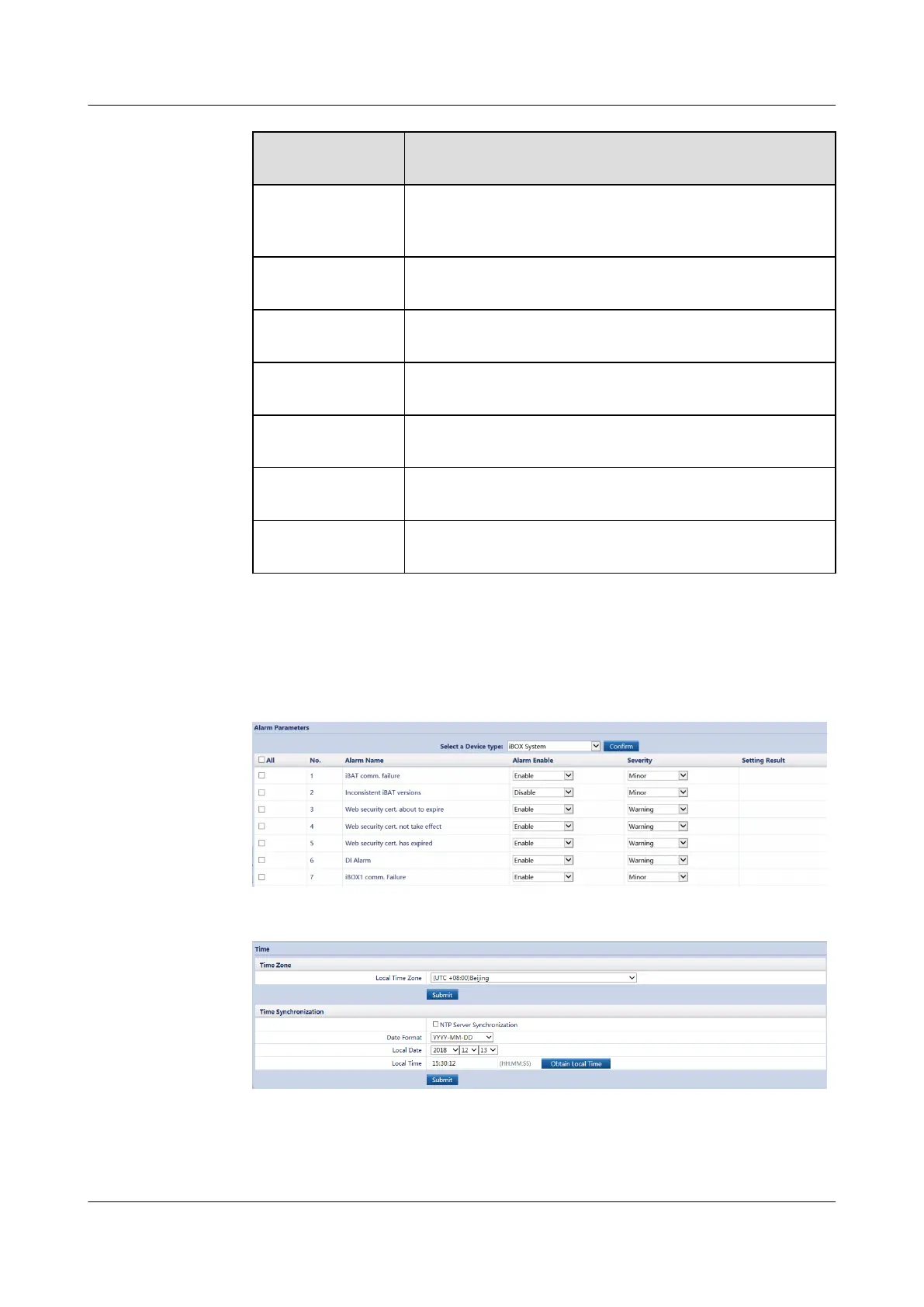Running
Parameter
Description
Modbus Cong Set ModbusTCP encryption and ModbusTCP
authentication parameters, which should be consistent
with the setting of Connection Mode on the NetEco.
Alarm Threshold
Settings
Set the battery internal resistance, charge overcurrent,
charge overvoltage, and bias alarm thresholds.
iBAT Parameters
Cong
Set the iBAT intelligent hibernation and battery
undervoltage protection threshold.
Basic Information If a BCB is congured, set BCB conguration to Done
and Batt. abnormal BCB trip to Enable.
Hall Reverse
Cong
If the Hall eect sensor is reversely installed, you can
set reverse connection to correct it.
IScan Register
Cong
Enable or disable iScan registration.
Parallel Comm
TLS Cong
Enable or disable the TLSv1.1 protocol for parallel
communication
7. On the System Settings page, set Alarm Parameters, Time, IP Address,
Certicate Management, Battery Curve, NetEco, and Parallel Net Join
Conguration Information.
Figure 6-13 Alarm Parameters
Figure 6-14 Time
iMaster NetEco
Device Installation and Commissioning Guide (Data
Center) 6 Adding Devices
Issue 02 (2021-05-12) Copyright © Huawei Technologies Co., Ltd. 161