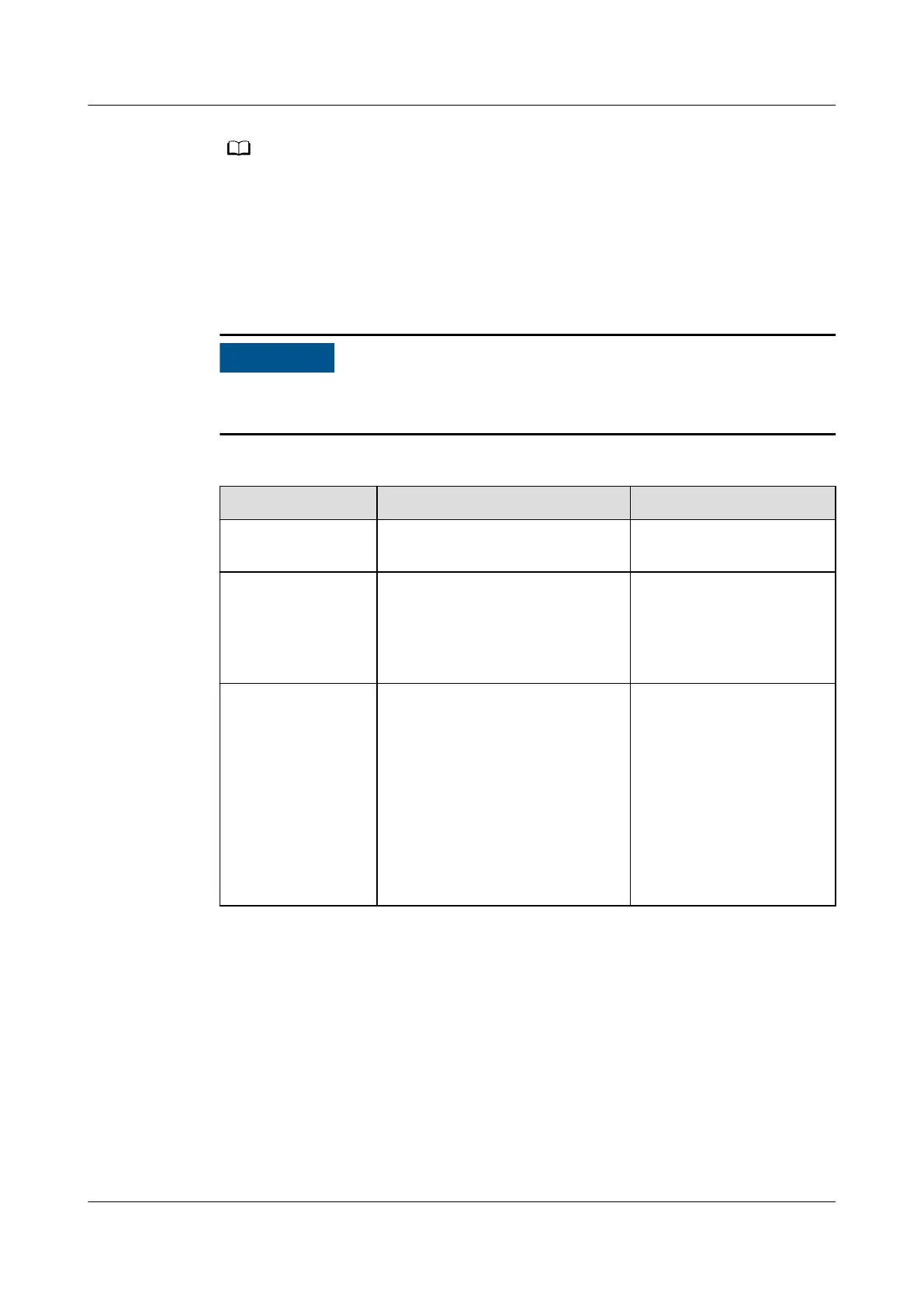Video streaming media service has been enabled on the System > System Setting >
System Conguration > Protocols Conguration > NetEco Protocols page. If the service
is disabled, enable it by following the instructions provided in "Conguring Protocol Switch"
in
iMaster NetEco Product Documentation (DC) (V600R021C10_xx)
.
Step 5 In the left part of the dialog box, select VCN or IVS as required.
Step 6 In the right part of the dialog box, set the parameters according to Table 6-8.
If not all ActiveX controls are enabled, the test connection fails after lling in the
correct parameter information and clicking Test.
Table 6-8 Parameter description
Parameter Description Example
Server Name You can customize the server
name.
-
IP Indicates the IP address of the
VCN/IVS server. It is a correct
IPv4 address. Each digit ranges
from 0 to 255. The IP address
cannot be 0.0.0.0.
XXX.XXX.XXX.XXX
Port Indicates the port number of
the VCN/IVS server.
NOTE
● The default port number for
VCN is 9900.
● The IVS server supports two
access modes: eSDK and IVS.
The default port number of the
eSDK is 9900, and the default
port number of the IVS is
18531.
9900
iMaster NetEco
Device Installation and Commissioning Guide (Data
Center) 6 Adding Devices
Issue 02 (2021-05-12) Copyright © Huawei Technologies Co., Ltd. 185