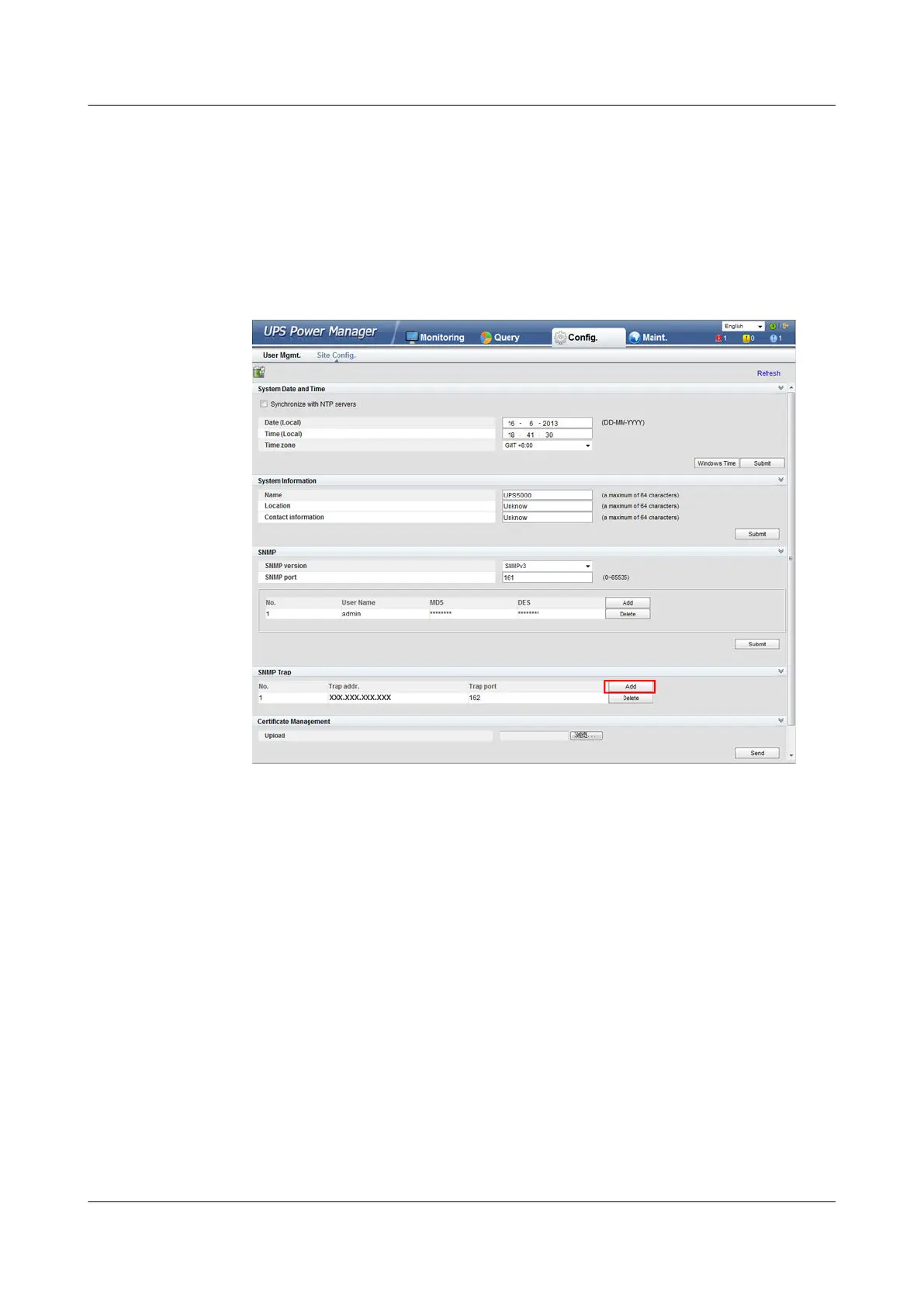– MD5 is an insecure protocol. SHA is recommended. DES is an insecure
protocol. AES is recommended.
– Record the User Name, MD5/SHA password, and DES/AES password for
using when creating a UPS5000 on the NetEco.
5. After setting the SNMP information, click Submit.
6. Click Add in SNMP Trap.
Figure 6-57 Setting SNMP parameters_03
7. Set Trap Address to the IP address of the NetEco server, and set Trap Port to
162.
Step 5 (Optional) If an iBOX is
congured for the UPS5000, verify that the UPS5000 and
iBOX communications addresses are unique.
1. Log in to the UPS5000 WebUI.
2. Choose System Settings > Comm. Settings > RS485 Settings or choose
Monitoring > Comm.
Cong. > RS485 Settings and verify that Address is set
to 1 for the UPS5000.
3. Choose System Settings > iBOX Settings > Basic Parameters or choose
Monitoring > iBOX Param. > Basic Param. and verify that iBOX logical start
addr is set to 2 for the UPS5000.
----End
iMaster NetEco
Device Installation and Commissioning Guide (Data
Center) 6 Adding Devices
Issue 02 (2021-05-12) Copyright © Huawei Technologies Co., Ltd. 207