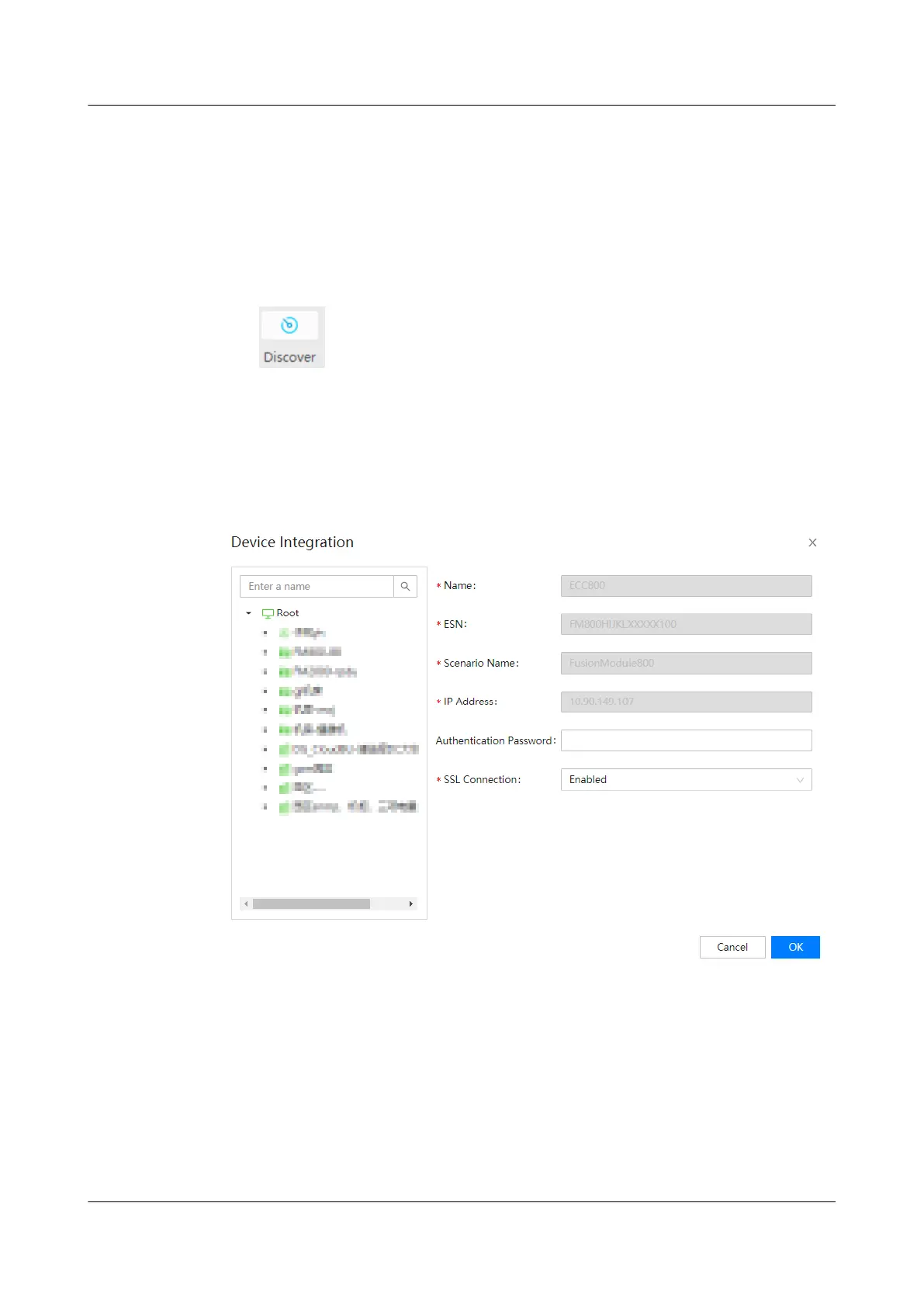Procedure
Step 1 Log in to the NetEco client.
Step 2 On the main menu, choose Device Management > Conguration > Planning
Conguration.
Step 3 Choose the management domain where you want to create a device from the
navigation tree on the left.
Step 4 Click
in the upper-left corner of the toolbar.
Step 5 Click Access in the Operation column. The Device Integration dialog box is
displayed.
Step 6 In the Device Integration dialog box, add the ECC800 to the
specied
management domain.
Figure 6-66 Adding the ECC800-Pro by automatic discovery
iMaster NetEco
Device Installation and Commissioning Guide (Data
Center) 6 Adding Devices
Issue 02 (2021-05-12) Copyright © Huawei Technologies Co., Ltd. 235