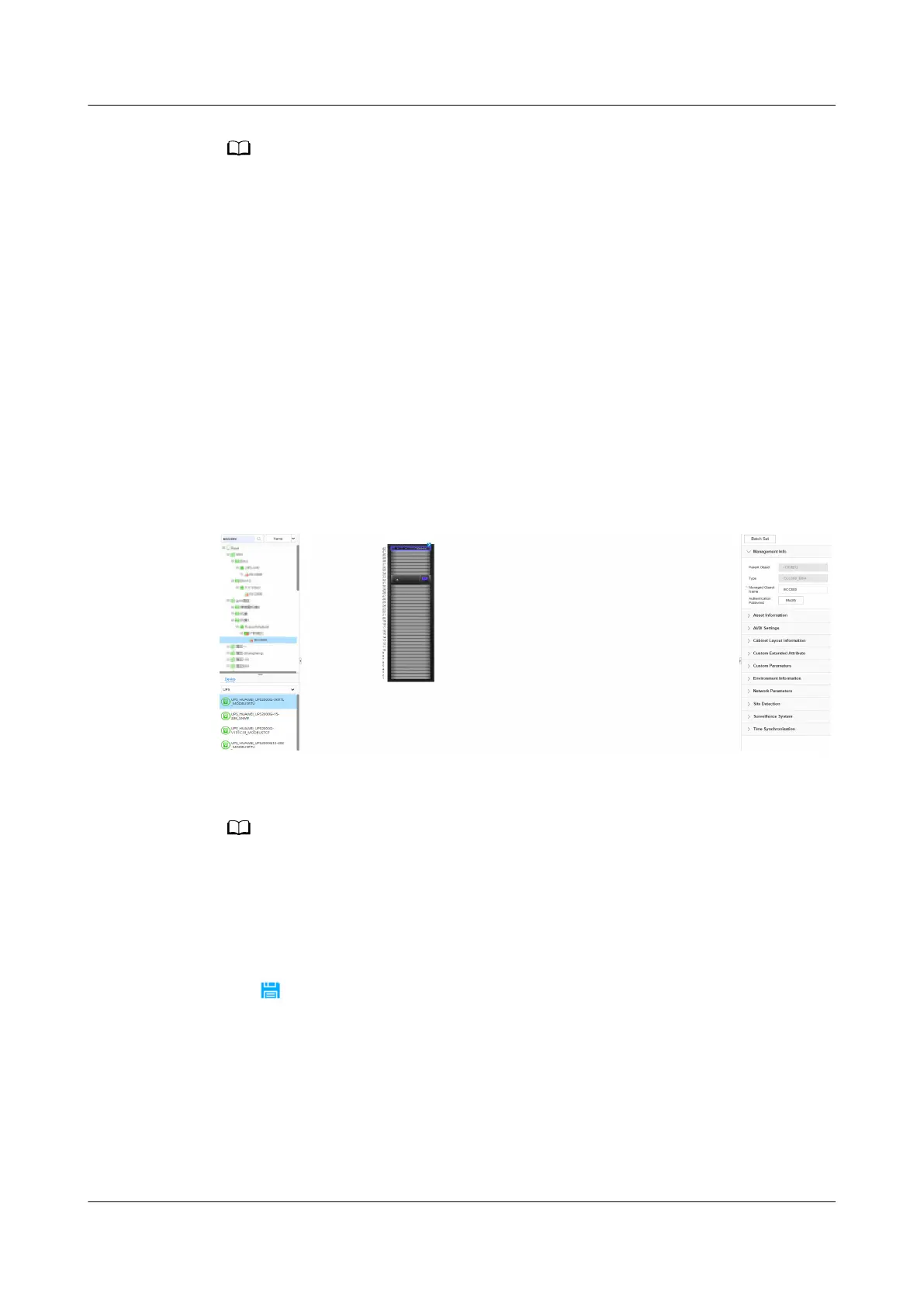● There is no requirement on the type of management domain for connecting the ECC800-Pro
whose system type is General.
● The ECC800-Pros whose system type is General can be deployed in dierent management
domains. In equipment room scenario, such ECC800-Pros can be deployed on the same
oor.
In a container scenario, such ECC800-Pros can be deployed in the same container.
● Multiple ECC800-Pros whose system type is General can be connected to the same
management domain.
● Click OK, and view the task information, including Type, Device Name, Region, Progress,
Status, Start Time, End Time, and Information in the displayed Progress page.
● After the ECC800-Pro is bound to a smart module, you can view the ECC800-Pro in the
corresponding module on the Planning
Conguration page, or congure Management
Info and Asset Information for the device as required.
Step 7 Access the management domain and ECC800-Pro devices based on the site
requirements.
Drag a device to the corresponding U position in the cabinet.
Figure 6-67 ECC800-Pro device
Step 8 Select the device icon, and congure parameters for the device in the right pane
based on actual conditions.
Names of devices connected through ECC800-Pro:
● For devices that are synchronized to the NetEco through the ECC800-Pro for the
rst
time, their names are dierent on the NetEco and web-based ECC800-Pro client and are
all the default names.
● The modication of the device name on the ECC800-Pro web client will be synchronized
to the NetEco.
Step 9 Click on the toolbar to save the device information.
iMaster NetEco
Device Installation and Commissioning Guide (Data
Center) 6 Adding Devices
Issue 02 (2021-05-12) Copyright © Huawei Technologies Co., Ltd. 236