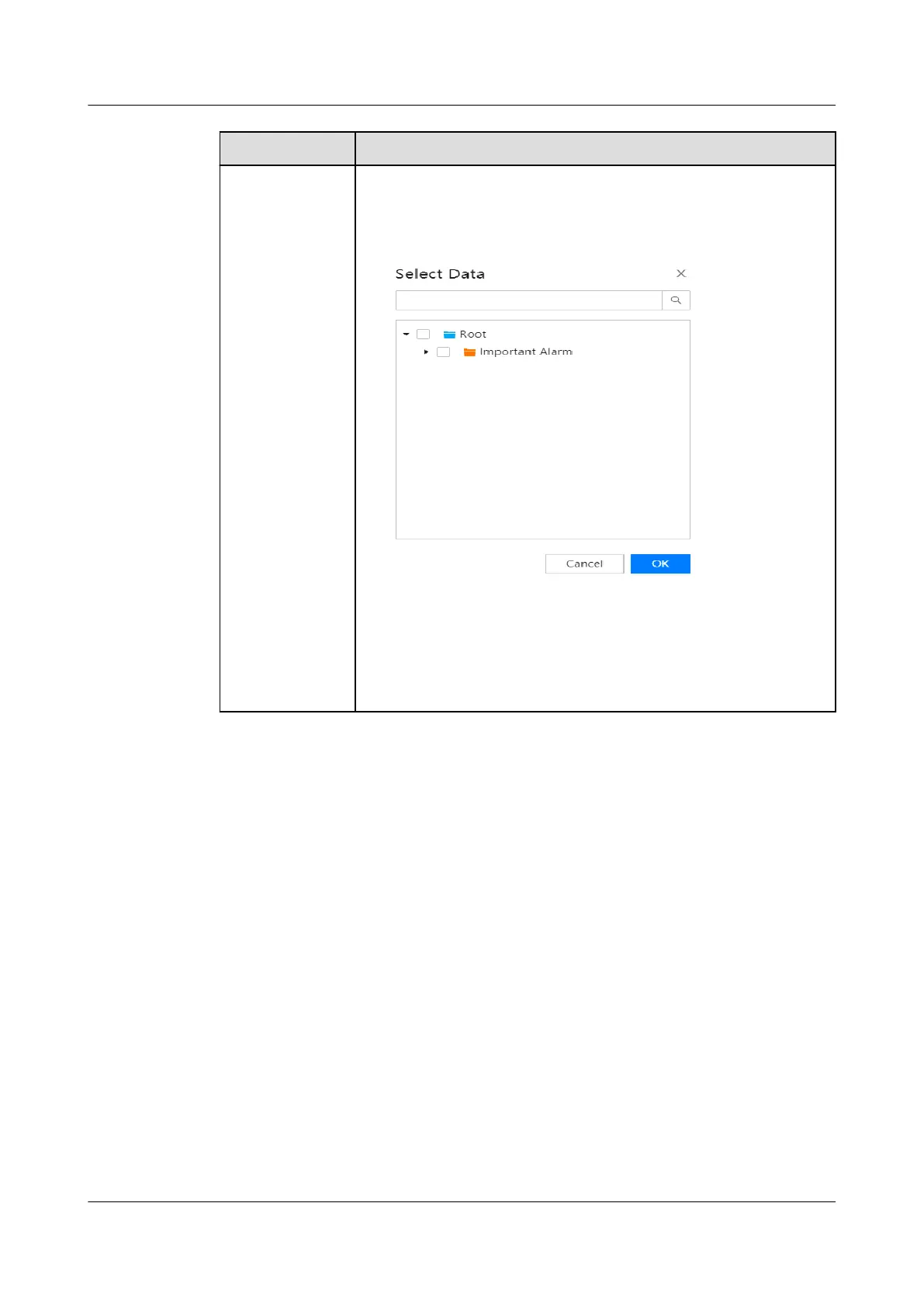Parameter Conguration Operation
Current Alarm 1. Click ... next to Current Alarm. The Select Data dialog box
is displayed.
Figure 6-74 Binding alarms
2. Select the alarm to be bound.
3. Click OK.
NOTE
A maximum of 20 alarms can be bound. After an alarm is bound
to a device, the color of the alarm is displayed on the device if the
alarm is generated on the device.
Step 7 In the Extended Properties area, set extended properties.
1. Click Extended Properties to expand the area.
2. Set extended properties based on the site requirements.
iMaster NetEco
Device Installation and Commissioning Guide (Data
Center) 6 Adding Devices
Issue 02 (2021-05-12) Copyright © Huawei Technologies Co., Ltd. 247