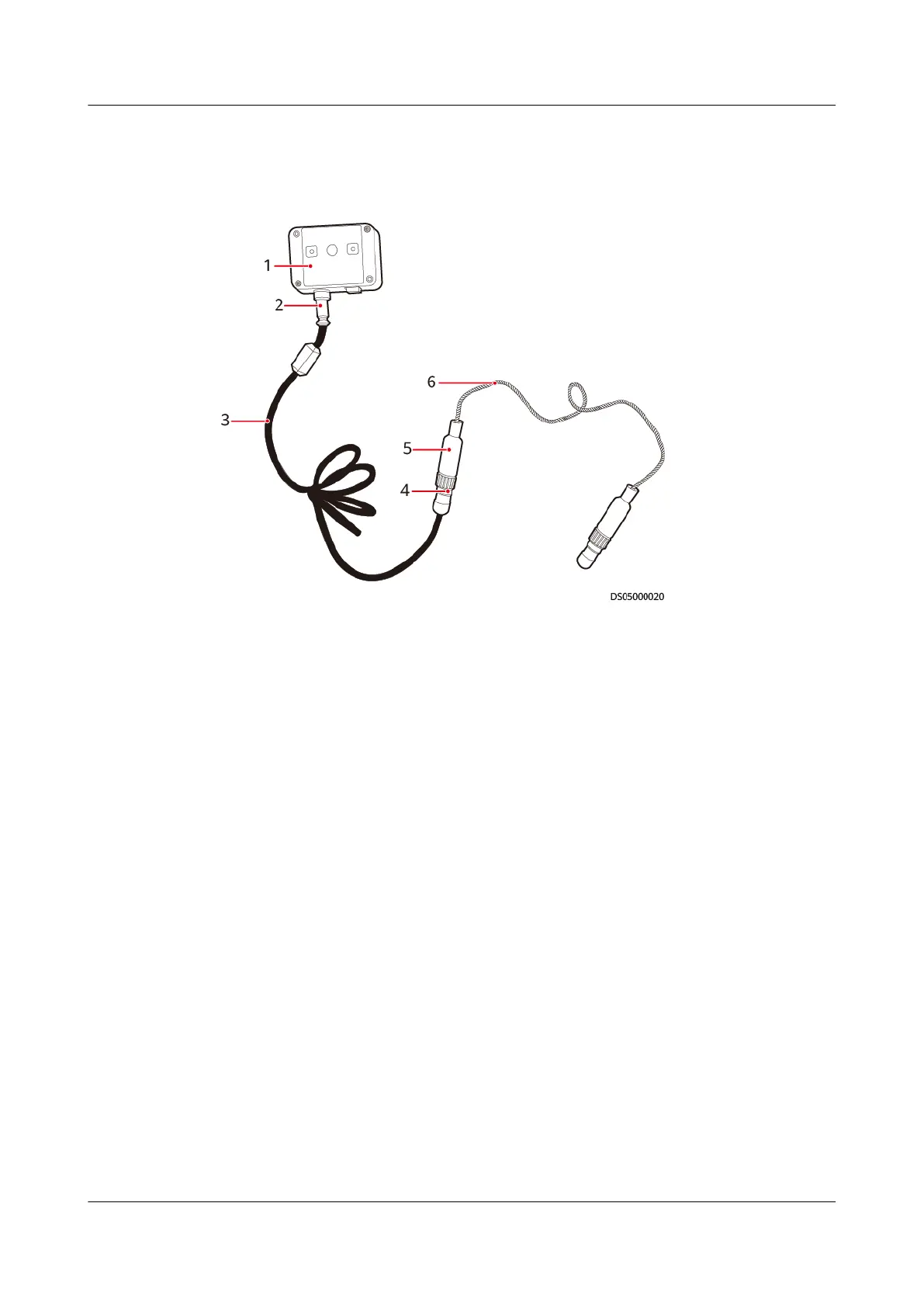detector placed near the collector by the conversion cable. Figure 7-14 shows the
components.
Figure 7-14 Water sensor components
(1) Water sensor (2) Conversion cable end A,
connecting to the water detector
(3) Conversion cable
(4) Conversion cable end B,
connecting to the water
detection cable
(5) Water detection cable end A,
connecting to the conversion cable
(6) Water detection cable
Recommended tool and material: crimping tool
Procedure
Step 1 Replace the water sensor.
1. Remove the conversion cable at the conversion port for the water sensor and
conversion cable.
2. Connect a new water sensor to the conversion cable, as shown in Figure 7-15.
3. Secure the new water sensor.
iMaster NetEco
Device Installation and Commissioning Guide (Data
Center) 7 Device Maintenance
Issue 02 (2021-05-12) Copyright © Huawei Technologies Co., Ltd. 298