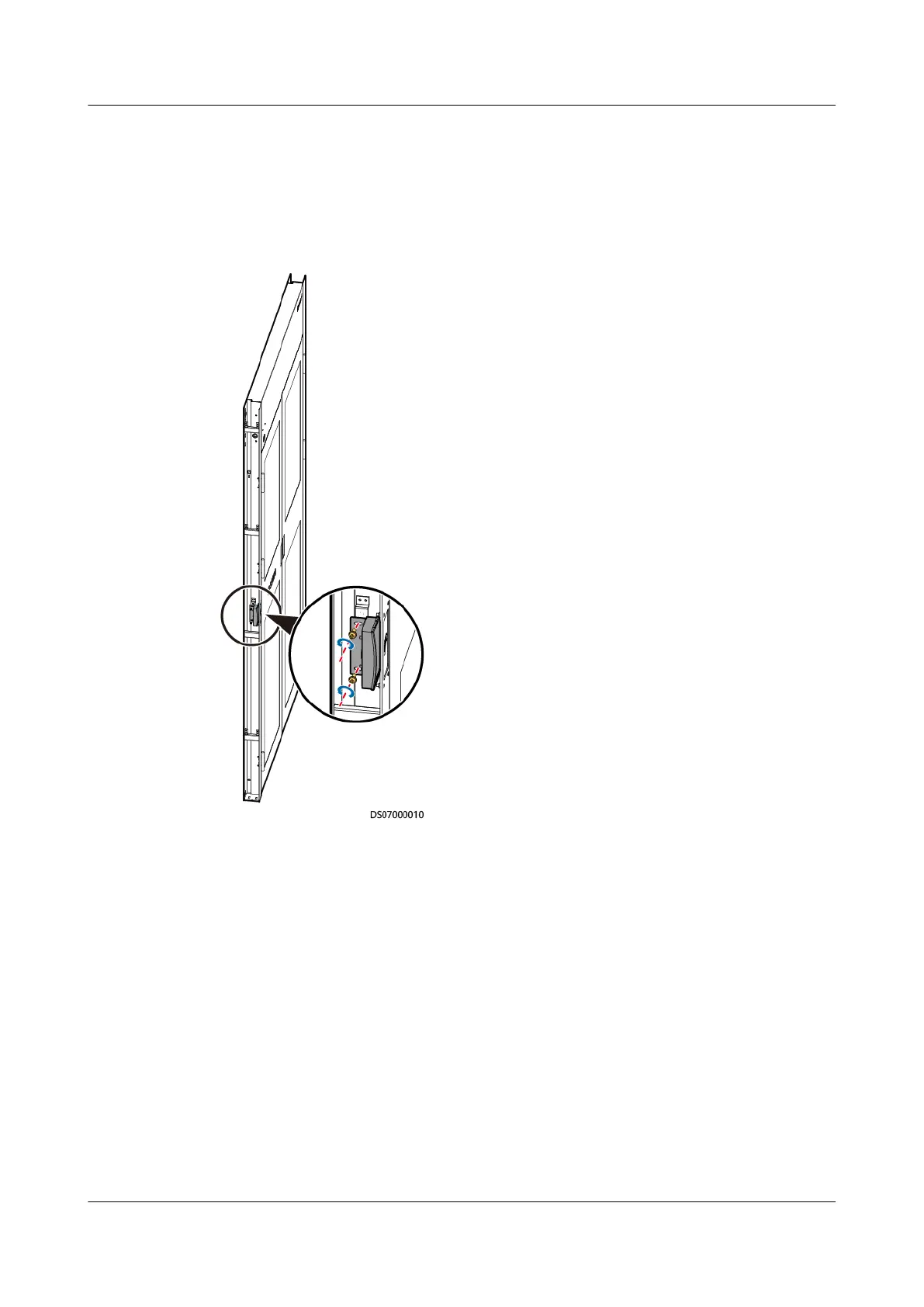Procedure
Step 1 Remove the post side panel.
Step 2 Remove the mounting plate of the card reader, as shown in Figure 7-34.
Figure 7-34 Removing the mounting plate
Step 3 Remove the screws on the card reader cover and remove the cover, as shown in
Figure 7-35.
iMaster NetEco
Device Installation and Commissioning Guide (Data
Center) 7 Device Maintenance
Issue 02 (2021-05-12) Copyright © Huawei Technologies Co., Ltd. 312